windows-7 - Wamp集成环境Apache无法启动
问题描述
1、在重装的系统windows7中安装wampserver,启动服务时,无法成功启动apache,报错如下: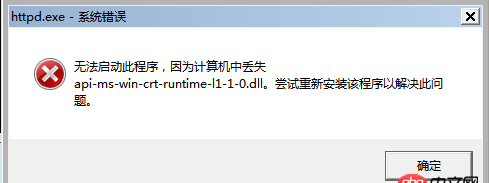 2、知道该问题是因为丢失VC运行库,下载安装VC2015运行库,报错:
2、知道该问题是因为丢失VC运行库,下载安装VC2015运行库,报错: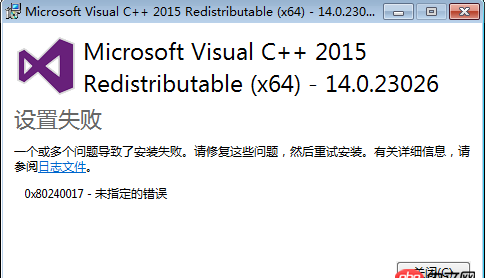
3、以下为日志文件内容:
[137C:1380][2016-03-01T09:43:34]i001: Burn v3.7.3813.0, Windows v6.1 (Build 7600: Service Pack 0), path: C:UsersliangDownloadsvc_redist.x64.exe, cmdline: ’’[137C:1380][2016-03-01T09:43:34]i000: Setting string variable ’WixBundleLog’ to value ’C:UsersliangAppDataLocalTempdd_vcredist_amd64_20160301094334.log’[137C:1380][2016-03-01T09:43:34]i000: Setting string variable ’WixBundleOriginalSource’ to value ’C:UsersliangDownloadsvc_redist.x64.exe’[137C:1380][2016-03-01T09:43:34]i000: Setting string variable ’WixBundleOriginalSourceFolder’ to value ’C:UsersliangDownloads’[137C:1380][2016-03-01T09:43:34]i100: Detect begin, 10 packages[137C:1380][2016-03-01T09:43:34]i000: Setting version variable ’windows_uCRT_DetectKey’ to value ’10.0.10046.0’[137C:1380][2016-03-01T09:43:34]i000: Setting numeric variable ’windows_uCRT_DetectKeyExists’ to value 1[137C:1380][2016-03-01T09:43:34]i052: Condition ’(windows_uCRT_DetectKeyExists AND windows_uCRT_DetectKey >= v10.0.10137.0)’ evaluates to false.[137C:1380][2016-03-01T09:43:34]i052: Condition ’(windows_uCRT_DetectKeyExists AND windows_uCRT_DetectKey >= v10.0.10137.0)’ evaluates to false.[137C:1380][2016-03-01T09:43:34]i052: Condition ’(windows_uCRT_DetectKeyExists AND windows_uCRT_DetectKey >= v10.0.10137.0)’ evaluates to false.[137C:1380][2016-03-01T09:43:34]i052: Condition ’(windows_uCRT_DetectKeyExists AND windows_uCRT_DetectKey >= v10.0.10137.0)’ evaluates to false.[137C:1380][2016-03-01T09:43:34]i052: Condition ’(windows_uCRT_DetectKeyExists AND windows_uCRT_DetectKey >= v10.0.10137.0)’ evaluates to false.[137C:1380][2016-03-01T09:43:34]i052: Condition ’(windows_uCRT_DetectKeyExists AND windows_uCRT_DetectKey >= v10.0.10137.0)’ evaluates to false.[137C:1380][2016-03-01T09:43:34]i052: Condition ’(windows_uCRT_DetectKeyExists AND windows_uCRT_DetectKey >= v10.0.10137.0)’ evaluates to false.[137C:1380][2016-03-01T09:43:34]i052: Condition ’(windows_uCRT_DetectKeyExists AND windows_uCRT_DetectKey >= v10.0.10137.0)’ evaluates to false.[137C:1380][2016-03-01T09:43:34]i101: Detected package: vcRuntimeMinimum_x64, state: Present, cached: Complete[137C:1380][2016-03-01T09:43:34]i101: Detected package: vcRuntimeAdditional_x64, state: Present, cached: Complete[137C:1380][2016-03-01T09:43:34]i101: Detected package: Windows81_x86, state: Absent, cached: None[137C:1380][2016-03-01T09:43:34]i101: Detected package: Windows81_x64, state: Absent, cached: None[137C:1380][2016-03-01T09:43:34]i101: Detected package: Windows8_x86, state: Absent, cached: None[137C:1380][2016-03-01T09:43:34]i101: Detected package: Windows8_x64, state: Absent, cached: None[137C:1380][2016-03-01T09:43:34]i101: Detected package: Windows7_MSU_x86, state: Absent, cached: None[137C:1380][2016-03-01T09:43:34]i101: Detected package: Windows7_MSU_x64, state: Absent, cached: Complete[137C:1380][2016-03-01T09:43:34]i101: Detected package: WindowsVista_MSU_x86, state: Absent, cached: None[137C:1380][2016-03-01T09:43:34]i101: Detected package: WindowsVista_MSU_x64, state: Absent, cached: None[137C:1380][2016-03-01T09:43:34]i052: Condition ’VersionNT64 >= v6.0 OR (VersionNT64 = v5.2 AND ServicePackLevel >= 1)’ evaluates to true.[137C:1380][2016-03-01T09:43:34]i199: Detect complete, result: 0x0[137C:1380][2016-03-01T09:43:37]i200: Plan begin, 10 packages, action: Repair[137C:1380][2016-03-01T09:43:37]i052: Condition ’(VersionNT64)’ evaluates to true.[137C:1380][2016-03-01T09:43:37]i000: Setting string variable ’WixBundleLog_vcRuntimeMinimum_x64’ to value ’C:UsersliangAppDataLocalTempdd_vcredist_amd64_20160301094334_000_vcRuntimeMinimum_x64.log’[137C:1380][2016-03-01T09:43:37]i052: Condition ’(VersionNT64)’ evaluates to true.[137C:1380][2016-03-01T09:43:37]i000: Setting string variable ’WixBundleLog_vcRuntimeAdditional_x64’ to value ’C:UsersliangAppDataLocalTempdd_vcredist_amd64_20160301094334_001_vcRuntimeAdditional_x64.log’[137C:1380][2016-03-01T09:43:37]i052: Condition ’VersionNT = v6.3 AND NOT VersionNT64’ evaluates to false.[137C:1380][2016-03-01T09:43:37]w321: Skipping dependency registration on package with no dependency providers: Windows81_x86[137C:1380][2016-03-01T09:43:37]i052: Condition ’VersionNT = v6.3 AND VersionNT64’ evaluates to false.[137C:1380][2016-03-01T09:43:37]w321: Skipping dependency registration on package with no dependency providers: Windows81_x64[137C:1380][2016-03-01T09:43:37]i052: Condition ’VersionNT = v6.2 AND NOT VersionNT64’ evaluates to false.[137C:1380][2016-03-01T09:43:37]w321: Skipping dependency registration on package with no dependency providers: Windows8_x86[137C:1380][2016-03-01T09:43:37]i052: Condition ’VersionNT = v6.2 AND VersionNT64’ evaluates to false.[137C:1380][2016-03-01T09:43:37]w321: Skipping dependency registration on package with no dependency providers: Windows8_x64[137C:1380][2016-03-01T09:43:37]i052: Condition ’VersionNT = v6.1 AND NOT VersionNT64’ evaluates to false.[137C:1380][2016-03-01T09:43:37]w321: Skipping dependency registration on package with no dependency providers: Windows7_MSU_x86[137C:1380][2016-03-01T09:43:37]i052: Condition ’VersionNT = v6.1 AND VersionNT64’ evaluates to true.[137C:1380][2016-03-01T09:43:37]w321: Skipping dependency registration on package with no dependency providers: Windows7_MSU_x64[137C:1380][2016-03-01T09:43:37]i052: Condition ’VersionNT = v6.0 AND NOT VersionNT64’ evaluates to false.[137C:1380][2016-03-01T09:43:37]w321: Skipping dependency registration on package with no dependency providers: WindowsVista_MSU_x86[137C:1380][2016-03-01T09:43:37]i052: Condition ’VersionNT = v6.0 AND VersionNT64’ evaluates to false.[137C:1380][2016-03-01T09:43:37]w321: Skipping dependency registration on package with no dependency providers: WindowsVista_MSU_x64[137C:1380][2016-03-01T09:43:37]i201: Planned package: vcRuntimeMinimum_x64, state: Present, default requested: Repair, ba requested: Repair, execute: Repair, rollback: None, cache: No, uncache: No, dependency: Register[137C:1380][2016-03-01T09:43:37]i201: Planned package: vcRuntimeAdditional_x64, state: Present, default requested: Repair, ba requested: Repair, execute: Repair, rollback: None, cache: No, uncache: No, dependency: Register[137C:1380][2016-03-01T09:43:37]i201: Planned package: Windows81_x86, state: Absent, default requested: Absent, ba requested: Absent, execute: None, rollback: None, cache: No, uncache: No, dependency: None[137C:1380][2016-03-01T09:43:37]i201: Planned package: Windows81_x64, state: Absent, default requested: Absent, ba requested: Absent, execute: None, rollback: None, cache: No, uncache: No, dependency: None[137C:1380][2016-03-01T09:43:37]i201: Planned package: Windows8_x86, state: Absent, default requested: Absent, ba requested: Absent, execute: None, rollback: None, cache: No, uncache: No, dependency: None[137C:1380][2016-03-01T09:43:37]i201: Planned package: Windows8_x64, state: Absent, default requested: Absent, ba requested: Absent, execute: None, rollback: None, cache: No, uncache: No, dependency: None[137C:1380][2016-03-01T09:43:37]i201: Planned package: Windows7_MSU_x86, state: Absent, default requested: Absent, ba requested: Absent, execute: None, rollback: None, cache: No, uncache: No, dependency: None[137C:1380][2016-03-01T09:43:37]i201: Planned package: Windows7_MSU_x64, state: Absent, default requested: Repair, ba requested: Repair, execute: Install, rollback: Uninstall, cache: No, uncache: No, dependency: None[137C:1380][2016-03-01T09:43:37]i201: Planned package: WindowsVista_MSU_x86, state: Absent, default requested: Absent, ba requested: Absent, execute: None, rollback: None, cache: No, uncache: No, dependency: None[137C:1380][2016-03-01T09:43:37]i201: Planned package: WindowsVista_MSU_x64, state: Absent, default requested: Absent, ba requested: Absent, execute: None, rollback: None, cache: No, uncache: No, dependency: None[137C:1380][2016-03-01T09:43:37]i299: Plan complete, result: 0x0[137C:1380][2016-03-01T09:43:37]i300: Apply begin[0B30:0E10][2016-03-01T09:43:39]i360: Creating a system restore point.[0B30:0E10][2016-03-01T09:43:45]i361: Created a system restore point.[0B30:0E10][2016-03-01T09:43:45]i371: Updating session, registration key: SOFTWAREMicrosoftWindowsCurrentVersionUninstall{e46eca4f-393b-40df-9f49-076faf788d83}, resume: Active, restart initiated: No, disable resume: No[0B30:0FA4][2016-03-01T09:43:46]i304: Verified existing payload: vcRuntimeMinimum_x64 at path: C:ProgramDataPackage Cache{0D3E9E15-DE7A-300B-96F1-B4AF12B96488}v14.0.23026packagesvcRuntimeMinimum_amd64vc_runtimeMinimum_x64.msi.[0B30:0FA4][2016-03-01T09:43:46]i304: Verified existing payload: cab5046A8AB272BF37297BB7928664C9503 at path: C:ProgramDataPackage Cache{0D3E9E15-DE7A-300B-96F1-B4AF12B96488}v14.0.23026packagesvcRuntimeMinimum_amd64cab1.cab.[0B30:0FA4][2016-03-01T09:43:46]i304: Verified existing payload: vcRuntimeAdditional_x64 at path: C:ProgramDataPackage Cache{BC958BD2-5DAC-3862-BB1A-C1BE0790438D}v14.0.23026packagesvcRuntimeAdditional_amd64vc_runtimeAdditional_x64.msi.[0B30:0FA4][2016-03-01T09:43:46]i304: Verified existing payload: cab2C04DDC374BD96EB5C8EB8208F2C7C92 at path: C:ProgramDataPackage Cache{BC958BD2-5DAC-3862-BB1A-C1BE0790438D}v14.0.23026packagesvcRuntimeAdditional_amd64cab1.cab.[0B30:0FA4][2016-03-01T09:43:46]i304: Verified existing payload: Windows7_MSU_x64 at path: C:ProgramDataPackage Cache42D5BEC7DDFBD49E76467529CBC2868987BF8460packagesPatchx64Windows6.1-KB2999226-x64.msu.[0B30:0E10][2016-03-01T09:43:46]i301: Applying execute package: vcRuntimeMinimum_x64, action: Repair, path: C:ProgramDataPackage Cache{0D3E9E15-DE7A-300B-96F1-B4AF12B96488}v14.0.23026packagesvcRuntimeMinimum_amd64vc_runtimeMinimum_x64.msi, arguments: ’ MSIFASTINSTALL='7' NOVSUI='1'’[137C:1380][2016-03-01T09:43:47]i319: Applied execute package: vcRuntimeMinimum_x64, result: 0x0, restart: None[0B30:0E10][2016-03-01T09:43:47]i325: Registering dependency: {e46eca4f-393b-40df-9f49-076faf788d83} on package provider: Microsoft.VS.VC_RuntimeMinimumVSU_amd64,v14, package: vcRuntimeMinimum_x64[0B30:0E10][2016-03-01T09:43:47]i301: Applying execute package: vcRuntimeAdditional_x64, action: Repair, path: C:ProgramDataPackage Cache{BC958BD2-5DAC-3862-BB1A-C1BE0790438D}v14.0.23026packagesvcRuntimeAdditional_amd64vc_runtimeAdditional_x64.msi, arguments: ’ MSIFASTINSTALL='7' NOVSUI='1'’[137C:1380][2016-03-01T09:43:47]i319: Applied execute package: vcRuntimeAdditional_x64, result: 0x0, restart: None[0B30:0E10][2016-03-01T09:43:47]i325: Registering dependency: {e46eca4f-393b-40df-9f49-076faf788d83} on package provider: Microsoft.VS.VC_RuntimeAdditionalVSU_amd64,v14, package: vcRuntimeAdditional_x64[0B30:0E10][2016-03-01T09:43:47]i301: Applying execute package: Windows7_MSU_x64, action: Install, path: C:ProgramDataPackage Cache42D5BEC7DDFBD49E76467529CBC2868987BF8460packagesPatchx64Windows6.1-KB2999226-x64.msu, arguments: ’'C:WindowsSysNativewusa.exe' 'C:ProgramDataPackage Cache42D5BEC7DDFBD49E76467529CBC2868987BF8460packagesPatchx64Windows6.1-KB2999226-x64.msu' /quiet /norestart’[0B30:0E10][2016-03-01T09:43:48]e000: Error 0x80240017: Failed to execute MSU package.[137C:1380][2016-03-01T09:43:48]e000: Error 0x80240017: Failed to configure per-machine MSU package.[137C:1380][2016-03-01T09:43:48]i319: Applied execute package: Windows7_MSU_x64, result: 0x80240017, restart: None[137C:1380][2016-03-01T09:43:48]e000: Error 0x80240017: Failed to execute MSU package.[0B30:0E10][2016-03-01T09:43:48]i372: Session end, registration key: SOFTWAREMicrosoftWindowsCurrentVersionUninstall{e46eca4f-393b-40df-9f49-076faf788d83}, resume: ARP, restart: None, disable resume: No[0B30:0E10][2016-03-01T09:43:48]i371: Updating session, registration key: SOFTWAREMicrosoftWindowsCurrentVersionUninstall{e46eca4f-393b-40df-9f49-076faf788d83}, resume: ARP, restart initiated: No, disable resume: No[137C:1380][2016-03-01T09:43:48]i399: Apply complete, result: 0x80240017, restart: None, ba requested restart: No
4、之后,我安装了驱动,几个是使用VC运行库的都安装失败了,不知道何种原因,求大神帮忙解决!!!谢谢啦!!!
解决方法安装VC2008,VC2010,VC2015等等所有运行库,因为比较麻烦,可以直接使用驱动精灵,它会自动扫描缺少的库,并安装该库。
问题解答
回答1:装2010 2008试试
回答2:直接下载一个api-*的dll文件放到系统盘的system32下面试试看。
回答3:这个要看你php哪个版本的,多少位的,再安装相应的vc++库才行,试试吧
相关文章:
1. html5 - 使用angular中,图片上传功能中选择多张图片是怎么实现的?有什么好的思路吗?2. javascript - jquery选择的dom元素如何更新?3. .......4. python - Django问题 ’WSGIRequest’ object has no attribute ’user’5. 数据库 - mysql boolean型无法插入true6. centos - apache配置django报错:cannot be loaded as Python modules7. python - flask jinjia2 中怎么定义嵌套变量8. javascript - URL中有#号如何来获取参数啊? nodejs9. MYSQL 的 SELECT 语句中如何做到判断字段为空10. javascript - H5页面无缝轮播
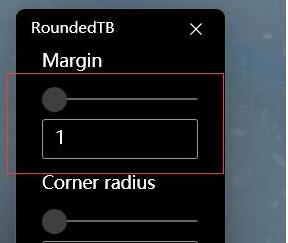
 网公网安备
网公网安备