mysql输入账号密码后跳出一大堆内容后但却进不了mysql?
问题描述
1、mysql 新安装的,环境变量也配置了,正常使用了半个月了,今天想改一下mysql的密码,结果不知道哪些弄错了,就出现问题了。重新启动mysql,输入账号密码后就跳出一大堆内容后,但却进不了mysql.2、跳出一大堆的内容如下
mysql Ver 14.14 Distrib 5.5.53, for Win32 (AMD64)Copyright (c) 2000, 2016, Oracle and/or its affiliates. All rights reserved.Oracle is a registered trademark of Oracle Corporation and/or itsaffiliates. Other names may be trademarks of their respectiveowners.Usage: mysql [OPTIONS] [database] -?, --help Display this help and exit. -I, --help Synonym for -? --auto-rehash Enable automatic rehashing. One doesn’t need to use ’rehash’ to get table and field completion, but startup and reconnecting may take a longer time. Disable with --disable-auto-rehash. (Defaults to on; use --skip-auto-rehash to disable.) -A, --no-auto-rehash No automatic rehashing. One has to use ’rehash’ to get table and field completion. This gives a quicker start of mysql and disables rehashing on reconnect. --auto-vertical-output Automatically switch to vertical output mode if the result is wider than the terminal width. -B, --batch Don’t use history file. Disable interactive behavior. (Enables --silent.) --character-sets-dir=name Directory for character set files. --column-type-info Display column type information. -c, --comments Preserve comments. Send comments to the server. The default is --skip-comments (discard comments), enable with --comments. -C, --compress Use compression in server/client protocol. -#, --debug[=#] This is a non-debug version. Catch this and exit. --debug-check Check memory and open file usage at exit. -T, --debug-info Print some debug info at exit. -D, --database=name Database to use. --default-character-set=name Set the default character set. --delimiter=name Delimiter to be used. --enable-cleartext-plugin Enable/disable the clear text authentication plugin. -e, --execute=name Execute command and quit. (Disables --force and history file.) -E, --vertical Print the output of a query (rows) vertically. -f, --force Continue even if we get an SQL error. -G, --named-commands
跳出的内容很多,上面是刚开始的一部分。有谁能帮忙看下是什么问题吗?
问题解答
回答1:你应该命令输错了,然后跳出了一大推帮助说明,试试下面的命令。
mysql -u root -p
相关文章:
1. node.js - webpack 配置文件 运行出错2. mac里的docker如何命令行开启呢?3. vim - docker中新的ubuntu12.04镜像,运行vi提示,找不到命名.4. Docker for Mac 创建的dnsmasq容器连不上/不工作的问题5. angular.js - angular内容过长展开收起效果6. java - Access denied for user ’root’@’**.**.**.**’ (using password: NO)7. node.js - node exec 执行没反应8. 关于docker下的nginx压力测试9. 为什么我ping不通我的docker容器呢???10. dockerfile - 为什么docker容器启动不了?
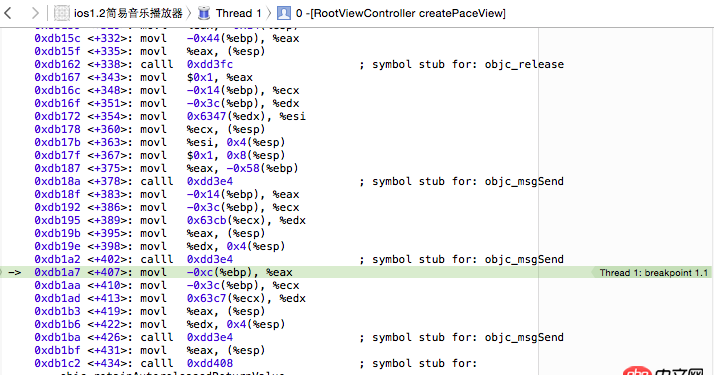
 网公网安备
网公网安备