android - 在搜索时如何隐藏底部BottomNavigationBar
问题描述
当点此搜索时,底部的bottomNavigationBar会出现,我想把它隐藏掉。
protected void onCreate(Bundle savedInstanceState) {super.onCreate(savedInstanceState);setContentView(R.layout.activity_main);bottomNavigationBar = (BottomNavigationBar) findViewById(R.id.bottom_navigation_bar);//设置隐藏bottomNavigationBar.isAutoHideEnabled();bottomNavigationBar.setAutoHideEnabled(true);bottomNavigationBar.setMode(BottomNavigationBar.MODE_SHIFTING);.....}
<?xml version='1.0' encoding='utf-8'?><LinearLayout xmlns:android='http://schemas.android.com/apk/res/android' xmlns:tools='http://schemas.android.com/tools' android:layout_width='match_parent' android:layout_height='match_parent' android:orientation='vertical' android:clipChildren='false' tools:context='com.example.hp.smartclass.MainActivity'> <FrameLayoutandroid: android:layout_width='match_parent'android:layout_height='match_parent'android:layout_weight='1' /> <com.ashokvarma.bottomnavigation.BottomNavigationBarandroid: android:layout_width='match_parent'android:layout_height='wrap_content'android:layout_gravity='bottom'android:layout_weight='0' /></LinearLayout>

问题解答
回答1:在搜索栏设置监听事件,当焦点在搜索栏的EditText时,使用bottomNavigationBar.hide()隐藏BottomNavigationBar
回答2:我猜测题主想隐藏bottomNavigationBar的原因是键盘将它顶了上来吧,其实这个是不需要设置bar的隐藏的,在AndroidManifest.xml的对应activity配置中,添加android:windowSoftInputMode='stateHidden | adjustPan'应该就能解决这个问题Android windowSoftInputMode 文档
相关文章:
1. javascript - 引入 simditor,但是显示标签,这个怎么解决。2. docker api 开发的端口怎么获取?3. android - 目前有哪些用Vue.js开发移动App的方案?4. background属性顺序?5. javascript - 仿着echarts官网的地图做了个例子,但是只显示出来了地点,没有画出飞机动态效果??急6. javascript - js写一个递归把数据结构重组成另外的结构7. python - scrapy获取网页指定内容,后翻到下一页继续,固定循环次数。。问题8. java - android studio的安装路径问题9. 猛新啊啊啊五个字10. cas项目起个名字
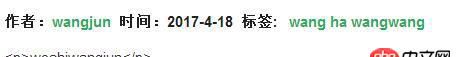
 网公网安备
网公网安备