android - 安卓布局问题
问题描述
我希望一个dialog里面显示一个datePicker和两个按钮,但是显示不出按钮,另外流量配额那个TextView也有点问题,调了好多次也没弄明白,我希望他显示在一行并且竖直居中,下面是显示效果和布局文件,麻烦大家帮忙改改,谢谢
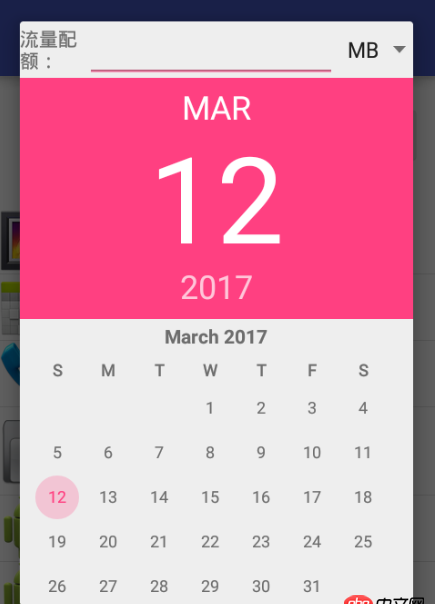
<?xml version='1.0' encoding='utf-8'?> <LinearLayout xmlns:android='http://schemas.android.com/apk/res/android'android:orientation='vertical' android:layout_width='wrap_content'android:layout_height='match_parent'><LinearLayout android:layout_width='wrap_content' android:layout_height='wrap_content' android:orientation='horizontal'> <TextViewandroid:text='流量配额:'android:layout_gravity='center_vertical'android:layout_weight='3'android:layout_width='0dp'android:layout_height='wrap_content' /> <EditTextandroid: android:layout_weight='4'android:layout_width='0dp'android:layout_height='wrap_content'android:ems='10'android:layout_gravity='center'android:inputType='number' /><Spinnerandroid: android:layout_width='wrap_content'android:layout_height='match_parent' /> </LinearLayout> <DatePicker android: android:layout_width='match_parent' android:layout_height='match_parent' /> <Button android: android:layout_width='match_parent' android:layout_height='match_parent' android:layout_gravity='left' android:text='取消'/><Button android: android:layout_width='match_parent' android:layout_height='match_parent' android:layout_gravity='right' android:text='确定'/> </LinearLayout>
问题解答
回答1:我只能说你那个DatePicker高度都已经match_parent了,还指望着下面的Button能显示啊!!给你个提示,对DatePicker用weight属性:
android:layout_weight=1android:layout_width='match_parent'android:layout_height='0dp'
相关文章:
1. 网页爬虫 - Python:爬虫的中文编码问题?2. angular.js - angularjs 怎么封装 upload 上传3. dockerfile - [docker build image失败- npm install]4. javascript - H5页面怎么查看console信息?5. android - Listview模仿朋友圈点赞的TextView没有刷新?6. tornado - python使用yield是否能保证协程的顺序性?7. javascript - 修改表单多选项时和后台同事配合的问题。8. mysql - 索引过滤性不好是由什么原因引起的,应该怎么解决9. docker内创建jenkins访问另一个容器下的服务器问题10. javascript - vue生成一维码?求助!!!!!急
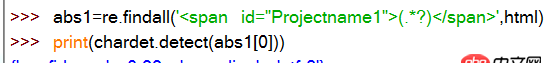
 网公网安备
网公网安备