android - 对button的width属性做属性动画时出错
问题描述
给button写了一个包装类,设置setWidth()和getWidth()方法,大多时候动画运行是正确的,但是当我连续运行几次之后就出错了,目的是把button的宽度从500px通过动画变成800px
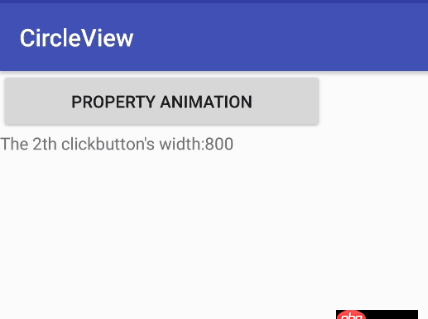
运行几次后, 动画执行完成后button的宽度未设置为800, 如下图:
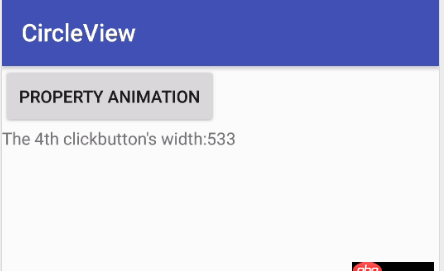
这是代码
public class MainActivity extends AppCompatActivity { private static final String TAG = 'MainActivity'; private TextView textView; private Button button; private int clickTimes = 0; @Override protected void onCreate(Bundle savedInstanceState) {super.onCreate(savedInstanceState);setContentView(R.layout.activity_main);button = (Button) findViewById(R.id.click);textView = (TextView) findViewById(R.id.tv_showWidth);button.setOnClickListener(new View.OnClickListener() { @Override public void onClick(View view) {performAnimate();clickTimes ++;ViewTreeObserver observer = button.getViewTreeObserver();observer.addOnGlobalLayoutListener(new ViewTreeObserver.OnGlobalLayoutListener() { @Override public void onGlobalLayout() {textView.setText('The ' + (clickTimes) + 'th click' + 'button’s width:' + button.getWidth()); }}); }}); } private void performAnimate() {ViewWrapper viewWrapper = new ViewWrapper(button);ObjectAnimator.ofInt(viewWrapper, 'width', 500, 800).setDuration(1000).start(); } private static class ViewWrapper {private View mTarget;public ViewWrapper(View mTarget) { this.mTarget = mTarget;}public int getWidth() { return mTarget.getLayoutParams().width;}public void setWidth(int width) { mTarget.getLayoutParams().width = width; mTarget.requestLayout(); //长度宽度改变需要调用此方法进行view的测量、布局和绘制 Log.d(TAG, 'setWidth: ' + mTarget.getWidth());} }}
layout 文件
<LinearLayout xmlns:android='http://schemas.android.com/apk/res/android' xmlns:tools='http://schemas.android.com/tools' android: android:layout_width='match_parent' android:layout_height='match_parent' android:orientation='vertical' tools:context='com.example.circleview.MainActivity'> <Buttonandroid: android:layout_width='wrap_content'android:layout_height='50dp'android:text='Property Animation' /> <TextViewandroid: android:layout_width='wrap_content'android:layout_height='wrap_content'android:text='please click the button' /></LinearLayout>
问题解答
回答1:问题就出在 performAnimate() 的 ObjectAnimator.ofInt(...) 调用, 由于 ObjectAnimator 本身实现的问题, 它会把 target 存为 WeakReference 类型. 关键代码如下:
public static ObjectAnimator ofInt(Object target, String propertyName, int... values) { ObjectAnimator anim = new ObjectAnimator(target, propertyName); anim.setIntValues(values); return anim;}private ObjectAnimator(Object target, String propertyName) { setTarget(target); setPropertyName(propertyName);}@Overridepublic void setTarget(@Nullable Object target) { final Object oldTarget = getTarget(); if (oldTarget != target) {if (isStarted()) { cancel();}mTarget = target == null ? null : new WeakReference<Object>(target);// New target should cause re-initialization prior to startingmInitialized = false; }}
由于这个原因, 如果不保持对象实例, 那么就很有可能会被gc回收掉. 因此, ViewWrapper 应该作为类成员变量, 以防被回收.
另外, 如果不停地按, 就会不停地产生多个动画请求. 而上次以及上上次(上...上次)未执行完成的动画会影响当次的动画动作. 如果要达到预期的要求, 就应该把上次的动画请求取消掉. 代码如下:
private ObjectAnimator mObjectAnimator;private ViewWrapper viewWrapper;private void performAnimate() { if (mObjectAnimator != null) {mObjectAnimator.cancel();mObjectAnimator = null; } viewWrapper = new ViewWrapper(button); mObjectAnimator = ObjectAnimator.ofInt(viewWrapper, 'width', 500, 800).setDuration(1000); mObjectAnimator.start();}
相关文章:
1. angular.js - angular post的Content-Type被设置,导致不能上传图片,求助!!2. android - 如何缩小APK的体积3. angular.js - protractor初学 参考案例运行测试文件 报Error: Timeout4. javascript - 奇怪的Symbol的问题5. 关docker hub上有些镜像的tag被标记““This image has vulnerabilities””6. android - 京东移动端网页和其app加载的url所做的呈现不应该是完全一样的吗?7. position:absolute、float、display:inline-block 都能实现相同效果,区别是什么?8. javascript - 在vue-cli引入vux后 使用报错9. CSS3 flex 如何让高度不等的同排等高?10. css - 移动端 盒子内加overflow-y:scroll后 字体会变大

 网公网安备
网公网安备