文章详情页
android-studio - Android Studio logcat一闪而过,如何显示出来
浏览:53日期:2024-08-26 18:48:08
问题描述
android studio 调试的时候,app闪退重启,logcat的红色log就看不到了,刷新变成app重启后的log,求问怎么看。
问题解答
回答1:Show only selected application下拉框选择no filters verbose下拉框选择Error
回答2:首先在项目运行前打开androidStudio 如图所以:
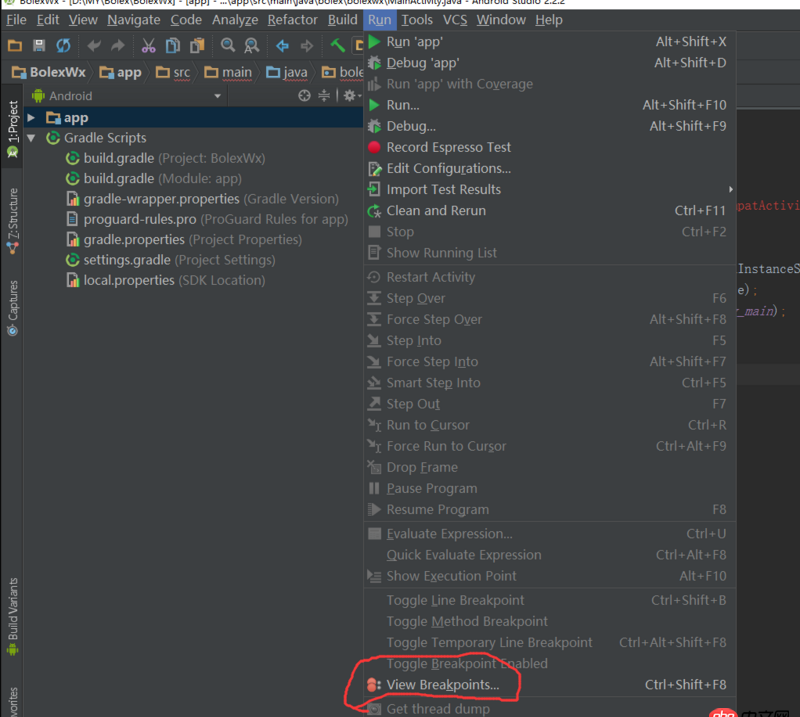
打开View breakpoints面板。进行添加
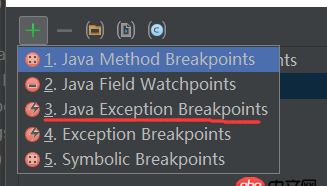
搜索空指针错误+你可能认为会发生的某些错误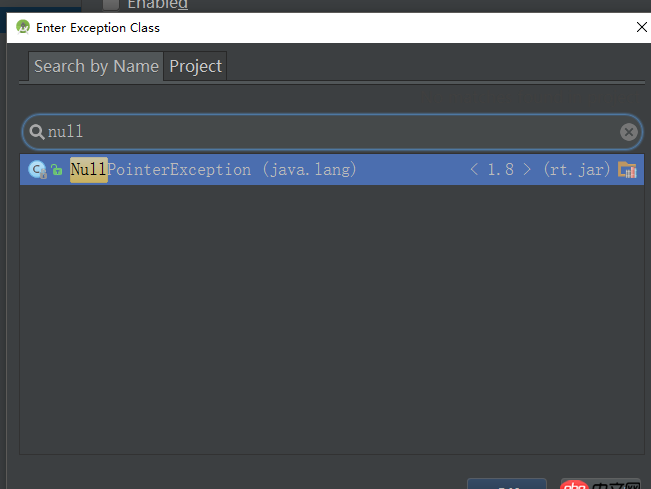
点击ok
然后使用debug run
此时程序会在你崩溃之前暂停下来。 如果还有别的问题可以追问我
回答3:把Show only selected application下拉框,选择No filters 就可以看到了
排行榜
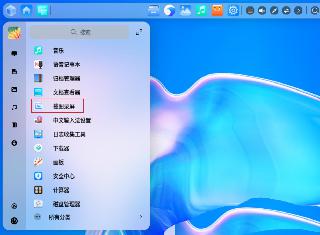
 网公网安备
网公网安备