angular.js - $ionicScrollDelegate.getScrollPosition() 在页面第一次进入后无法获取相应的高度
问题描述
1.是一个在网上找的时间选择插件如图,点击日期弹出下面的框,在第一次启动ionic不在这个页面进行刷新$ionicScrollDelegate.getScrollPosition() 无法获取到高度,如果用了scrollTo方法,高度会固定到你直接跳转的高度,无论你如何拉动滑条都没法获取到高度。但是如果进行一次页面刷新就能获取到了,找到一个下午原因没找到,麻烦各位大大了。
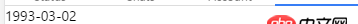
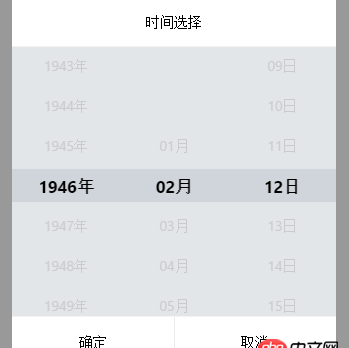
2.用过resize()方法,但是貌似没什么效果。3.代码很多:
(function () { ’use strict’; angular.module(’CoderYuan’, []).service(’timePickerService’, function () { var _this = this; //页面中选择器数量 default : 0 _this.globalId = 0; return _this;})/*日期时间选择*/.directive(’timePicker’, [ ’$timeout’, ’$compile’, ’$ionicScrollDelegate’, ’$ionicBackdrop’, ’$q’, ’timePickerService’, function ($timeout, $compile, $ionicScrollDelegate, $ionicBackdrop, $q, timePickerService) {return { // template: ’<p>{{selectDateTime.show}}</p>’, restrict: ’AE’, replace: true, scope: {timePickerResult: ’=’, //双向绑定loadDateTime: ’=’, // 用于从服务端加载(或其他方式加载时间,反正是延迟的就对了) 初始 时间日期数值 //要配合options 中的loadLazy 属性使用 如果默认时间是从服务端加载回来的//要做如下设置 <time-picker load-date-time='data.dateTime' loadLazy='true' time-picker-result='result'></time-picker>//即 loadLazy 设置为true(默认是false)标识时间数据延迟加载 data.dateTime 是从服务端加载回来的时间数据 }, link: function (scope, elm, attrs) {var globalId = ++timePickerService.globalId;var dateTimeNow = new Date();var tem = '<p class=’pickerContainer datetimeactive’>' + '<p class=’main’>' + '<p class=’header’>{{options.title}}</p>' + '<p class=’body’>' + '<p class=’row row-no-padding’>' + '<p class=’col’ ng-if=’!options.hideYear’ ><ion-scroll on-scroll=’scrollingEvent('year')’ delegate-handle=’yearScroll_' + globalId + '’ scrollbar-y=’false’ class=’yearContent’>' + '<ul>' + '<li ng-style=’year.selected ? { color: '#000',fontWeight: 'bold', fontSize: '1.2em'}:{}’ ng-click=’selectEvent('year',$index)’ ng-repeat=’year in yearList’>{{year.text}}</li>' + '</ul>' + '</ion-scroll></p>' + '<p class=’col’ ng-if=’!options.hideMonth’ ><ion-scroll on-scroll=’scrollingEvent('month')’ delegate-handle=’monthScroll_' + globalId + '’ scrollbar-y=’false’ class=’monthContent’>' + '<ul>' + '<li ng-style=’month.selected ? { color: '#000',fontWeight: 'bold', fontSize: '1.2em'}:{}’ ng-click=’selectEvent('month',$index)’ ng-repeat=’month in monthList’>{{month.text}}</li>' + '</ul>' + '</ion-scroll></p>' + '<p class=’col ’ ng-if=’!options.hideDate’ ><ion-scroll on-scroll=’scrollingEvent('date')’ delegate-handle=’dateScroll_' + globalId + '’ scrollbar-y=’false’ class=’dateContent’>' + '<ul>' + '<li ng-style=’date.selected ? { color: '#000',fontWeight: 'bold', fontSize: '1.2em'}:{}’ ng-click=’selectEvent('date',$index)’ ng-repeat=’date in dateList’>{{date.text}}</li>' + '</ul>' + '</ion-scroll></p>' + '</p>' + '<p class=’body_center_highlight’></p>' + '</p>' + '<p class=’footer’>' + '<span ng-click=’ok()’>确定</span><span ng-click=’cancel()’>取消</span>' + '</p>' + '</p>' + '</p>';var options = { title: attrs.title || '时间选择', height: 40,// 每个滑动 li 的高度 这里如果也配置的话 要修改css文件中的高度的定义 timeNum: parseInt(attrs.timenum) || 24,//可选时间数量 yearStart: (attrs.yearstart && parseInt(attrs.yearstart)) || dateTimeNow.getFullYear() - 80,//开始年份 yearEnd: (attrs.yearend && parseInt(attrs.yearend)) || dateTimeNow.getFullYear() , //结束年份 monthStart: 12,//开始月份 monthEnd: 1,//结束月份 DateTime: attrs.datetime && new Date(attrs.datetime) || dateTimeNow, //开始时间日期 不给默认是当天 timeSpan: attrs.timespan && parseInt(attrs.timespan) || 15, //时间间隔 默认 15分钟一个间隔 15/30 hideYear: attrs.hideyear || false, //选择器中隐藏年份选择栏 hideMoth: attrs.hidemoth || false,//选择器中隐藏月份选择栏 hideDate: attrs.hidedate || false,//选择器中隐藏日期选择栏}scope.options = options;scope.yearScrollTimer = null; //年份滑动定时器scope.monthScrollTimer = null; //月份滑动定时器scope.dateScrollTimer = null; //日期滑动定时器scope.dateList = [];scope.yearList = [];scope.monthList = [];scope.selectDateTime = { year: {item: null, index: 0}, month: {item: null, index: 0}, date: {item: null, index: 0}, show: ''};scope.specialDateTime = { bigMoth: [1, 3, 5, 7, 8,10, 12], isBigMonth: function (month) {var length = this.bigMoth.length;while (length--) { if (this.bigMoth[length] == month) {return true; }}return false; }, isLoopYear: function (year) { //是否是闰年return (year % 4 == 0) && (year % 100 != 0 || year % 400 == 0); }};//进行属性获取和初始化scope.options = options;init(options);elm.on('click', function () { show(); // scrollToElm(scope.yearScroll, scope.yearList[scope.selectDateTime.year.index - 3]); // scrollToElm(scope.monthScroll, scope.monthList[scope.selectDateTime.month.index - 3]); // scrollToElm(scope.dateScroll, scope.dateList[scope.selectDateTime.date.index - 3]); $ionicScrollDelegate.resize();});//滑动Eventscope.scrollingEvent = function (type) { var opEntity = getOperateEntity(type); //当前存在滑动则取消 scope[opEntity.scrollTimer] && $timeout.cancel(scope[opEntity.scrollTimer]); var posi = scope[opEntity.scrollHandler].getScrollPosition(); console.log(opEntity.scrollHandler+' '+scope+' '+scope[opEntity.scrollHandler]); var index = Math.abs(Math.round(posi.top / scope.options.height)); console.log(index+' '+scope.options.height+' '+posi.top); if (posi.top == index * scope.options.height) { // console.log('meijinru gundong ');updateSelect(index + 3, type); } else { // console.log('jinru gundong ');scope[opEntity.scrollTimer] = $timeout(function () { posi.top = index * 40; updateSelect(index + 3, type); scrollToPosi(scope[opEntity.scrollHandler], posi);}, 200); }}//点击Event// scope.selectEvent = function (type, index) {// var opEntity = getOperateEntity(type);// if (index > 2 && index <= scope[opEntity.data].length - 3) {// scrollToElm(scope[opEntity.scrollHandler], scope[opEntity.data][index - 3]);// }// }//初始化function init(options) { initYear(options); initMoth(options); initDate(options); tem = angular.element(tem); $compile(tem)(scope); angular.element(document.body).append(tem); scope.yearScroll = $ionicScrollDelegate.$getByHandle('yearScroll_' + globalId); scope.monthScroll = $ionicScrollDelegate.$getByHandle('monthScroll_' + globalId); scope.dateScroll = $ionicScrollDelegate.$getByHandle('dateScroll_' + globalId); setDateTimeShow(options.DateTime);}//从其他地方传来的日期初始化function setDateTimeShow(datetime){ var year = datetime.getFullYear(); var month = prependZero(datetime.getMonth()+1,10); var date = prependZero(datetime.getDate(),10); scope.timePickerResult = year+'-'+month+'-'+date;}//年份初始化function initYear(options) { var defaultYear = options.DateTime.getFullYear(); var yearSpan = options.yearEnd - options.yearStart; console.log(defaultYear+' '+yearSpan); var text, data, top, item, defaultItem, defaultIndex; console.log(options.height); prependLi(scope.yearList, 3, 'b'); for (var i = 0; i <= yearSpan; i++) {text = options.yearStart + i + '年';data = options.yearStart + i;top = options.height + scope.yearList[scope.yearList.length - 1].top;item = createDateTimeLi(0, top, data, data == defaultYear, text);if (data == defaultYear) { defaultItem = item; defaultIndex = scope.yearList.length;}scope.yearList.push(item); } //设置默认选择 scope.selectDateTime.year.item = defaultItem; scope.selectDateTime.year.index = defaultIndex; prependLi(scope.yearList, 3, 'e'); $ionicScrollDelegate.resize();}//月份初始化function initMoth(options) { var defaultMonth = options.DateTime.getMonth() + 1 == 0 ? 12 : prependZero(options.DateTime.getMonth() + 1, 10); var text, data, original, top, item, defaultItem, defaultIndex; prependLi(scope.monthList, 3, 'b'); for (var i = 1; i <= 12; i++) {original = i;data = prependZero(i, 10);text = prependZero(i, 10) + '月';top = options.height + scope.monthList[scope.monthList.length - 1].top;item = createDateTimeLi(0, top, data, data == defaultMonth, text);if (data == defaultMonth) { defaultItem = item; defaultIndex = scope.monthList.length;}scope.monthList.push(item); } //设置默认选择 scope.selectDateTime.month.item = defaultItem; scope.selectDateTime.month.index = defaultIndex; prependLi(scope.monthList, 3, 'e'); $ionicScrollDelegate.resize();}//日期初始化function initDate(options) { //开始时间 var defaultDate = prependZero(options.DateTime.getDate(), 10); var text, data, top, item, defaultItem, defaultIndex; var dateNum = getDateNum(options.DateTime.getFullYear(), options.DateTime.getMonth() + 1); prependLi(scope.dateList, 3, 'b') for (var i = 1; i <= dateNum; i++) {data = prependZero(i, 10);text = prependZero(i, 10) + '日';top = options.height + scope.dateList[scope.dateList.length - 1].top;item = createDateTimeLi(0, top, data, data == defaultDate, text);if (data == defaultDate) { defaultItem = item; defaultIndex = scope.dateList.length;}scope.dateList.push(item); } //设置默认选择 scope.selectDateTime.date.item = defaultItem; scope.selectDateTime.date.index = defaultIndex; prependLi(scope.dateList, 3, 'e');}function prependZero(data, num) { return data >= num ? data : '0' + data;}function createDateTimeLi(left, top, data, selected, text) { var li = {left: left, top: top, data: data, selected: selected, text: text}; return li;}function prependLi(arr, num, loc) { loc = loc || 'b'; switch (loc) {case 'b': for (var i = 0; i < num; i++) {arr.push(createDateTimeLi(0, options.height * i, '', false, '')); } break;case 'e': //最后那个li元素的 top var lastPosiTop = arr[arr.length - 1].top; for (var j = 0; j < num; j++) {arr.push(createDateTimeLi(0, (options.height * (j + 1) + lastPosiTop), '', false, '')); } break; }}//滑动到指定元素function scrollToElm(scorllHandler, elm) { $timeout(function(){scorllHandler.scrollTo(elm.left, elm.top, true)},2000);}//滑动到指定位置function scrollToPosi(scorllHandler, posi) { scorllHandler.scrollTo(posi.left, posi.top, true);}function updateSelect(index, type) { switch (type) {case 'year': //强制 $timeout(function () {scope.selectDateTime.year.item.selected = false;scope.yearList[index].selected = true;scope.selectDateTime.year.item = scope.yearList[index];scope.selectDateTime.year.index = index;resettingDate(scope.selectDateTime.year.item.data, parseInt(scope.selectDateTime.month.item.data)); //年份变化 重置日期栏 },200); break;case 'month': //强制 $timeout(function () {scope.selectDateTime.month.item.selected = false;scope.monthList[index].selected = true;scope.selectDateTime.month.item = scope.monthList[index];scope.selectDateTime.month.index = index;resettingDate(scope.selectDateTime.year.item.data, parseInt(scope.selectDateTime.month.item.data)); //月份变化 重置日期栏 }); break;case 'date': $timeout(function () {scope.selectDateTime.date.item.selected = false;scope.dateList[index].selected = true;scope.selectDateTime.date.item = scope.dateList[index];scope.selectDateTime.date.index = index; }); break; }}//获取选中的datetimefunction getSelectDateTime() { var year, month, date, time; for (var i = 0; i < scope.yearList.length; i++) {if (scope.yearList[i].selected) { year = scope.yearList[i].data; scope.selectDateTime.year.item = scope.yearList[i]; scope.selectDateTime.year.index = i; break;} } for (var i = 0; i < scope.monthList.length; i++) {if (scope.monthList[i].selected) { month = scope.monthList[i].data; scope.selectDateTime.month.item = scope.monthList[i]; scope.selectDateTime.month.index = i; break;} } for (var i = 0; i < scope.dateList.length; i++) {if (scope.dateList[i].selected) { date = scope.dateList[i].data; scope.selectDateTime.date.item = scope.dateList[i]; scope.selectDateTime.date.index = i; break;} } if (!year) {year = scope.selectDateTime.year.item.data; } if (!month) {year = scope.selectDateTime.month.item.data; } if (!date) {date = scope.selectDateTime.date.item.data; } var value = year + '-' + month + '-' + date ; value = new Date(value); return value;}//根据年份和月份计算日期数量function getDateNum(year, month) { var dateNum = 30; if (scope.specialDateTime.isBigMonth(month)) { //大小月判断dateNum++; } else {if (scope.specialDateTime.isLoopYear(year)) { if (month == 2)dateNum--;} else { if (month == 2)dateNum -= 2;} } return dateNum;}//重置日期选择栏数据function resettingDate(year, month) { var dateNum = getDateNum(year, month); if (dateNum != scope.dateList.length - 6) { //数量变化 需要进行重置var text, data, top, item, defaultItem, defaultIndex;var refreshNum = dateNum - (scope.dateList.length - 6)if (refreshNum > 0) {//追加日期数量 var lastData = scope.dateList[scope.dateList.length - 4]; for (var i = 1; i <= refreshNum; i++) {data = lastData.data + i;text = data + '日';top = options.height + scope.dateList[scope.dateList.length - 4].top;item = createDateTimeLi(0, top, data, false, text);scope.dateList.splice(scope.dateList.length - 3, 0, item); }} else { //移除多余的日期数量 var refreshNum_ = Math.abs(refreshNum); scope.dateList.splice(scope.dateList.length - 4 - refreshNum_ + 1, refreshNum_); if (scope.selectDateTime.date.item.data > scope.dateList[scope.dateList.length - 4].data) {scope.dateList[scope.dateList.length - 4].selected = true;scope.selectDateTime.date.item = scope.dateList[scope.dateList.length - 4];scope.selectDateTime.date.item.index = scope.dateList.length - 4;scrollToElm(scope.dateScroll, scope.dateList[scope.selectDateTime.date.index - 3]); }} }}function getOperateEntity(type) { var entity = new Object(); var scrollTimer, scrollHandler, data, defaultSelected, selectedItem; switch (type) {case 'year': entity.scrollTimer = 'yearScrollTimer'; entity.type = type; entity.scrollHandler = 'yearScroll'; entity.data = 'yearList'; entity.defaultSelected = scope.selectDateTime.year.item.data; entity.selectedItem = 'year'; break;case 'month': entity.scrollTimer = 'monthScrollTimer'; entity.type = type; entity.scrollHandler = 'monthScroll'; entity.data = 'monthList'; entity.defaultSelected = scope.selectDateTime.month.item.data; entity.selectedItem = 'month'; break;case 'date': entity.scrollTimer = 'dateScrollTimer'; entity.type = type; entity.scrollHandler = 'dateScroll'; entity.data = 'dateList'; entity.defaultSelected = scope.selectDateTime.date.item.data; entity.selectedItem = 'date'; break; } return entity;}scope.ok = function () { var datetime = getSelectDateTime(); setDateTimeShow(datetime); hide();}scope.cancel = function () { hide();}function show() { $ionicBackdrop.retain(); tem.css('display', 'block');}function hide() { tem.css('display', 'none'); $ionicBackdrop.release();}function remove() { tem.remove();}scope.$on('$destroy', function () { remove();}) }} }]);})(window, document);
html那边只是用了一下指令和设置了一下初始时间没有过多的操作。
问题解答
回答1:1.Ionic如果发布成应用,本身Input是支持手机原生的DatePicker的。所以没有必要使用这个。2.如果不想用原生picker或者想在网页上也能实现,官方已经提供ionic datepicker,或者NPM上的datepicker-for-ionic。
PS:原本是个平地,你非要挖坑自己跳下去,然后问别人怎么爬上来...网上随便抓个picker拿来就用,又要调兼容又要填坑,只是降低效率。Ionic 2已经自带DataPicker了。
相关文章:
1. html - iframe嵌套网页在iPhone端的显示问题2. javascript - vue-cli创建的项目,少一些步骤,对项目有影响吗?3. angular.js - angular内容过长展开收起效果4. docker容器呢SSH为什么连不通呢?5. ruby - curb已安装,但一直无法加载。6. docker - 如何修改运行中容器的配置7. debian - docker依赖的aufs-tools源码哪里可以找到啊?8. golang - 用IDE看docker源码时的小问题9. angular.js - angularjs的自定义过滤器如何给文字加颜色?10. 前端HTML与PHP+MySQL连接
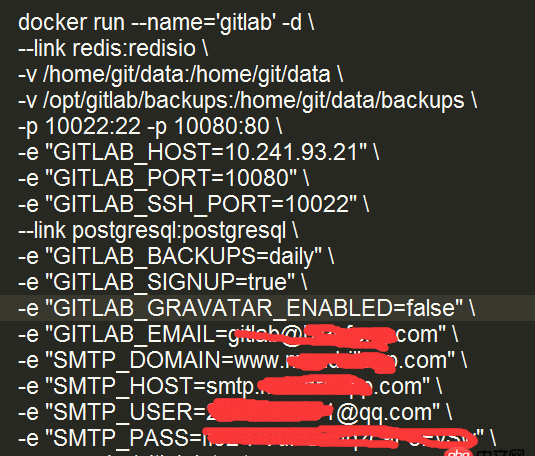
 网公网安备
网公网安备