angular.js - angularJS最简单方法实现点击checkbox,button变亮
问题描述
在http://www.runoob.com/try/try.php?filena...有个小小的例子,一个按钮,一个checkbox,我点击checkbox,然后按钮disabled,然后按钮变暗。我想问的是,怎么通过最简单的方法,反过来,我点击checkbox,abled呢?
实例代码是:
<!DOCTYPE html><html><head><meta charset='utf-8'><script src='http://apps.bdimg.com/libs/angular.js/1.4.6/angular.min.js'></script></head><body><p ng-app='' ng-init='mySwitch=true'><p><button ng-disabled='mySwitch'>点我!</button></p><p><input type='checkbox' ng-model='mySwitch'/>按钮</p><p>{{ mySwitch }}</p></p><script> </script></body></html>
问题解答
回答1:不知道是不是这样?我重新修改了代码
<input type='checkbox' ng-model='mySwitch'/><lable ng-click='mySwitch=!mySwitch'>按钮</lable>回答2:
<!doctype html><html ng-app=''><head> <script src='https://cdn.bootcss.com/angular.js/1.3.0/angular.min.js'></script></head><body><input type='checkbox' ng-model='someProperty' placeholder='Type to Enable'>test12345<br/> <button ng-model='button' ng-disabled='!someProperty'>同意并继续</button></body></html>本人亲测可用,效果图如下
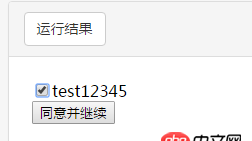

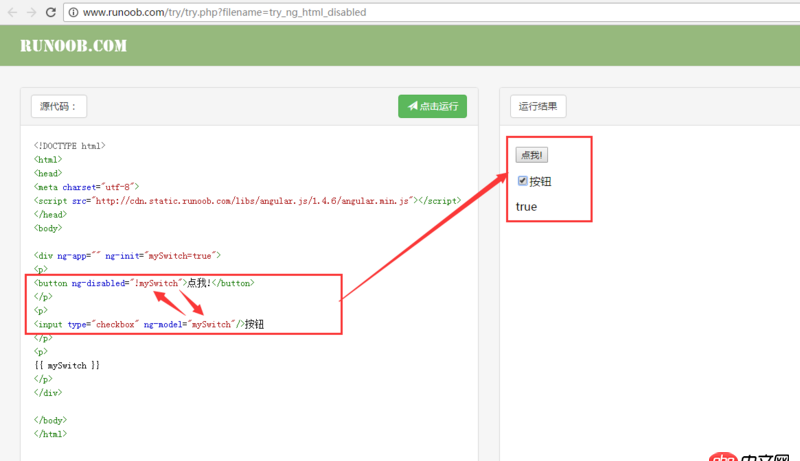
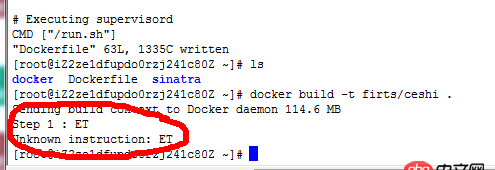
 网公网安备
网公网安备