macbook - mac 中 mysql 中文乱码问题
问题描述
问题如下:mac 系统版本 10.12.2 mysql 数据版本 5.6.35-macos10.12-x86_64
现在已经在/etc/my.cnf 中添加utf8编码
# For advice on how to change settings please see# http://dev.mysql.com/doc/refman/5.6/en/server-configuration-defaults.html# *** DO NOT EDIT THIS FILE. It’s a template which will be copied to the# *** default location during install, and will be replaced if you# *** upgrade to a newer version of MySQL.[mysqld] character-set-server=utf8# Remove leading # and set to the amount of RAM for the most important data# cache in MySQL. Start at 70% of total RAM for dedicated server, else 10%.# innodb_buffer_pool_size = 128M# Remove leading # to turn on a very important data integrity option: logging# changes to the binary log between backups.# log_bin# These are commonly set, remove the # and set as required.# basedir = .....# datadir = .....# port = .....# server_id = .....# socket = .....[client] default-character-set=utf8
终端查询字符编码如下: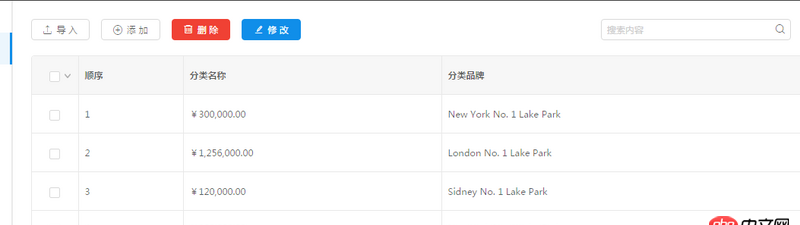
终端查询中已经设置成为utf8 编码
navicat 中查询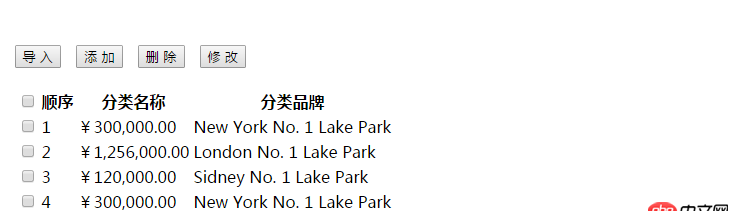
终端查询带有中文的数据表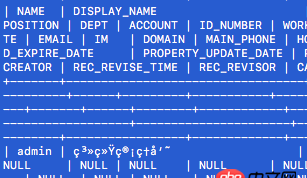
IDE 中 java 查询数据表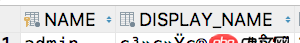
现在问题是 能在navicat 中能够查询中文。 在mac终端和java中查询都是乱码。 ,求解决。。。。。。。
问题解答
回答1:已经找到问题所在,就是因为在navicat批量导入sql文件得的时候,mac系统中的navicat会自动把编码变为default(latin1) ,所以在navicat中看到是正常的中文,而由于在mac终端以及java 设置的编码都是utf8,所以就产生了乱码。以后导入sql数据时候需要注意一下!!!
相关文章:
1. 关于docker下的nginx压力测试2. debian - docker依赖的aufs-tools源码哪里可以找到啊?3. docker - 如何修改运行中容器的配置4. docker安装后出现Cannot connect to the Docker daemon.5. 用命令无法登陆mysql页面求解答6. docker-machine添加一个已有的docker主机问题7. docker api 开发的端口怎么获取?8. docker-compose 为何找不到配置文件?9. angular.js - angular内容过长展开收起效果10. docker-compose中volumes的问题
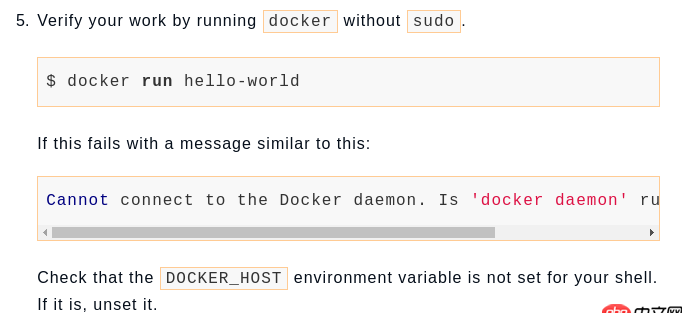
 网公网安备
网公网安备