MySQL 启动不了,始终显示“The server quit without updating PID file”
问题描述
系统是 centos6.5 安装的 AMH4.2 ,昨天下午网站始终打不开,于是我想重启 MySQL ,用 amh 自带的命令: amh mysql 然后选择 restart ,但是,那个 MySQL 一直关不了,等了好久都关不了,我一时心急,做出了一个错误的决定,关机重启,重启之后, amh 的 nginx 和 php 能正常启动,就是 MySQL 一直启动不了,我用 amh mysql 命令,选择了 start ,始终显示这个错误信息:
[AMH] MySQL Management please select: (1~6) 1) start 3) restart 5) force-reload 2) stop 4) reload 6) exit
Starting MySQL.The server quit without updating PID file (/[FAILED]l/mysql/data/ns471333.eu.pid). 把网上的做法全部试完了都不行,比如这个帖子里面的: http://stackoverflow.com/ques... 比如删除错误的err文件,删除my.cnf文件都试过了,始终启动不了
求 MySQL 高手解疑一下吧,谢谢,谢谢 ,真的快急死人了这是error.log信息: 160810 00:15:00 mysqld_safe Starting mysqld daemon with databases from /usr/local/mysql/data 160810 0:15:00 [Note] Plugin ’InnoDB’ is disabled. 22:15:00 UTC - mysqld got signal 11 ; This could be because you hit a bug. It is also possible that this binary or one of the libraries it was linked against is corrupt, improperly built, or misconfigured. This error can also be caused by malfunctioning hardware. We will try our best to scrape up some info that will hopefully help diagnose the problem, but since we have already crashed, something is definitely wrong and this may fail.
key_buffer_size=16777216 read_buffer_size=262144 max_used_connections=0 max_threads=151 thread_count=0 connection_count=0 It is possible that mysqld could use up to key_buffer_size + (read_buffer_size + sort_buffer_size)*max_threads = 133467 K bytes of memory Hope that’s ok; if not, decrease some variables in the equation.
Thread pointer: 0x0 Attempting backtrace. You can use the following information to find out where mysqld died. If you see no messages after this, something went terribly wrong... stack_bottom = 0 thread_stack 0x30000 /usr/local/mysql/bin/mysqld(my_print_stacktrace+0x33)[0x838bdb3] /usr/local/mysql/bin/mysqld(handle_fatal_signal+0x432)[0x8280302] [0xa0af2400] /usr/local/mysql/bin/mysqld(wait_for_free_space+0x5c)[0x837368c] /usr/local/mysql/bin/mysqld(my_write+0x102)[0x838a602] /usr/local/mysql/bin/mysqld(my_b_flush_io_cache+0x43a)[0x8376dfa] /usr/local/mysql/bin/mysqld(_ZN13MYSQL_BIN_LOG21sync_purge_index_fileEv+0x20)[0x82fcc10] /usr/local/mysql/bin/mysqld(_ZN13MYSQL_BIN_LOG4openEPKc13enum_log_typeS1_10cache_typebmbb+0xc9)[0x83027a9] /usr/local/mysql/bin/mysqld[0x812a116] /usr/local/mysql/bin/mysqld(_Z11mysqld_mainiPPc+0x3a1)[0x812c9d1] /usr/local/mysql/bin/mysqld(main+0x1b)[0x8123edb] /lib/libc.so.6(__libc_start_main+0xe6)[0xa07c7d26] /usr/local/mysql/bin/mysqld[0x8123e21] The manual page at http://dev.mysql.com/doc/mysq... contains information that should help you find out what is causing the crash. 160810 00:15:00 mysqld_safe mysqld from pid file /usr/local/mysql/data/ns471333.eu.pid ended 160810 00:21:36 mysqld_safe Starting mysqld daemon with databases from /usr/local/mysql/data 160810 0:21:36 [Note] Plugin ’InnoDB’ is disabled. 22:21:36 UTC - mysqld got signal 11 ; This could be because you hit a bug. It is also possible that this binary or one of the libraries it was linked against is corrupt, improperly built, or misconfigured. This error can also be caused by malfunctioning hardware. We will try our best to scrape up some info that will hopefully help diagnose the problem, but since we have already crashed, something is definitely wrong and this may fail.
key_buffer_size=16777216 read_buffer_size=262144 max_used_connections=0 max_threads=151 thread_count=0 connection_count=0 It is possible that mysqld could use up to key_buffer_size + (read_buffer_size + sort_buffer_size)*max_threads = 133467 K bytes of memory Hope that’s ok; if not, decrease some variables in the equation. Thread pointer: 0x0 Attempting backtrace. You can use the following information to find out where mysqld died. If you see no messages after this, something went terribly wrong... stack_bottom = 0 thread_stack 0x30000 /usr/local/mysql/bin/mysqld(my_print_stacktrace+0x33)[0x838bdb3] /usr/local/mysql/bin/mysqld(handle_fatal_signal+0x432)[0x8280302] [0xa52d9400] /usr/local/mysql/bin/mysqld(wait_for_free_space+0x5c)[0x837368c] /usr/local/mysql/bin/mysqld(my_write+0x102)[0x838a602] /usr/local/mysql/bin/mysqld(my_b_flush_io_cache+0x43a)[0x8376dfa] /usr/local/mysql/bin/mysqld(_ZN13MYSQL_BIN_LOG21sync_purge_index_fileEv+0x20)[0x82fcc10] /usr/local/mysql/bin/mysqld(_ZN13MYSQL_BIN_LOG4openEPKc13enum_log_typeS1_10cache_typebmbb+0xc9)[0x83027a9] /usr/local/mysql/bin/mysqld[0x812a116] /usr/local/mysql/bin/mysqld(_Z11mysqld_mainiPPc+0x3a1)[0x812c9d1] /usr/local/mysql/bin/mysqld(main+0x1b)[0x8123edb] /lib/libc.so.6(__libc_start_main+0xe6)[0xa4faed26] /usr/local/mysql/bin/mysqld[0x8123e21]
The manual page at http://dev.mysql.com/do160810 00:21:36 mysqld_safe mysqld from pid file /usr/local/mysql/data/ns471333.eu.pid ended现在才感觉到MySQL是如此脆弱不堪一击,如果要重装MySQL,怎样在AMH4.2中重装MySQL?
问题解答
回答1:This could be because you hit a bug.程序已经提示或许是bug导致的
相关文章:
1. mysql 启动不了
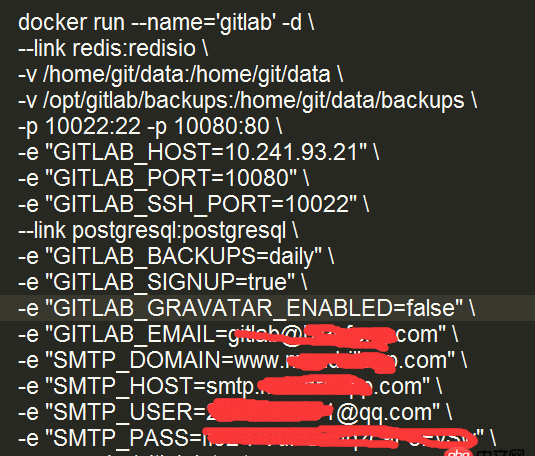
 网公网安备
网公网安备