javascript - 使用百度文本编辑器ueditor不显示样式问题
问题描述
我用的angular写的,希望前端大神帮我看看。附上代码html:
<p class='form-group'><label class='col-sm-2 control-label'>新编辑器</label><p class='col-sm-10'><p class='row'> <p class='col-md-12 col-lg-10'><p id='myEditor'></p> </p></p> </p></p>
js:我的ueditor是在node_modules里,本来是npm install ueditor --save的后来有问题就直接下载官网的然后拷贝进了node_modules/ueditor里面。import ’../../../../../../node_modules/ueditor/ueditor.config.js’;import ’../../../../../../node_modules/ueditor/ueditor.all.js’;import ’../../../../../../node_modules/ueditor/lang/zh-cn/zh-cn.js’;
进入控制器遍先初始化了这个函数this.initUeditor();
initUeditor(){ this._Timeout(() => {var ue = new baidu.editor.ui.Editor(); ue.render('myEditor');//var ue = UE.getEditor(’container’);console.log(ue); }, 300);}
表示不会配config文件,看官网说这里url是写ueditor的路径,我怎么写都不对,求大神赐教。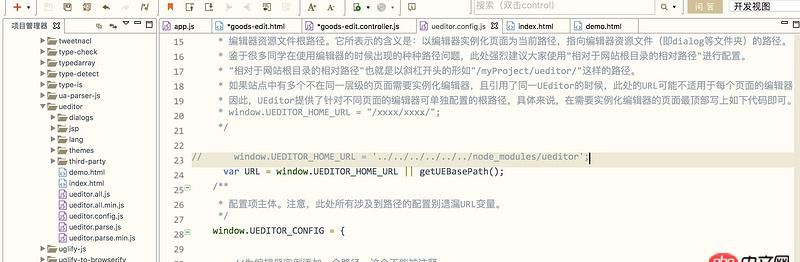
这是出来的部分页面:不过什么样式都没有,我试了一下把页面放在ueditor的文件夹里写是可以出来编辑器的,不过那个里吗的url什么的都没改。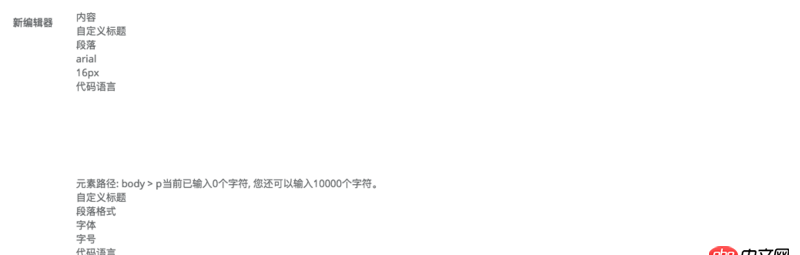
下面这个是报错信息
希望有做这块经验的大神帮我看看,感谢感谢。
问题解答
回答1:试试把整个UEditor目录放在你的根目录下
相关文章:
1. 使用C#如何导入导出Excel文件?2. docker-machine添加一个已有的docker主机问题3. 在windows下安装docker Toolbox 启动Docker Quickstart Terminal 失败!4. nignx - docker内nginx 80端口被占用5. docker网络端口映射,没有方便点的操作方法么?6. docker - 各位电脑上有多少个容器啊?容器一多,自己都搞混了,咋办呢?7. docker api 开发的端口怎么获取?8. angular.js - angularjs中的$compile怎么理解?9. docker images显示的镜像过多,狗眼被亮瞎了,怎么办?10. spring - java freemarker没有@extends,@block这些指令?
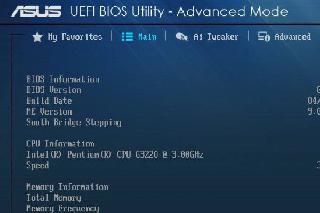
 网公网安备
网公网安备