linux运维 - python远程控制windows如何实现
问题描述
在windows没有开启ssh只开启了mstsc的前提下python有没有远程控制win服务器的方案?想实现远程关机的功能。
问题解答
回答1:(1)从Linux远程关闭windows:
import osos.system('net rpc -S <ip address> -U <username>%<password> shutdown -t 1 -f')
(2)从windows远程关闭windows: (reference)http://code.activestate.com/r...
#!/usr/bin/env python# win32shutdown.pyimport win32apiimport win32conimport win32netconimport win32securityimport win32wnetdef shutdown(host=None, user=None, passwrd=None, msg=None, timeout=0, force=1, reboot=0): ''' Shuts down a remote computer, requires NT-BASED OS. '''# Create an initial connection if a username & password is given. connected = 0 if user and passwrd:try: win32wnet.WNetAddConnection2(win32netcon.RESOURCETYPE_ANY, None, ’’.join([r’’, host]), None, user, passwrd)# Don’t fail on error, it might just work without the connection.except: passelse: connected = 1 # We need the remote shutdown or shutdown privileges. p1 = win32security.LookupPrivilegeValue(host, win32con.SE_SHUTDOWN_NAME) p2 = win32security.LookupPrivilegeValue(host, win32con.SE_REMOTE_SHUTDOWN_NAME) newstate = [(p1, win32con.SE_PRIVILEGE_ENABLED),(p2, win32con.SE_PRIVILEGE_ENABLED)] # Grab the token and adjust its privileges. htoken = win32security.OpenProcessToken(win32api.GetCurrentProcess(), win32con.TOKEN_ALL_ACCESS) win32security.AdjustTokenPrivileges(htoken, False, newstate) win32api.InitiateSystemShutdown(host, msg, timeout, force, reboot) # Release the previous connection. if connected:win32wnet.WNetCancelConnection2(’’.join([r’’, host]), 0, 0)if __name__ == ’__main__’: # Immediate shutdown. shutdown(’salespc1’, ’admin’, ’secret’, None, 0) # Delayed shutdown 30 secs. shutdown(’salespc1’, ’admin’, ’secret’, ’Maintenance Shutdown’, 30) # Reboot shutdown(’salespc1’, ’admin’, ’secret’, None, 0, reboot=1) # Shutdown the local pc shutdown(None, ’admin’, ’secret’, None, 0)
相关文章:
1. nignx - docker内nginx 80端口被占用2. dockerfile - 为什么docker容器启动不了?3. javascript - weex和node,js到底是怎样一个关系呢?4. docker - 各位电脑上有多少个容器啊?容器一多,自己都搞混了,咋办呢?5. docker gitlab 如何git clone?6. golang - 用IDE看docker源码时的小问题7. javascript - 修改表单多选项时和后台同事配合的问题。8. docker安装后出现Cannot connect to the Docker daemon.9. 我在centos容器里安装docker,也就是在容器里安装容器,报错了?10. redis - 究竟是选择微信小程序自带的统计工具还是自己开发一个数据统计的代码?
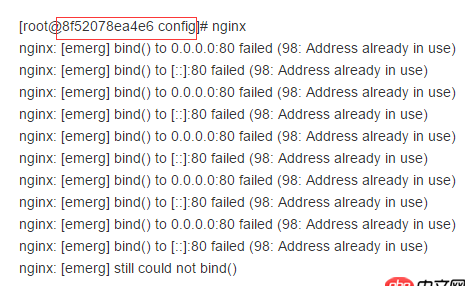
 网公网安备
网公网安备