python使用wmi实现远程计算机.bat文件调用
问题描述
-- coding: utf-8 --import wmi,jsonimport timelogfile = ’logs_%s.txt’ % time.strftime(’%Y-%m-%d_%H-%M-%S’, time.localtime())
远程执行bat文件def call_remote_bat(ipaddress,username,password):
try: #用wmi连接到远程服务器 conn = wmi.WMI(computer=ipaddress, user=username, password=password) filename=r'C:abc.bat' #此文件在远程服务器上 cmd_callbat=r'start C:abc.bat' conn.Win32_Process.Create(CommandLine=cmd_callbat) #执行bat文件 print '执行成功!' return Trueexcept Exception,e: log = open(logfile, ’a’) log.write((’%s, call bat Failed!rn’) % ipaddress) log.close() return Falsereturn False
if __name__==’__main__’:
call_remote_bat('ipaddress', 'username', 'password')代码是这样的 为什么会一直成功不了,请哪位高手帮忙看一下
问题解答
回答1:首先先确保有执行的权限,然后再确保你bat中的操作是成功的。
相关文章:
1. 前端 - 提问关于background-image不显示的问题2. mysql sql where id in(25,12,87) 结果集如何用按照 25 12 87排序?3. 使用未定义的常量user_id-假定为“user_id”4. javascript - 在top.jsp点击退出按钮后,right.jsp进行页面跳转,跳转到login.jsp5. javascript - 如何在外部点击,跳转到网页后,显示指定的模块。6. css - 关于background-position百分比的问题?7. java - Spring boot项目 可以通过ip+port+contentPath就直接显示所有的接口地址和数据信息,这是为什么???8. java - 阿里的开发手册中为什么禁用map来作为查询的接受类?9. python - Flask 脚本,运行一段时间后无响应10. atom开始输入!然后按tab只有空格出现没有html格式出现
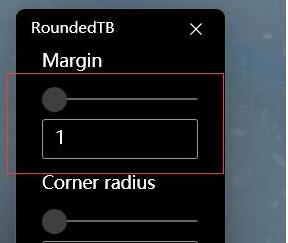
 网公网安备
网公网安备