python - uwsgi+django的搭建问题
问题描述
各位大虾好,小虾效仿http://www.runoob.com/django/...搭建了一个nginx+uwsgi+django的环境。其中uwsgi已经成功了。
我写了一个新的project叫logan,目录就放在/django里,django也看到it works了。然后在/django/logan里写了一个logan_wsgi.py ,如下
#!/usr/bin/env python# coding: utf-8import osimport sys# 将系统的编码设置为UTF8reload(sys)sys.setdefaultencoding(’utf8’)os.environ.setdefault('DJANGO_SETTINGS_MODULE', 'logan.settings')from django.core.handlers.wsgi import WSGIHandlerapplication = WSGIHandler()
我修改了一下uwsgi9090.ini,详情如下:
[uwsgi]socket = 127.0.0.1:9090master = true //主进程vhost = true //多站模式no-site = true//多站模式时不设置入口模块和文件workers = 2 //子进程数reload-mercy = 10vacuum = true //退出、重启时清理文件max-requests = 1000limit-as = 512buffer-size = 30000pidfile = /var/run/uwsgi9090.piddaemonize = /website/uwsgi9090.log
然后我的nginx.conf详情如下:
server {listen 80;server_name localhost;location / { include uwsgi_params; uwsgi_pass 127.0.0.1:9090; uwsgi_param UWSGI_SCRIPT logan_wsgi.py; uwsgi_param UWSGI_CHDIR /django/logan; index index.html index.htm; client_max_body_size 35m;}
然后我通过uwsgi --ini /etc/uwsgi9090.ini & 启动uwsgi,然后又启动了nginx。
现在浏览器上输入 服务器外网地址 就会出现502 Bad gateway错误,然后打开uwsgi的日志,出现这样:
your mercy for graceful operations on workers is 60 secondsmapped 296016 bytes (289 KB) for 2 cores*** Operational MODE: preforking ****** no app loaded. going in full dynamic mode ****** uWSGI is running in multiple interpreter mode ***spawned uWSGI master process (pid: 3868)spawned uWSGI worker 1 (pid: 3869, cores: 1)spawned uWSGI worker 2 (pid: 3870, cores: 1)-- unavailable modifier requested: 0 ---- unavailable modifier requested: 0 ---- unavailable modifier requested: 0 ---- unavailable modifier requested: 0 ---- unavailable modifier requested: 0 --
我就yum install uwsgi-plugin-python,用uwsgi --plugin python --ini /etc/uwsgi9090.ini & 重启了uwsgi进程。然后在浏览器输入外网地址之后,不再是502了,而是Internal Server Error。
打开uwsgi的日志一看是:
Traceback (most recent call last): File './logan_wsgi.py', line 13, in <module>
from django.core.handlers.wsgi import WSGIHandler
ImportError: No module named django.core.handlers.wsgiunable to load app 0 (mountpoint=’外网地址|’) (callable not found or import error)--- no python application found, check your startup logs for errors ---外网地址 [pid: 4282|app: -1|req: -1/12] 60.191.94.120 () {46 vars in 763 bytes} [Wed Mar 8 17:06:31 2017] GET / => generated 21 bytes in 0 msecs (HTTP/1.1 500) 2 headers in 83 bytes (0 switches on core 0)
但是我用python单独打开是不报错的,如下:
Python 2.7.5 (default, Nov 6 2016, 00:28:07) [GCC 4.8.5 20150623 (Red Hat 4.8.5-11)] on linux2Type 'help', 'copyright', 'credits' or 'license' for more information.>>> from django.core.handlers.wsgi import WSGIHandler>>>
请问这样我应该怎么办?
问题解答
回答1:问题解决了,在uwsgi里使用了chdir 就好了
话说django的资料真的很少,而且他和python升级太快,很多资料的解答放在最新版本里已经不能用了。
回答2:from django.core.handlers.wsgi import WSGIHandler有问题这是老版本的写法,改成from django.core.wsgi import get_wsgi_applicationapplication = get_wsgi_application()今天我也遇到这问题,希望能帮到你
相关文章:
1. docker网络端口映射,没有方便点的操作方法么?2. mysql - 我的myeclipse一直连显示数据库连接失败,不知道为什么3. java - 请教一个IO的问题4. nginx - 关于javaweb项目瘦身问题,前期开发后,发现项目占用存贮空间太大,差不多1.2个G,怎么实现瘦身,动态页面主要是jsp。5. angular.js - angular内容过长展开收起效果6. node.js - 问个问题 Uncaught (in promise)7. jquery - 移动端如何写弹性效果8. mysql在限制条件下筛选某列数据相同的值9. 求教PHP怎么取这个网址的内容10. 在cmd下进入mysql数据库,可以输入中文,但是查看表信息,不显示中文,是怎么回事,怎新手,请老师
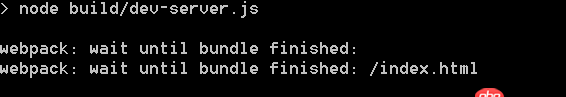
 网公网安备
网公网安备