python - 爬虫获取所有数据的思路是什么
问题描述
比如一个网站有下一页,我要怎么能把所有下一页爬完呢,用递归吗,递归深度不会有限制吗,初学,希望得到指点
问题解答
回答1:递归,消息队列,储存已经爬取的页面(redis, 数据库)
回答2:如果你指的所有数据是一个小域名下的所有数据,并且你并不想细究原理,那就去学scrapy。
如果你指的所有数据是全网数据,并且想搞明白爬取时是广度优先还是深度优先等等原理,那首先你得有10000+服务器。
回答3:如果是同一个网站,用递归爬去呀,同一个网站怎么会爬不完
回答4:如果网站的结构是简单重复的,可以先分析页码url的规律,然后直接从第一页拿到总页数,然后手动构造出其他页的url。
回答5:首先大致说下爬取的思路,如果页面链接很简单,类似 www.xxx.com/post/1.html这种有规律可循的页面,可以写递归或者循环去爬取
如果页面链接是未知的,可以获取爬取的页面去解析标签的链接,然后继续爬取,在这一过程中,你需要将已经爬取过的链接存下来,爬新链接的时候去寻找一下是否之前爬取过,然后也是通过递归去爬取
爬取思路 通过url爬取->解析爬取内容中新的url->通过url爬取->....->当爬取到一定数量或者很长一段时间没有新链接的时候跳出递归
最后在python界有一个很厉害的爬虫框架scrapy,基本上把爬虫常用套路全部都封装好了,稍微学习下就会了传送门
回答6:import java.io.File;import java.io.IOException;import java.io.InputStream;import java.net.URL;import java.net.URLConnection;import org.apache.commons.io.FileUtils;public class SpiderDemo { public static void main(String[] args) throws IOException {//URL url = new URL('http://www.zhongguoxinyongheimingdan.com');//URLConnection connection = url.openConnection();//InputStream in = connection.getInputStream();//File file = new File('F://a.txt');//FileUtils.copyInputStreamToFile(in, file);File srcDir = new File('F://a.txt');String str = FileUtils.readFileToString(srcDir, 'UTF-8');String[] str1 = str.split('href='https://www.haobala.com/wenda/);for (int i = 3; i < str1.length-1; i++) { URL url = new URL('http://www.zhongguoxinyongheimingdan.com'+str1[i].substring(1, 27)); File f = new File('F://abc//'+str1[i].substring(2, 22)); if(!f.exists()){ f.mkdir();File desc1 = new File(f,str1[i].substring(1, 22)+'.txt'); URLConnection connection = url.openConnection(); InputStream in = connection.getInputStream(); FileUtils.copyInputStreamToFile(in, desc1); String str2 = FileUtils.readFileToString(desc1, 'UTF-8'); String[] str3 = str2.split('' src='https://www.haobala.com/wenda/10676.html'); for(int j = 1;j<str3.length-2;j++){URL url1 = new URL(str3[j].substring(0, 81));URLConnection connection1 = url1.openConnection();connection1.setDoInput(true);InputStream in1 = connection1.getInputStream();File desc2 = new File(f,str3[j].substring(44,76)+'.jpg');FileUtils.copyInputStreamToFile(in1, desc2); } } }} }
简单的代码 把中国信用黑名单网站的所有照片保存到 本地 网站本身简单!不过当场这个网站奔溃了 也是醉了!
相关文章:
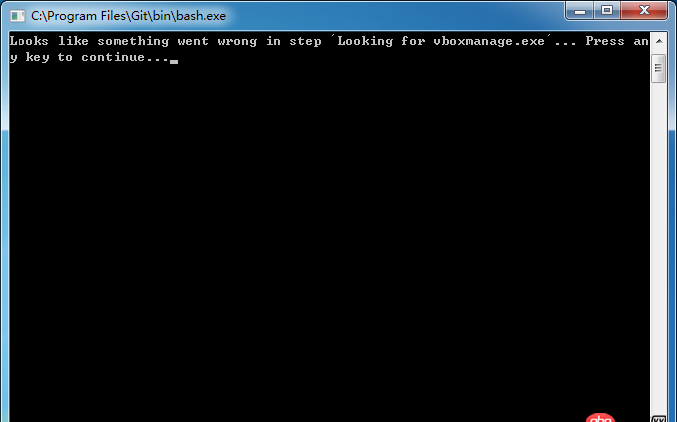
 网公网安备
网公网安备