openssl - win7下安装sass失败,提示ruby证书不对?
问题描述
步骤:1.
gem sources --remove https://rubygems.org/
2.
gem sources -a https://ruby.taobao.org/Error fetching https://ruby.taobao.org/:SSL_connect returned=1 errno=0 state=SSLv3 read server certificate B: certificate verify failed (https://rubygems-china.oss-cn-hangzhou.aliyuncs.com/specs.4.8.gz)
3.
gem sources -l*** CURRENT SOURCES ***
问题出处:http://stackoverflow.com/questions/4528101/ssl-connect-returned-1-errno-0-state-sslv3-read-server-certificate-b-certificat
https://gist.github.com/fnichol/867550
I had this same issue while working on a Ruby project. I am using Windows 7 64bit.I resolved this by:Downloading the cacert.pem file from http://curl.haxx.se/ca/cacert.pem.Saved that file to C:/RubyCertificates/cacert.pemThen set my environmental variable 'SSL_CERT_FILE' to 'C:/RubyCertificates/cacert.pem'source: https://gist.github.com/fnichol/867550
证书地址:http://curl.haxx.se/ca/cacert.pem
按照上面这位网友的方法配置了环境变量如下图
再次执行gem sources -a https://ruby.taobao.org/报错依旧
有谁遇到过,还是我的环境变量没有配置对呢?
问题解答
回答1:现在淘宝的gem停止更新维护了,目前是ruby-china维护。gem source --remove https://ruby.taobao.org/ --add http://gems-china.org/
回答2:gem source --add http://rubygems.org/gem source -l
回答3:遇到同样问题,按照https://gist.github.com/fnichol/867550 的步骤执行后顺利通过(需要注销机子)。不过我是添加到系统变量,不知道是不是这个原因。


要添加到系统变量,重启电脑再执行切换淘宝源的命令就可以了
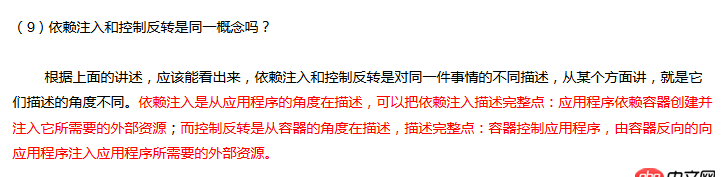
 网公网安备
网公网安备