css - 这个线怎么做,效果是竖直的效果,
问题描述
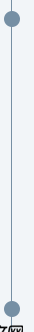
问题解答
回答1:用jquery sliderhttp://jqueryui.com/slider/#d...http://jqueryui.com/slider/#r...
回答2:<!DOCTYPE html><html lang='en'><head> <meta charset='UTF-8'> <title>Title</title> <style>*{ margin: 0; padding: 0;}.step{ position: relative; width: 40px; height: 40px; float: left; margin-right: 100px; background-color: #ccc; border-radius: 50%;}.step:after{ position: absolute; display: block; content: ’’; width: 100px; height: 4px; top: 18px; left: 40px; background-color: #ccc;}.end{ width: 40px; height: 40px; float: left; background-color: #ccc; border-radius: 50%;}.step.active{ background-color: #00ee00;}.step.active:after{ background-color: #00ee00;} </style></head><body> <p class='step step-1 active'></p> <p class='step step-2'></p> <p class='step step-3'></p> <p class='end step-end'></p></body></html>
在这个上面做一下修改
回答3:这还不好做嘛,一个p就搞定了啊https://jsfiddle.net/quietCod...
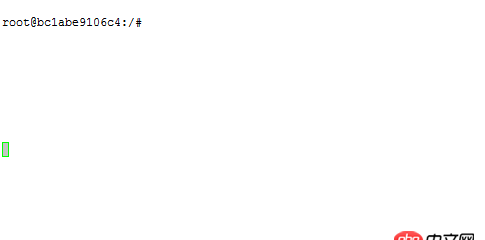
 网公网安备
网公网安备