html - 一道简单CSS的面试题
问题描述
今天刚刚碰到的 hr要求一个半小时完成
要求p自适应大小
边距都是30px,剩下的p全部自适应屏幕 如果有根据屏幕大小自动变化CSS样式的更好
要求已经写在图上了 有没有萌新前来练手

问题解答
回答1:<style type='text/css'><!-- html,body {height: 100%; } body, body * {margin: 0;padding: 0; } p {box-sizing: border-box;-webkit-box-sizing: border-box;border: 1px solid #333; } .header_left, .header_right {height: 40%;float: left;margin-top: 10%; } .header_left {width: 40%; } .header_right {width: 60%;border-left-style: none; } .clear {clear: both;border: none; } .main {margin-top: 5%;height: 45%;color: red;text-align: center; } .main_left, .main_right {float: left;width: 60%;height: 100%;border: none; } .main_right {width: 40%;border-left: 1px solid #333; }.main_left_top,.main_left_middle,.main_left_bottom,.main_right_top,.main_right_bottom { margin: 30px;}--></style> <p class='header_left'></p><p class='header_right'></p><p class='clear'></p> <p class='main'><p class='main_left'><p class='main_left_top'>随着内容适应大小</p><p class='main_left_top'>随着内容适应大小</p><p class='main_left_bottom'>随着内容适应大小</p> </p><p class='main_right'><p class='main_right_top'>随着内容适应大小</p><p class='main_right_bottom'>随着内容适应大小</p></p><p class='clear'></p> </p>回答2:
有2种方法实现一种是float,一种是flex,不过可能flex的兼容性不太好float布局
flex布局
回答3:这个问题不难啊,我会,分分钟搞定
回答4:图已经写得很详细了,只要根据图写出相应的布局就OK了。如果还是迷茫的,建议你从巩固一下p布局。
回答5:挺简单的,只是自适应不是响应式,都标着百分比了
相关文章:
1. python - (初学者)代码运行不起来,求指导,谢谢!2. 为什么python中实例检查推荐使用isinstance而不是type?3. mysql里的大表用mycat做水平拆分,是不是要先手动分好,再配置mycat4. window下mysql中文乱码怎么解决??5. sass - gem install compass 使用淘宝 Ruby 安装失败,出现 4046. html5 - H5 SSE的本质是什么?7. javascript - h5上的手机号默认没有识别8. python - 获取到的数据生成新的mysql表9. python的文件读写问题?10. javascript - js 对中文进行MD5加密和python结果不一样。
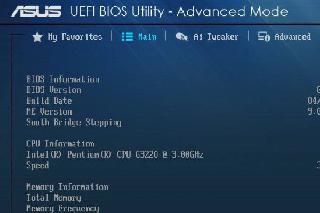
 网公网安备
网公网安备