javascript - 子组件触发父组件的自定义事件 父组件无任何反应
问题描述
以下为子组件 @change=’showChange’为子组件事件以下模板注册为 order-type组件
<template><select name='dType' v-el:select @change=’showChange’> <option value='' v-if='type==’selectAll’'>全部</option> <option v-for='branch in branchList' :value='branch.id' track-by='$index'>{{branch.name}} </option> </select></template>
以下为子组件方法:
showChange(event) { for (let branch of this.branchList) {if (branch[’id’] === event.target.value) { this.$emit(’showChange’,branch[’prefix’]);} }
以下是父组件
<order-type @showChange=’alert(2)’></order-type>
但alert(2) 并未执行
问题解答
回答1:你直接这么写有问题的吧应该是
<order-type @showChange=’alertFun’></order-type> 父组件有一个方法methods: { alertFun () {alert(2) }}
这里应该传递的是父组件方法的一个函数名,而不是直接写alert(2)
回答2:应该是这块出问题了<option v-for='branch in branchList' :value='branch.id' track-by='$index'>for in对象循环取得的是索引,不是值,所以取不到branch.id,可以改成for of
回答3:以下为子组件 @change=’showChange’为子组件事件以下模板注册为 order-type组件
<template><select name='dType' v-el:select @change:parentChage=’showChange’>
<option value='' v-if='type==’selectAll’'>全部</option> <option v-for='branch in branchList' :value='branch.id' track-by='$index'> {{branch.name}} </option>
</select></template>
以下为子组件方法:
showChange(event) {for (let branch of this.branchList) { if (branch[’id’] === event.target.value) { /注意此行的修改/ this.$emit(’parentChage’,branch[’prefix’]); }}以下是父组件<order-type @showChange=’alert(2)’></order-type> 但alert(2) 并未执行
相关文章:
1. jupyter-notebook - Mac下启动jupyter notebook后没有Python的选项?2. 百度地图api - Android 百度地图点击线路图的问题?3. javascript - 求一款靠谱点的移动端图片查看器插件,老司机速进!4. 这是什么情况???5. 数据库创建失败6. android自带时钟应用的这个效果是怎么做的7. css3的transform问题8. mysql sql where id in(25,12,87) 结果集如何用按照 25 12 87排序?9. javascript - 如何在外部点击,跳转到网页后,显示指定的模块。10. javascript - 在top.jsp点击退出按钮后,right.jsp进行页面跳转,跳转到login.jsp
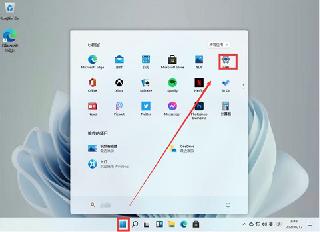
 网公网安备
网公网安备