javascript - Vue $refs 为什么无法获取组件对象
问题描述
<el-tree ref='permissions_tree' :data='permissions' :props='basicConfig.defaultProps' show-checkbox node-key='id' :render-content='renderNode'></el-tree>
mounted () { console.log(this.$refs.permissions_tree);}
在 mounted 中打印输出的是undefined!这是为什么?
我在表格中渲染的按钮,第一次点击调用 console.log(this.$refs.permissions_tree);得到的也是 undefined,第二次就能正常获取到组件了
{ title: ’操作’, key: ’action’, align: ’center’, render: (h, params) => { return h(’p’, [h(’Button’, { props: { type: ’primary’, size: ’small’ }, style: { marginRight: ’5px’ }, on: { click: () => { this.userForm.staffid = params.row.staffid; this.userForm.name = params.row.name; this.userForm.phoneticize = params.row.phoneticize; this.userForm.gender = params.row.gender; this.userForm.mobile = params.row.mobile; this.userForm.telephone = params.row.telephone; this.userForm.identification = params.row.identification; this.userForm.positions = params.row.positions; this.userForm.permissions = params.row.permissions; this.userFormShow = true; console.log(this.$refs.permissions_tree); //这里 } }}, ’编辑’) ]); }}
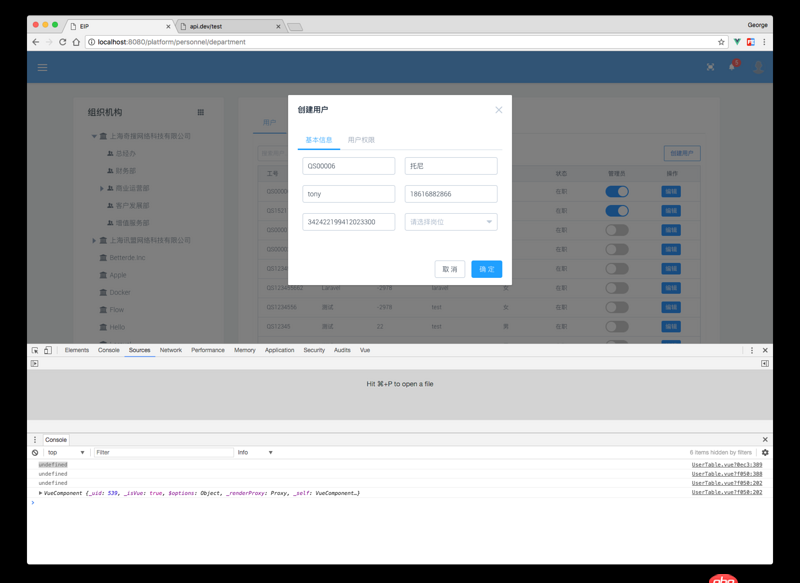
问题解答
回答1:可能你用v-if来切换组件展示,所以要在下一个tick才能获取到
this.$nextTick(() => { console.log(this.$refs.permissions_tree);});回答2:
写在
this.$nextTick(() => {})
里试一下
回答3:外层组件是不是使用了v-if,换成v-show 试一下
回答4:调用这个方法this.$nextTick(function () {
// 里面打印 })
相关文章:
1. javascript - .vue页面跳转问题2. java - 微信小程序中 无缘无故的提示(图片的加载失败)3. [python2]local variable referenced before assignment问题4. python - TypeError: tryMsgcode() takes exactly 2 arguments (0 given)5. javascript - 像这种内联Js绑定方式,如何定位到js代码?6. python - 一个程序中的切片问题7. javascript - 使用form进行页面跳转,但是很慢,如何加一个Loading?8. javascript - vue-cli中 用proxyTable实现了跨域,用get访问没有问题,但通过 post传数据就出现了问题9. css - 手机app中rem的基准值计算错误10. module - python模块from import语句相对导入,加不加点号有什么区别?
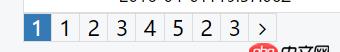
 网公网安备
网公网安备