javascript - 我想在输入数字自动格式化日期格式,格式化日期格式为:YYYY-MM-DD
问题描述
我想写一个组件,在输入数字中比如:201705 自动格式化日期格式,最终日期格式为:2017-05 再次输入06自动格式化2017-05-06
问题解答
回答1:Edit: 对提出的 case 做简单转换:
const date str = ’20170523’const result = new Date()result.setFullYear(parseInt(str.substr(0, 4)))result.setMonth(parseInt(str.substr(4, 2)) - 1)result.setDate(parseInt(str.substr(6, 2)))// 函数定义见下getDateFromTimestamp(result.getTime())
一个简单的实现如下:
// 1495517932472 毫秒级时间戳const date = new Date().getTime()function formatMonth (num) { return [ ’01’, ’02’, ’03’, ’04’, ’05’, ’06’, ’07’, ’08’, ’09’, ’10’, ’11’, ’12’ ][num]}function getDateFromTimestamp (ts) { const date = new Date(ts) const YYYY = date.getFullYear() const MM = formatMonth(date.getMonth()) const DD = date.getDate() return `${YYYY}-${MM}-${DD}`}// 2017-05-23console.log(getDateFromTimestamp(date))回答2:
You maybe need momentjs
回答3:funtion format_num_to_date(num) { var str = String(num); if (str.length === 8) {var date = str.substr(0,4) + ’-’ + str.substr(4,2) + ’-’ + str.substr(6);return date; }}format_num_to_date(20170523);回答4:
//时间格式化// var time1 = new Date().Format(“yyyy-MM-dd”);// var time2 = new Date().Format(“yyyy-MM-dd HH:mm:ss”);Date.prototype.Format = function (fmt) { //author: meizz var o = { 'M+': this.getMonth() + 1, //月份 'd+': this.getDate(), //日 'h+': this.getHours(), //小时 'm+': this.getMinutes(), //分 's+': this.getSeconds(), //秒 'q+': Math.floor((this.getMonth() + 3) / 3), //季度 'S': this.getMilliseconds() //毫秒 }; if (/(y+)/.test(fmt)) fmt = fmt.replace(RegExp.$1, (this.getFullYear() + '').substr(4 - RegExp.$1.length)); for (var k in o) if (new RegExp('(' + k + ')').test(fmt)) fmt = fmt.replace(RegExp.$1, (RegExp.$1.length == 1) ? (o[k]) : (('00' + o[k]).substr(('' + o[k]).length))); return fmt;}回答5:
let yyyymmdd = (date, sep = ’-’) => { return [date.getFullYear(),date.getMonth()+1,date.getDate() ].map(d => d.toString()) .map(d => (’00’ + d).slice(d.length >= 4 ? -4 : -2)).join(sep); }
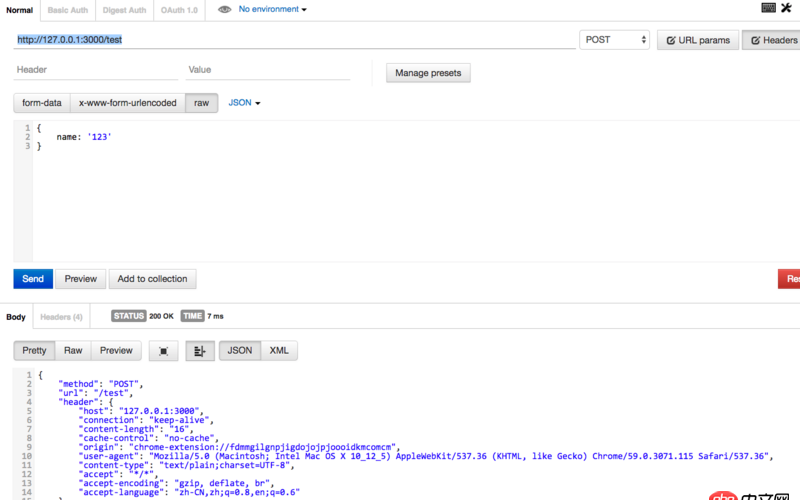
原生<input type='date' pattern='[0-9]{4}-[0-9]{2}-[0-9]{2}'>不好吗?
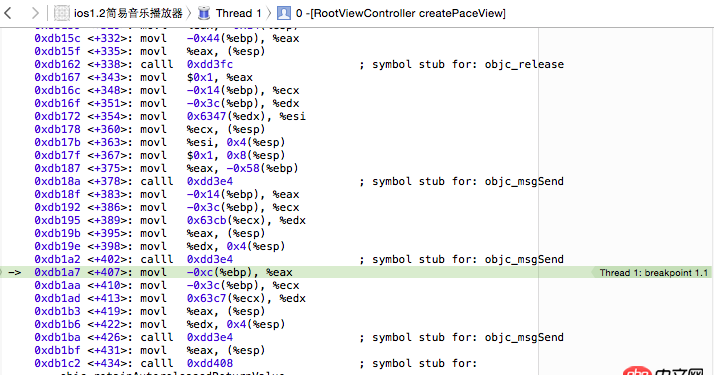
 网公网安备
网公网安备