javascript - vue element-ui 上传文件组件怎么使用
问题描述
请问element-ui的上传组件怎么使用,最好有demo可以看一下,官网的实在没看懂!谢谢了
问题解答
回答1:<el-upload action='//jsonplaceholder.typicode.com/posts/' :on-preview='handlePreview' :on-remove='handleRemove' :file-list='fileList'> <el-button size='small' type='primary'>点击上传</el-button> <p slot='tip' class='el-upload__tip'>只能上传jpg/png文件,且不超过500kb</p></el-upload><script> export default { data() { return {fileList: [{name: ’food.jpeg’, url: ’https://fuss10.elemecdn.com/3/63/4e7f3a15429bfda99bce42a18cdd1jpeg.jpeg?imageMogr2/thumbnail/360x360/format/webp/quality/100’}, {name: ’food2.jpeg’, url: ’https://fuss10.elemecdn.com/3/63/4e7f3a15429bfda99bce42a18cdd1jpeg.jpeg?imageMogr2/thumbnail/360x360/format/webp/quality/100’}] }; }, methods: { handleRemove(file, fileList) {console.log(file, fileList); }, handlePreview(file) {console.log(file); } } }</script>
官网的代码直接用,然后在后台接口去接受处理文件不久ok了吗
相关文章:
1. html5 - 如何禁止百度转码?2. javascript - 如何在外部点击,跳转到网页后,显示指定的模块。3. java - 阿里的开发手册中为什么禁用map来作为查询的接受类?4. python - Flask 脚本,运行一段时间后无响应5. java - Spring boot项目 可以通过ip+port+contentPath就直接显示所有的接口地址和数据信息,这是为什么???6. javascript - 微信开发遇到的问题7. python - 如何用pandas处理分钟数据变成小时线?8. python方法调用9. MySQL创建表存在的问题10. 网页爬虫 - Python爬虫入门知识
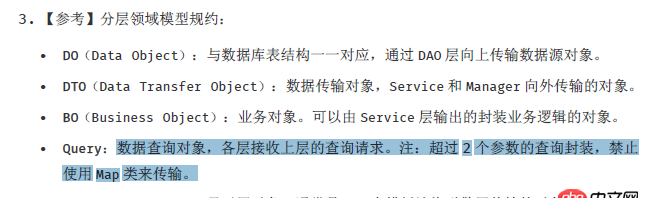
 网公网安备
网公网安备