javascript - 对元素scale缩放时,滚动只能看到放大后右下方的内容.
问题描述
<!DOCTYPE html><html lang='en'><head> <meta charset='UTF-8'></head><body><p style='width: 970px;height: 651px;overflow: auto'> <img src='https://cloud.githubusercontent.com/assets/6072743/26030200/1ca3370a-387e-11e7-9c6d-8d1b029c90cc.png'></p></body></html>
左上角的缩放后的内容就看不到了。除了transfrom-origin设置为left top,请问还有什么办法吗。
问题解答
回答1:transform-origin: 0 0;回答2:
要能滚动不能用 transform
<!DOCTYPE html><html><head> <meta charset='utf-8'> <meta name='viewport' content='width=device-width'> <title>JS Bin</title></head><body><p style='width: 970px;height: 651px;overflow: auto'> <img onload='var parent=this.parentElement;parent.scrollTop=(parent.scrollHeight-parent.clientHeight)/2;parent.scrollLeft=(parent.scrollWidth-parent.clientWidth)/2;' src='https://cloud.githubusercontent.com/assets/6072743/26030200/1ca3370a-387e-11e7-9c6d-8d1b029c90cc.png'></p></body></html>
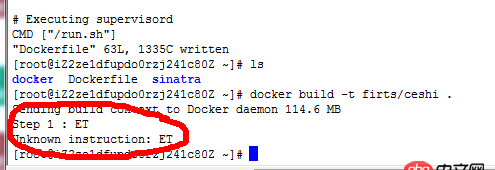
 网公网安备
网公网安备