javascript - transition height auto 过渡动画
问题描述
1.为什么收缩时,没有动画效果?
2.代码
<!DOCTYPE html><html lang='en'><head> <title></title> <meta charset='UTF-8'> <meta name='viewport' content='width=device-width, initial-scale=1'> <style>* { transition: all .6s;}.container { position: fixed; top: 0; left: 0; right: 0; height: 100px; max-height: 100px; width: 100px; margin: 5px auto; background: RGBA(0, 43, 54, 0.80); overflow: hidden; text-align: center;}.container:hover { height: auto; max-height: 100%; bottom: 0px;} </style></head><body> <p class='sketch'><p class='container'> <!--<a href='javascript:void(0)'>开关</a>--></p> </p> <!--<script>const classList = document.querySelector(’.container’).classList;document.querySelector(’#switch’).addEventListener(’click’, function (e) { if (classList.contains(’expand’)) {document.querySelector(’.container’).classList.remove(’expand’); } else {document.querySelector(’.container’).classList.add(’expand’); }}); </script>--></body></html>
3.在线Demo(己解决)
问题解答
回答1:因为我们所能看到的过渡动画,其实是height值的变化过程,而你在hover属性中,并没有给height赋予明确的值,因此在移出鼠标之后,浏览器其实并不知道该从哪个值变化到初始值,于是就直接返回到初始值,所以没有过渡效果
回答2:原因如1楼所说。可以设置height:100%;。
回答3:.container:hover { height: 100%; // 这个要明确值 max-height: 100%; bottom: 0px;}
相关文章:
1. html - iframe嵌套网页在iPhone端的显示问题2. dockerfile - 为什么docker容器启动不了?3. javascript - 在vue-cli引入vux后 使用报错4. ruby - curb已安装,但一直无法加载。5. javascript - vue-cli创建的项目,少一些步骤,对项目有影响吗?6. docker-compose中volumes的问题7. node.js - 问个问题 Uncaught (in promise)8. docker - 如何修改运行中容器的配置9. android - react-native报Starting: Intent { cmp=com.elm/.MainActivity }10. docker容器呢SSH为什么连不通呢?
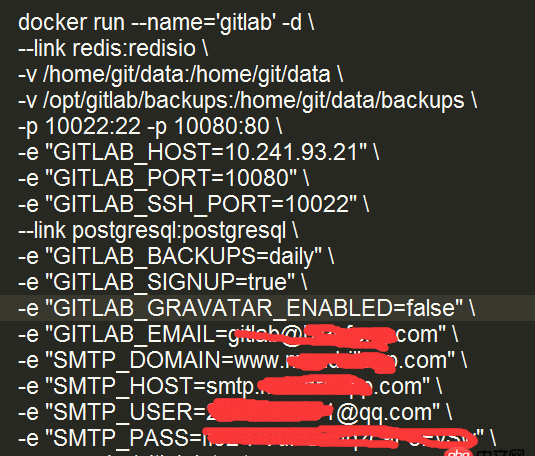
 网公网安备
网公网安备