css3 - div 水平垂直置中
问题描述
想請問一下如何讓p水平垂直置中? 就是不管中間的p大小 他能隨著瀏覽器大小自動置中對齊???
问题解答
回答1:每种写法都会根据你的布局进行一些小小变化。常用margin水平方法:
p { width:200px; margin:0 auto;}
1/2宽高的margin,50%的left、top方法:
p { Width:500px ; height:300px; Margin: -150px 0 0 -250px; position:relative; background-color:pink; left:50%; top:50%; }
LTRB值为0的方法:
p { width: 400px; height: 300px; margin:auto; position: absolute; left: 0; top: 0; right: 0; bottom: 0;}
transform方法
p { position: absolute; top: 50%; left: 50%; transform: translate(-50%, -50%);}
带文本元素的话,让line-height = height:
p { height:30px; line-height:30px; text-align:center;}
flex弹性盒子布局居中,给父元素添加:
p { display: flex; flex-flow: row wrap; width: 408px; align-items: center; justify-content: center;} 回答2:
css3方法可以用flex,给父级添加
.father { display: flex; justify-content: center; align-items: center;}回答3:
p { position:absolute; top:50%; left:50%; transform:translate(-50%,-50%);}回答4:
父元素设置为relative定位,本元素设置为绝对定位,然后通过top和translateY使其垂直居中
position: absolute; top: 50%; transform: translateY(-50%);回答5:
margin:auto
回答6:http://web.jobbole.com/83384/
回答7:外面的p{
position: relative;
}中间的p{
position: absolute;top: 50%;left: 50%;transform: translate(-50%, -50%);
}
相关文章:
1. mysql - 关于数据缓存策略方面的疑惑2. vue.js - vue 打包后 nginx 服务端API请求跨域问题无法解决。3. position:absolute、float、display:inline-block 都能实现相同效果,区别是什么?4. python - 用Mac自带的Apache服务器开发CGI,在浏览器直接输出纯文本了?求解5. javascript - 怎么用js删除mongoDB一条信息6. 图片上传成功但数据库字段是空7. css3 - 这个效果用 CSS 可以实现吗?border-image8. android - webview 自定义加载进度条9. javascript - vue更改当前节点元素10. angular.js - Web应用,单页面应用Cache问题
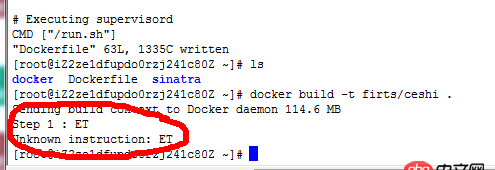
 网公网安备
网公网安备