css3 - 关于一个不可描述的css问题,如图
问题描述
前端小白,实在不知道怎么描述这个效果,只知道后面那条线可以用gradient去实现看看,求大神指点!谢谢!
问题解答
回答1:不用楼上这么复杂
HTML:
<p>电影</p>
CSS:
p{ font-size: 30px;}p::before,p::after{ content: ''; margin: 0 10px; height: 20px; display: inline-block; vertical-align: -0.2ex; border-left: 1px solid red;}p::after{ width: 150px; background: linear-gradient(to right,red,transparent) bottom/100% 1px no-repeat;}
这里主要是 background 的属性的问题,这里用到的格式如下:
background: background-image background-position/background-size background-repeat;回答2:
文字前后的修饰 分别使用伪元素实现通过设置伪元素的border属性
回答3:
<style type='text/css'>*{ margin: 0; padding: 0; border: 0; }p{ display: inline-block; width: 75px; height: 50px; font-size: 30px; line-height: 50px; color: #000; }p:before{content:’|’;font-size:15px;color:red;}#span1{ display: inline-block; width: 1px; height: 15px; background: red; }#span2{ display: inline-block; width: 150px; height: 1px; border-left: 1px solid red; background: -moz-linear-gradient(left, red, #fff); background: -webkit-linear-gradient(left, red, #fff); background: -o-linear-gradient(left, red, #fff); }</style>
<p>电影</p><span id='span1'></span><span id='span2'></span>
gradient不能给border的颜色渐变,所以就分两个span来写,基本实现了,具体样式值,就自己改吧。还有gradient的兼容性,inline-block间像素的去除方法,再仔细的百度吧。
相关文章:
1. Java IO流-InputStream是抽象类,也能调方法?(如图)2. 如图的flex骰子布局是怎么实现的?3. javascript - 请问如图红框内typescript这段代码是什么意思?4. java - 如图代码,Collection 类中的iterator()是抽象方法,为什么可以调用?5. 如图,java在括号中输入new的时候跟在外面的提示不一样6. javascript - 如图,百度首页,查看源代码为什么什么都没有?7. javascript - angular使从elastichearch中取出的文本高亮显示,如图所示8. 如图,java中同样是utf-8存储的字符串,为什么这两种方式输出的字节会不同?9. css - 新装的typecho博客程序为啥不能上传附件,比如图片!10. css3 怎么实现锯齿状的剪纸效果(如图)
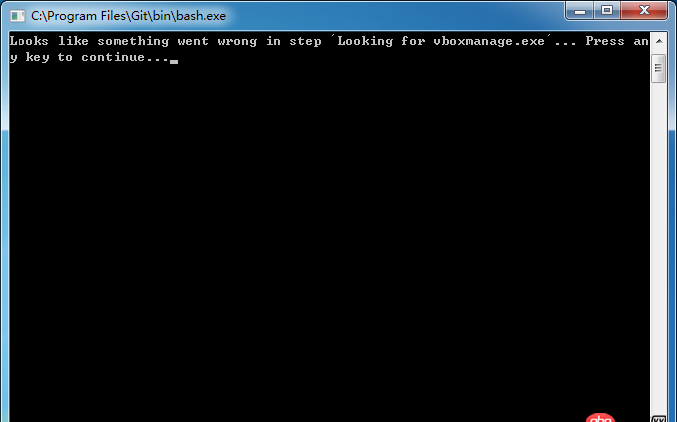
 网公网安备
网公网安备