css3 - div中的div无法控制高度?我想控制右边几个蓝色div的高度
问题描述
html:
<head>
<meta charset='utf-8'><meta name='viewport' content='width=device-width, initial-scale=1'><title>test</title><link rel='stylesheet' href='https://www.haobala.com/wenda/order.css'>
</head>
<body>
<p class='nav'> <h1>Plateform</h1> <ul><li> <p>Order</p> <p id='selected'></p></li><li> <p>Menu</p></li><li> <p>Restuarant</p></li> </ul></p><p class='content'> <p id='left'><ul class='rtab'> <li><p>Manage order</p> </li> <li><p>Completed order</p> </li> <li><p>Closed order</p> </li></ul> </p> <p id='right'> <input type='text' ><button >Search</button> <p class='oders'> <ul class='ctab'><li>All</li><li>Accepted</li><li>Failed</li></ul> <p class='allorders'> <p class='order1'> <p class='title'>dsdsd</p> <p class='userinfo'>dsdsd</p> <p calss='lastt'>dsdsdsds</p>
</p> </p> </p> </p></p>
</body>
css:* {
font-family: Arial;margin: 0 0;
}
body {
background: #333333;
}
.html {
font-size: 6px;h1: 2rem;
}
.nav {
height: 3rem;background-color: #000000;padding-top: 1rem;
}
.nav>h1 {
color: #ffffff;margin-left: 3rem;display: inline-block;
}
.nav>ul {
position: absolute;top: 1.4rem;left: 20rem;display: flex;flex-flow: row-wrap;list-style: none;color: aliceblue;width: 50rem;flex-pack: justify;justify-content: space-around;
}
selected {position: relative;top: 0.3rem;background-color: #F5B23D;height: 0.5rem;
}
.nav>ul>li {
font-size: 1.5rem;width: 12rem;justify-content: space-around;text-align: center;
}
.nav>ul>li>p {
margin: auto;
}
.content {
display: flex;flex-direction: row;justify-content: space-between;width: auto;margin: 0;padding: 1rem;background-color: #333333;
}
.content p {
margin-top: 0.5rem;width: auto;height: 50rem;
}
left {background-color: #1F1F1F;margin-right: 1.5rem;margin-left: 1rem;
}
right {flex-grow: 16;
}
.rtab {
display: block;text-align: center;height: 30rem;width: 10rem;padding-top: 2rem;
}
.rtab>li {
line-height: 3rem;list-style: none;font-size: 1rem;font-weight: bolder;height: 3rem;width: 10.5rem;margin-left: -1.5rem;margin-bottom: 2rem;color: #acacac;
}.rtab>li:first-child {
background-color: #333333;color: #ffffff;
}
search{width: 36rem;height: 2.5rem;
}
search-button{width: 10rem;margin-left: 1rem;height: 2.5rem;background-color: #65b59a;color: aliceblue;}
.oders{
background-color: #333333;margin-top: 2rem;
}.ctab{
margin-top: 1.5rem;background-color: #000000;color: aliceblue;list-style: none;height: 3.5rem;margin-bottom: -0.5rem;
}.ctab>li{
display: inline-block;margin-right: 2rem;width: 8rem;text-align: center;font-weight: 800;height: 3rem;line-height: 3rem;
}.ctab>li:first-child{
border-bottom: 0.5rem solid;
}.allorders{
position: relative;background-color: #c1c1c1;padding-top: 0.5rem;height: 10px;width: 10px;
}
.order1{
background-color: aliceblue;height: 1px;margin: 1rem;margin-top: 1rem;}
.title{
height: 1rem;background-color: bisque;height: 1rem;
}
.userinfo{
height: 1rem;background-color: aqua;
}.lastt{
height: 1rem;background-color: #161617;
}
问题解答
回答1:你的高度是1px
回答2:在想要的p里面加上css内联样式表就好了,比如
<p style='height:20px'>BlaBla</p>
百度一下css获得更多
PS:这格式真难受= =||
相关文章:
1. ionic 项目 ionic build android -release 打包时报错2. python3.x - python3.5.2安装时make报错求助3. javascript - 在使用 vue.js element ui的时候 怎么样保留table翻页后check的值?4. javascript - vue组件通过eventBus通信时,报错a.$on is not a function5. mysql_replication - mysql读写分离时如果单台写库也无法满足性能怎么解决6. mac里的docker如何命令行开启呢?7. angular.js - 如何控制ngrepeat输出的个数8. html - vue项目中用到了elementUI问题9. python - 如何用pandas处理分钟数据变成小时线?10. html5 - weex H5端的使用,怎么跑起来?
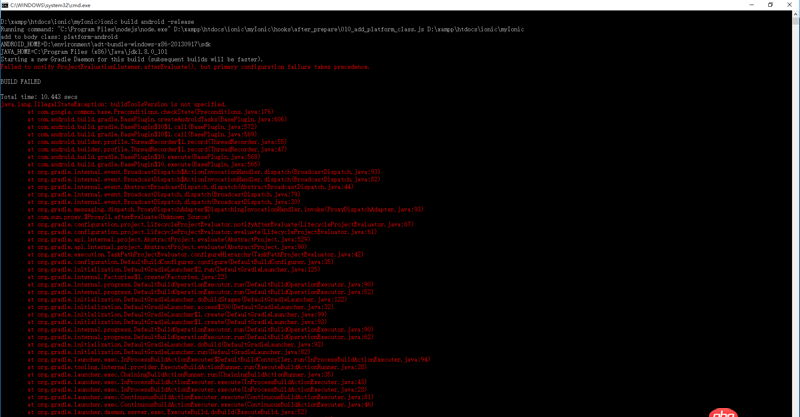
 网公网安备
网公网安备