node.js - 如何在服务器部署vuejs项目?
问题描述
vue-cli搭建的环境,http://localhost:8080/comment...访问没问题,我现在想通过http://bxu2348550081.my3w.com...访问同样的数据,是在打包编译前配置还是在服务器配置?
问题解答
回答1:配置一个服务器指向你的dist文件就可以
我用的nginx
server { listen port; server_name your.host.name; rewrite_log on; charset utf8; root /home/path/xxxxx; index index.html;client_max_body_size 100m;access_log /home/xxxx/access.log ; error_log /home/xxxx/error.log; location ~* .(html)$ { root /home/path/xxxxx; etag on;expires 30d;index index.html; } gzip on; # 启用gzip压缩的最小文件,小于设置值的文件将不会压缩 gzip_min_length 1k; # gzip 压缩级别,1-10,数字越大压缩的越好,也越占用CPU时间,后面会有详细说明 gzip_comp_level 6; # 进行压缩的文件类型。javascript有多种形式。其中的值可以在 mime.types 文件中找到。 gzip_types text/plain application/javascript application/x-javascript text/css application/xml text/javascript application/x-httpd-php image/jpeg image/gif image/png font/ttf font/otf image/svg+xml; # 是否在http header中添加Vary: Accept-Encoding,建议开启 gzip_vary on; # 禁用IE 6 gzip gzip_disable 'MSIE [1-6].'; location ~* .(css|js|jpg|jpeg|gif|png|ico|cur|gz|svg|svgz|map|mp4|ogg|ogv|webm|htc)$ { root /home/path/xxxxx; index index.html; expires 1M; access_log off; add_header Cache-Control 'public'; } }回答2:
vue build之后吧dist里面的文件,丢上服务器就可以了
回答3:看来你使用的是html5 history模式了,部署的话需要处理一下访问路径的问题,然后把网站文件夹指向dist目录就好了
参考https://router.vuejs.org/zh-c...
相关文章:
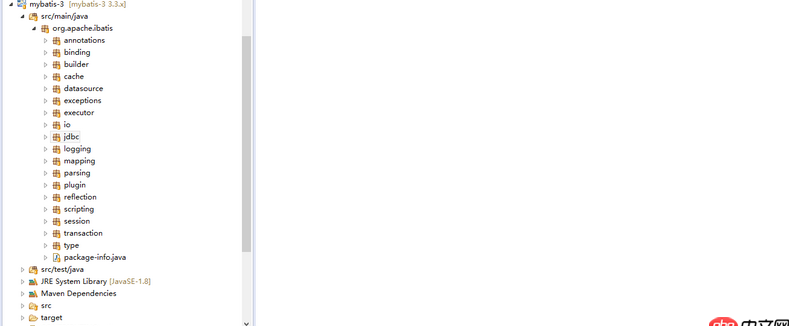
 网公网安备
网公网安备