node.js - react应用加了react-redux后webpack打包后页面显示空白,也没有报错
问题描述
开发环境用webpack-dev-server运行是可以的,生产模式下打包后把文件放到tomcat下打开首页就是空白页了,而且没有报错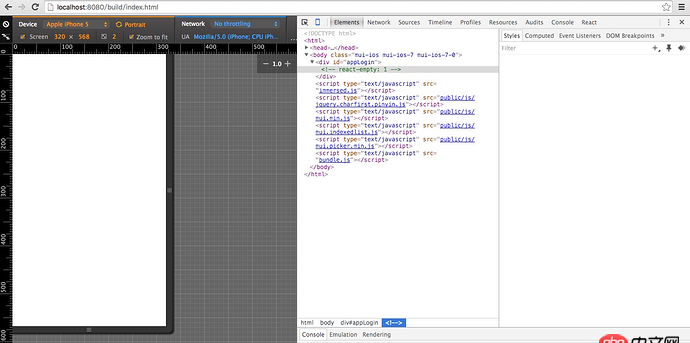
下面是我app.js里的代码,如果去掉Provider,直接引入组件是可以显示的,加上react-redux后页面就是空白了,请各位帮我看看问题
/* --- 引入切换动画插件 ---*/const App = ({ children, location }) => ( <p className=’routerBox’><QueueAnim> {React.cloneElement(children, {key: location.pathname})}</QueueAnim> </p>)/* --- 注册store ---*/const store = createStore(reducer);/* --- 路由 ---*/const renders = () => { render(<Provider store={store}> <Router history={browserHistory}><Route path =’/’ component={App}> <IndexRoute component={Signin}/> <Route path=’signin’ component={Signin}/> <Route path=’index’ component={Index}/> <Route path=’modifypwd’ component={Modifypwd}/> <Route path=’userdetail’ component={Userdetail}/> <Route path=’useredit’ component={Useredit}/> <Route path=’customerItem’ component={CustomerItem}/> <Route path=’customerAdd’ component={CustomerAdd}/> <Route path=’customerDetail/:id’ component={CustomerDetail}/> <Route path=’customerWriteinto’ component={CustomerWriteinto}/> <Route path=’customerWriteintoEdit’ component={CustomerWriteintoEdit}/> <Route path=’customerTran’ component={CustomerTran}/> <Route path=’customerInto’ component={CustomerInto}/> <Route path=’customerList’ component={CustomerList}/> <Route path=’customerEdit’ component={CustomerEdit}/></Route> </Router></Provider>,document.getElementById(’appLogin’) );}renders();/* --- 监听当前状态,判断是否重新渲染 ---*/store.subscribe(renders);
问题解答
回答1:已经解决了,是路由history的问题
回答2:谢谢楼主,也帮我解决了问题。
相关文章:

 网公网安备
网公网安备