java - SpringMVC 一直提示404,怎么解决?
问题描述
项目结构:
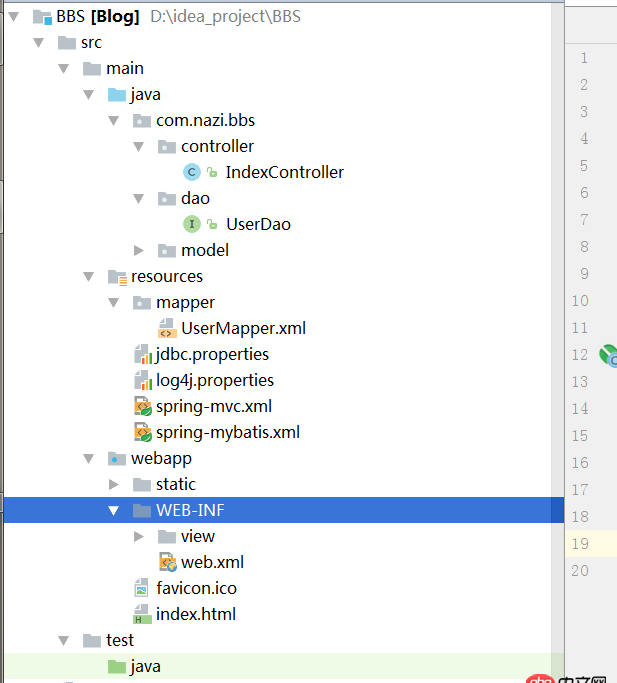
web.xml:
<?xml version='1.0' encoding='UTF-8'?><web-app xmlns:xsi='http://www.w3.org/2001/XMLSchema-instance' xmlns='http://java.sun.com/xml/ns/javaee' xmlns:web='http://java.sun.com/xml/ns/javaee/web-app_2_5.xsd' xsi:schemaLocation='http://java.sun.com/xml/ns/javaee http://java.sun.com/xml/ns/javaee/web-app_2_5.xsd' version='2.5'> <display-name>SalamanderBBS</display-name> <!-- 起始欢迎界面 --> <welcome-file-list><welcome-file /> </welcome-file-list> <!-- 读取spring配置文件 --> <context-param><param-name>contextConfigLocation</param-name><param-value>classpath:spring-mybatis.xml</param-value> </context-param> <!-- 设计路径变量值 --> <context-param><param-name>webAppRootKey</param-name><param-value>springmvc.root</param-value> </context-param> <!-- Spring字符集过滤器 --> <filter><filter-name>SpringEncodingFilter</filter-name><filter-class>org.springframework.web.filter.CharacterEncodingFilter</filter-class><init-param> <param-name>encoding</param-name> <param-value>UTF-8</param-value></init-param><init-param> <param-name>forceEncoding</param-name> <param-value>true</param-value></init-param> </filter> <filter-mapping><filter-name>SpringEncodingFilter</filter-name><url-pattern>/*</url-pattern> </filter-mapping> <listener><listener-class>org.springframework.web.context.ContextLoaderListener</listener-class> </listener> <!-- springMVC核心配置 --> <servlet><servlet-name>dispatcherServlet</servlet-name><servlet-class>org.springframework.web.servlet.DispatcherServlet</servlet-class><init-param> <param-name>contextConfigLocation</param-name> <!--spingMVC的配置路径 --> <param-value>classpath:spring-mvc.xml</param-value></init-param><load-on-startup>1</load-on-startup> </servlet> <!-- 拦截设置 --> <servlet-mapping><servlet-name>dispatcherServlet</servlet-name><url-pattern>/</url-pattern> </servlet-mapping> <!-- 错误跳转页面 --> <error-page><!-- 路径不正确 --><error-code>404</error-code><location>/WEB-INF/view/errpage/404.jsp</location> </error-page> <error-page><!-- 没有访问权限,访问被禁止 --><error-code>405</error-code><location>/WEB-INF/view/errpage/405.jsp</location> </error-page> <error-page><!-- 内部错误 --><error-code>500</error-code><location>/WEB-INF/view/errpage/500.jsp</location> </error-page></web-app>
spring-batis.xml
<?xml version='1.0' encoding='UTF-8'?><beans xmlns='http://www.springframework.org/schema/beans' xmlns:xsi='http://www.w3.org/2001/XMLSchema-instance' xmlns:p='http://www.springframework.org/schema/p' xmlns:context='http://www.springframework.org/schema/context' xmlns:mvc='http://www.springframework.org/schema/mvc' xmlns:tx='http://www.springframework.org/schema/tx' xmlns:aop='http://www.springframework.org/schema/aop' xsi:schemaLocation='http://www.springframework.org/schema/beans http://www.springframework.org/schema/beans/spring-beans-4.0.xsdhttp://www.springframework.org/schema/contexthttp://www.springframework.org/schema/context/spring-context-4.0.xsdhttp://www.springframework.org/schema/aophttp://www.springframework.org/schema/aop/spring-aop-4.0.xsdhttp://www.springframework.org/schema/txhttp://www.springframework.org/schema/tx/spring-tx-4.0.xsd'> <!-- 自动扫描 --> <context:component-scan base-package='com.nazi.bbs' /> <!-- 引入配置文件 --> <bean class='org.springframework.beans.factory.config.PropertyPlaceholderConfigurer'><property name='location' value='classpath:jdbc.properties' /> </bean> <bean destroy-method='close'><property name='driverClassName' value='${driver}' /><property name='url' value='${url}' /><property name='username' value='${username}' /><property name='password' value='${password}' /><!-- 初始化连接大小 --><property name='initialSize' value='${initialSize}'/><!-- 连接池最大数量 --><property name='maxActive' value='${maxActive}'/><!-- 连接池最大空闲 --><property name='maxIdle' value='${maxIdle}'/><!-- 连接池最小空闲 --><property name='minIdle' value='${minIdle}'/><!-- 获取连接最大等待时间 --><property name='maxWait' value='${maxWait}'/> </bean> <bean class='org.springframework.jdbc.datasource.DataSourceTransactionManager'><property name='dataSource' ref='dataSource' /> </bean> <!-- spring和MyBatis完美整合,不需要mybatis的配置映射文件 --> <bean class='org.mybatis.spring.SqlSessionFactoryBean'><property name='dataSource' ref='dataSource' /><!-- 自动扫描mapping.xml文件 --><property name='mapperLocations' value='classpath:mapper/*.xml'/> </bean> <!-- DAO接口所在包名,Spring会自动查找其下的类 --> <bean class='org.mybatis.spring.mapper.MapperScannerConfigurer'><property name='basePackage' value='com.ymf.whoisquery.dao' /><property name='sqlSessionFactoryBeanName' value='sqlSessionFactory'/> </bean></beans>
spring-mvc.xml
<?xml version='1.0' encoding='UTF-8'?><beans xmlns='http://www.springframework.org/schema/beans' xmlns:xsi='http://www.w3.org/2001/XMLSchema-instance' xmlns:p='http://www.springframework.org/schema/p' xmlns:context='http://www.springframework.org/schema/context' xmlns:mvc='http://www.springframework.org/schema/mvc' xsi:schemaLocation='http://www.springframework.org/schema/beans http://www.springframework.org/schema/beans/spring-beans-4.0.xsdhttp://www.springframework.org/schema/contexthttp://www.springframework.org/schema/context/spring-context-4.0.xsdhttp://www.springframework.org/schema/aophttp://www.springframework.org/schema/aop/spring-aop-4.0.xsd http://www.springframework.org/schema/mvchttp://www.springframework.org/schema/mvc/spring-mvc-4.0.xsdhttp://www.springframework.org/schema/txhttp://www.springframework.org/schema/tx/spring-tx-4.0.xsd'> <mvc:annotation-driven /> <!-- 自动扫描该包,使SpringMVC认为包下用了@controller注解的类是控制器 --> <context:component-scan base-package='com.nazi.bbs.controller'/> <!--避免IE执行AJAX时,返回JSON出现下载文件 --> <bean class='org.springframework.http.converter.json.MappingJacksonHttpMessageConverter'><property name='supportedMediaTypes'> <list><value>text/html;charset=UTF-8</value> </list></property> </bean> <!-- 定义跳转的文件的前后缀 ,视图模式配置--> <bean class='org.springframework.web.servlet.view.InternalResourceViewResolver'><property name='prefix' value='/WEB-INF/view/'/><property name='suffix' value='.jsp'/> </bean></beans>
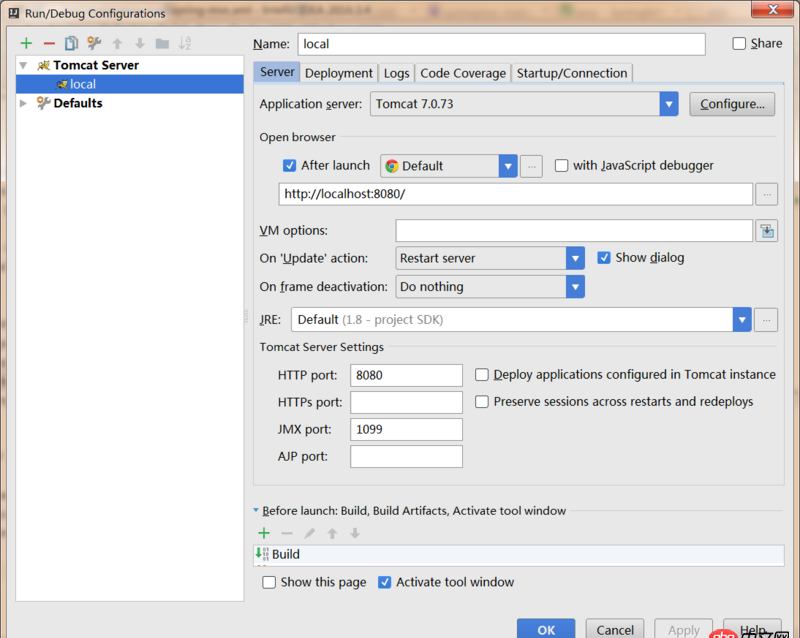
问题解答
回答1:贴 spring 的 xml 文件上来看看
回答2:index都404?那要看一下部署的容器下面的war包是否存在,以及里面的文件是否存在。
回答3:如果jsp页面打不开,说明项目没有部署如果jsp打得开,controller打不开,就在controller中写个构造函数,看项目启动的时候有没有调用,如果没有调用,要么是你扫包的名字写错了,要么就是没有编译成功,部署的war包里没这个class文件
相关文章:
1. 前端 - [css动画] transition动画之后执行display:none,动画不生效,怎么解决?2. Mac下phpinfo和php -m里的扩展不一致怎么解决?3. node.js - 带有node_modules目录的项目,用phpstorm打开速度极慢,怎么解决?4. c++ - QWebEngineView加载url后直接点击链接没有反应要怎么解决?5. 百度地图api - Android百度地图SDK,MapView上层按钮可见却不可触,怎么解决?6. HTML5禁止img预览该怎么解决?7. javascript - window.onload被覆盖,怎么解决?8. javascript - H5移动端下拉出现黑色背景怎么解决?9. javascript - vuex报错 this.$store.dispatch is not a function,怎么解决?10. javascript - bootstrap table固定列之后宽度无法对齐怎么解决?
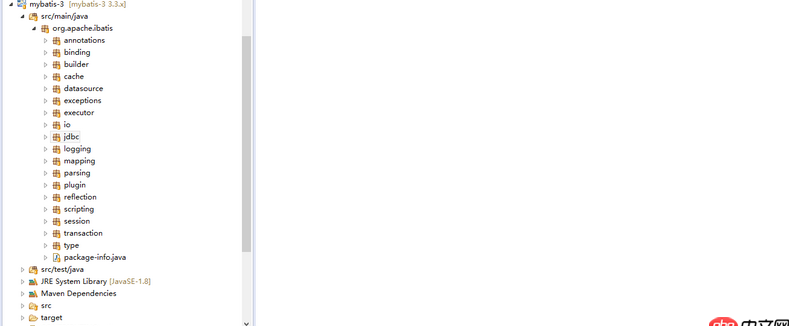
 网公网安备
网公网安备