“Webdrivers”可执行文件可能具有错误的权限请参阅https://sites.google.com/a/chromium.org/chromedriver/home
此错误消息…
WebDriverException: Message: ’Webdrivers’ executable may have wrong permissions.
…表示您尝试使用的 ChromeDriver 版本具有错误的权限。
您似乎已经尝试过:
driver = webdriver.Chrome(’C:Webdrivers’) # Optional argument, if not specified will search system $PATH variable.
几句话:
如果您的基础操作系统是windows:
您必须从ChromeDriver下载位置下载 并解压缩以使用。此外,如果您明确指定 Chromedriver 二进制路径,则还必须附加二进制扩展名,即 chromedriver.exe 。在提及 Chromedriver 二进制路径时,您必须使用单个正斜杠(即(/)原始(r)开关),或者必须使用转义的反斜杠(即)()。因此,您的有效代码行将是:driver = webdriver.Chrome(executable_path=r’C:/path/to/chromedriver.exe’)
如果您的基础操作系统是linux:
您必须从ChromeDriver下载位置下载 ,然后解压缩才能使用。此外,如果您明确指定 Chromedriver 二进制路径, 为可执行二进制文件提供任何扩展名,即 chromedriver 。在提及 Chromedriver 二进制路径时,您必须使用单个正斜杠,即(/)。因此,您的有效代码行将是:driver = webdriver.Chrome(executable_path=’/path/to/chromedriver’)
如果您的基础操作系统是macos:
您必须从ChromeDriver下载位置下载 并解压缩才能使用。此外,如果您明确指定 Chromedriver 二进制路径, 为可执行二进制文件提供任何扩展名,即 chromedriver 。在提到chromedriver二进制路径时,您必须使用单个正斜杠,即(/)。因此,您的有效代码行将是:driver = webdriver.Chrome(executable_path=’/path/to/chromedriver’)解决方法
我四处查看了两个文档,但没有找到答案。
我一直在尝试使用InstaPy一个用于python的instagramapi。在因多个错误而失败并假设InstaPy仅存在一些问题之后,我尝试使用selenium精对其进行原始编码。在插入示例代码并将其更改为我喜欢的方式之后,我只是确保此代码可以正常工作。我收到一个新错误,而不是旧错误,说权限可能不正确。我尝试重新安装并以管理员身份运行,但没有任何效果。我该如何解决和/或这意味着什么
码:
import timefrom selenium import webdriverdriver = webdriver.Chrome(’C:Webdrivers’) # Optional argument,if not specified will search path.driver.get(’http://www.google.com/xhtml’);time.sleep(5) # Let the user actually see something!search_box = driver.find_element_by_name(’q’)search_box.send_keys(’ChromeDriver’)search_box.submit()time.sleep(5) # Let the user actually see something!driver.quit()
错误:
Traceback (most recent call last): File 'C:Program Files (x86)Python36-32libsite-packagesseleniumwebdrivercommonservice.py',line 74,in start stdout=self.log_file,stderr=self.log_file) File 'C:Program Files (x86)Python36-32libsubprocess.py',line 707,in __init__ restore_signals,start_new_session) File 'C:Program Files (x86)Python36-32libsubprocess.py',line 990,in _execute_child startupinfo)PermissionError: [WinError 5] Access is deniedDuring handling of the above exception,another exception occurred:Traceback (most recent call last): File 'C:WebdriversRawBot.py',line 5,in <module> driver = webdriver.Chrome(’C:Webdrivers’) # Optional argument,if not specified will search path. File 'C:Program Files (x86)Python36-32libsite-packagesseleniumwebdriverchromewebdriver.py',line 62,in __init__ self.service.start() File 'C:Program Files (x86)Python36-32libsite-packagesseleniumwebdrivercommonservice.py',line 86,in start os.path.basename(self.path),self.start_error_message)selenium.common.exceptions.WebDriverException: Message: ’Webdrivers’ executable may have wrong permissions. Please see https://sites.google.com/a/chromium.org/chromedriver/home
相关文章:
1. angular.js - angular2 有什么cool的loading组件么?2. android - app 协议页面的设计3. javascript - 请指条明路,angular的$event,在select中却是undefined?4. javascript - js 多维数组的问题5. node.js下载失败,求大神解释6. javascript - vue组件中使用百度分享初次加载失败?7. 从Spring MVC XML文件移至javaconfig我的数据库XML文件真的让我迷茫了8. javascript - 使用 vuex-router-sync寄存路由信息,this.$router params 不能赋值?9. 冒昧问一下,我这php代码哪里出错了???10. mysql 一个sql 返回多个总数
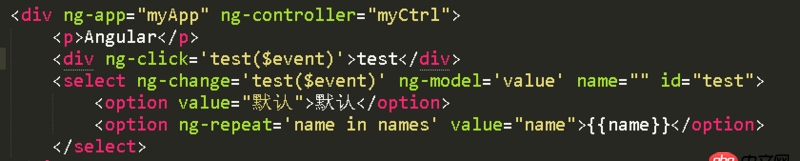
 网公网安备
网公网安备