python 实现控制鼠标键盘
1、安装类库
pip install pyautogui
2、代码:
import pyautogui,time,randompyautogui.PAUSE = 3pyautogui.FAILSAFE = Truewidth, height = pyautogui.size()#print(str(width))#print(str(height))def drawRct(): for i in range(10): pyautogui.moveTo(300, 300, duration=0.25) pyautogui.moveTo(400, 300, duration=0.25) pyautogui.moveTo(400, 400, duration=0.25) pyautogui.moveTo(300, 400, duration=0.25)def mouseScroll(): time.sleep(5) for i in range(10): pyautogui.scroll(-200) time.sleep(2)def getXy(): try: while True: x, y = pyautogui.position() print(x,y) except KeyboardInterrupt: print(’nExit.’)def playVideo(x,y): for i in range(4): pyautogui.click(x,y) x=x+240 playAndComment()def playAndComment(): time.sleep(random.randint(5,15)) pyautogui.scroll(-400) pyautogui.scroll(-400) pyautogui.click(200,300) pyautogui.typewrite(’very good!’) pyautogui.click(900,400) pyautogui.click(710,16)if __name__ == ’__main__’: time.sleep(5) pyautogui.scroll(-300) for i in range(9): print(str(i)) time.sleep(random.randint(3,5)) #pyautogui.click(360,16) pyautogui.scroll(-300) time.sleep(random.randint(1,5)) playVideo(404,330)
以上就是python 实现控制鼠标键盘的详细内容,更多关于python 控制鼠标键盘的资料请关注好吧啦网其它相关文章!
相关文章:
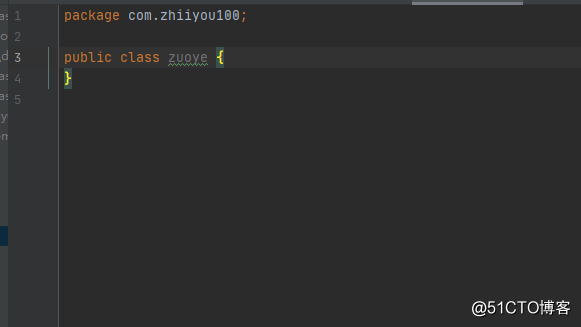
 网公网安备
网公网安备