python 实现"神经衰弱"翻牌游戏
'神经衰弱'翻牌游戏考察玩家的记忆力,游戏的开头会短时间给你看一小部分牌的图案,当玩家翻开两张相同图案牌的时候,会消除,和你的小伙伴比一比谁用时更短把。
源代码
import random, pygame, sysfrom pygame.locals import *FPS = 30 # frames per second, the general speed of the programWINDOWWIDTH = 640 # size of window’s width in pixelsWINDOWHEIGHT = 480 # size of windows’ height in pixelsREVEALSPEED = 8 # speed boxes’ sliding reveals and coversBOXSIZE = 40 # size of box height & width in pixelsGAPSIZE = 10 # size of gap between boxes in pixelsBOARDWIDTH = 10 # number of columns of iconsBOARDHEIGHT = 7 # number of rows of iconsassert (BOARDWIDTH * BOARDHEIGHT) % 2 == 0, ’Board needs to have an even number of boxes for pairs of matches.’XMARGIN = int((WINDOWWIDTH - (BOARDWIDTH * (BOXSIZE + GAPSIZE))) / 2)YMARGIN = int((WINDOWHEIGHT - (BOARDHEIGHT * (BOXSIZE + GAPSIZE))) / 2)# R G BGRAY = (100, 100, 100)NAVYBLUE = ( 60, 60, 100)WHITE = (255, 255, 255)RED = (255, 0, 0)GREEN = ( 0, 255, 0)BLUE = ( 0, 0, 255)YELLOW = (255, 255, 0)ORANGE = (255, 128, 0)PURPLE = (255, 0, 255)CYAN = ( 0, 255, 255)BGCOLOR = NAVYBLUELIGHTBGCOLOR = GRAYBOXCOLOR = WHITEHIGHLIGHTCOLOR = BLUEDONUT = ’donut’SQUARE = ’square’DIAMOND = ’diamond’LINES = ’lines’OVAL = ’oval’ALLCOLORS = (RED, GREEN, BLUE, YELLOW, ORANGE, PURPLE, CYAN)ALLSHAPES = (DONUT, SQUARE, DIAMOND, LINES, OVAL)assert len(ALLCOLORS) * len(ALLSHAPES) * 2 >= BOARDWIDTH * BOARDHEIGHT, 'Board is too big for the number of shapes/colors defined.'def main(): global FPSCLOCK, DISPLAYSURF pygame.init() FPSCLOCK = pygame.time.Clock() DISPLAYSURF = pygame.display.set_mode((WINDOWWIDTH, WINDOWHEIGHT)) mousex = 0 # used to store x coordinate of mouse event mousey = 0 # used to store y coordinate of mouse event pygame.display.set_caption(’Memory Game’) mainBoard = getRandomizedBoard() revealedBoxes = generateRevealedBoxesData(False) firstSelection = None # stores the (x, y) of the first box clicked. DISPLAYSURF.fill(BGCOLOR) startGameAnimation(mainBoard) while True: # main game loop mouseClicked = False DISPLAYSURF.fill(BGCOLOR) # drawing the window drawBoard(mainBoard, revealedBoxes) for event in pygame.event.get(): # event handling loop if event.type == QUIT or (event.type == KEYUP and event.key == K_ESCAPE):pygame.quit()sys.exit() elif event.type == MOUSEMOTION:mousex, mousey = event.pos elif event.type == MOUSEBUTTONUP:mousex, mousey = event.posmouseClicked = True boxx, boxy = getBoxAtPixel(mousex, mousey) if boxx != None and boxy != None: # The mouse is currently over a box. if not revealedBoxes[boxx][boxy]:drawHighlightBox(boxx, boxy) if not revealedBoxes[boxx][boxy] and mouseClicked:revealBoxesAnimation(mainBoard, [(boxx, boxy)])revealedBoxes[boxx][boxy] = True # set the box as 'revealed'if firstSelection == None: # the current box was the first box clicked firstSelection = (boxx, boxy)else: # the current box was the second box clicked # Check if there is a match between the two icons. icon1shape, icon1color = getShapeAndColor(mainBoard, firstSelection[0], firstSelection[1]) icon2shape, icon2color = getShapeAndColor(mainBoard, boxx, boxy) if icon1shape != icon2shape or icon1color != icon2color: # Icons don’t match. Re-cover up both selections. pygame.time.wait(1000) # 1000 milliseconds = 1 sec coverBoxesAnimation(mainBoard, [(firstSelection[0], firstSelection[1]), (boxx, boxy)]) revealedBoxes[firstSelection[0]][firstSelection[1]] = False revealedBoxes[boxx][boxy] = False elif hasWon(revealedBoxes): # check if all pairs found gameWonAnimation(mainBoard) pygame.time.wait(2000) # Reset the board mainBoard = getRandomizedBoard() revealedBoxes = generateRevealedBoxesData(False) # Show the fully unrevealed board for a second. drawBoard(mainBoard, revealedBoxes) pygame.display.update() pygame.time.wait(1000) # Replay the start game animation. startGameAnimation(mainBoard) firstSelection = None # reset firstSelection variable # Redraw the screen and wait a clock tick. pygame.display.update() FPSCLOCK.tick(FPS)def generateRevealedBoxesData(val): revealedBoxes = [] for i in range(BOARDWIDTH): revealedBoxes.append([val] * BOARDHEIGHT) return revealedBoxesdef getRandomizedBoard(): # Get a list of every possible shape in every possible color. icons = [] for color in ALLCOLORS: for shape in ALLSHAPES: icons.append( (shape, color) ) random.shuffle(icons) # randomize the order of the icons list numIconsUsed = int(BOARDWIDTH * BOARDHEIGHT / 2) # calculate how many icons are needed icons = icons[:numIconsUsed] * 2 # make two of each random.shuffle(icons) # Create the board data structure, with randomly placed icons. board = [] for x in range(BOARDWIDTH): column = [] for y in range(BOARDHEIGHT): column.append(icons[0]) del icons[0] # remove the icons as we assign them board.append(column) return boarddef splitIntoGroupsOf(groupSize, theList): # splits a list into a list of lists, where the inner lists have at # most groupSize number of items. result = [] for i in range(0, len(theList), groupSize): result.append(theList[i:i + groupSize]) return resultdef leftTopCoordsOfBox(boxx, boxy): # Convert board coordinates to pixel coordinates left = boxx * (BOXSIZE + GAPSIZE) + XMARGIN top = boxy * (BOXSIZE + GAPSIZE) + YMARGIN return (left, top)def getBoxAtPixel(x, y): for boxx in range(BOARDWIDTH): for boxy in range(BOARDHEIGHT): left, top = leftTopCoordsOfBox(boxx, boxy) boxRect = pygame.Rect(left, top, BOXSIZE, BOXSIZE) if boxRect.collidepoint(x, y):return (boxx, boxy) return (None, None)def drawIcon(shape, color, boxx, boxy): quarter = int(BOXSIZE * 0.25) # syntactic sugar half = int(BOXSIZE * 0.5) # syntactic sugar left, top = leftTopCoordsOfBox(boxx, boxy) # get pixel coords from board coords # Draw the shapes if shape == DONUT: pygame.draw.circle(DISPLAYSURF, color, (left + half, top + half), half - 5) pygame.draw.circle(DISPLAYSURF, BGCOLOR, (left + half, top + half), quarter - 5) elif shape == SQUARE: pygame.draw.rect(DISPLAYSURF, color, (left + quarter, top + quarter, BOXSIZE - half, BOXSIZE - half)) elif shape == DIAMOND: pygame.draw.polygon(DISPLAYSURF, color, ((left + half, top), (left + BOXSIZE - 1, top + half), (left + half, top + BOXSIZE - 1), (left, top + half))) elif shape == LINES: for i in range(0, BOXSIZE, 4): pygame.draw.line(DISPLAYSURF, color, (left, top + i), (left + i, top)) pygame.draw.line(DISPLAYSURF, color, (left + i, top + BOXSIZE - 1), (left + BOXSIZE - 1, top + i)) elif shape == OVAL: pygame.draw.ellipse(DISPLAYSURF, color, (left, top + quarter, BOXSIZE, half))def getShapeAndColor(board, boxx, boxy): # shape value for x, y spot is stored in board[x][y][0] # color value for x, y spot is stored in board[x][y][1] return board[boxx][boxy][0], board[boxx][boxy][1]def drawBoxCovers(board, boxes, coverage): # Draws boxes being covered/revealed. 'boxes' is a list # of two-item lists, which have the x & y spot of the box. for box in boxes: left, top = leftTopCoordsOfBox(box[0], box[1]) pygame.draw.rect(DISPLAYSURF, BGCOLOR, (left, top, BOXSIZE, BOXSIZE)) shape, color = getShapeAndColor(board, box[0], box[1]) drawIcon(shape, color, box[0], box[1]) if coverage > 0: # only draw the cover if there is an coverage pygame.draw.rect(DISPLAYSURF, BOXCOLOR, (left, top, coverage, BOXSIZE)) pygame.display.update() FPSCLOCK.tick(FPS)def revealBoxesAnimation(board, boxesToReveal): # Do the 'box reveal' animation. for coverage in range(BOXSIZE, (-REVEALSPEED) - 1, -REVEALSPEED): drawBoxCovers(board, boxesToReveal, coverage)def coverBoxesAnimation(board, boxesToCover): # Do the 'box cover' animation. for coverage in range(0, BOXSIZE + REVEALSPEED, REVEALSPEED): drawBoxCovers(board, boxesToCover, coverage)def drawBoard(board, revealed): # Draws all of the boxes in their covered or revealed state. for boxx in range(BOARDWIDTH): for boxy in range(BOARDHEIGHT): left, top = leftTopCoordsOfBox(boxx, boxy) if not revealed[boxx][boxy]:# Draw a covered box.pygame.draw.rect(DISPLAYSURF, BOXCOLOR, (left, top, BOXSIZE, BOXSIZE)) else:# Draw the (revealed) icon.shape, color = getShapeAndColor(board, boxx, boxy)drawIcon(shape, color, boxx, boxy)def drawHighlightBox(boxx, boxy): left, top = leftTopCoordsOfBox(boxx, boxy) pygame.draw.rect(DISPLAYSURF, HIGHLIGHTCOLOR, (left - 5, top - 5, BOXSIZE + 10, BOXSIZE + 10), 4)def startGameAnimation(board): # Randomly reveal the boxes 8 at a time. coveredBoxes = generateRevealedBoxesData(False) boxes = [] for x in range(BOARDWIDTH): for y in range(BOARDHEIGHT): boxes.append( (x, y) ) random.shuffle(boxes) boxGroups = splitIntoGroupsOf(8, boxes) drawBoard(board, coveredBoxes) for boxGroup in boxGroups: revealBoxesAnimation(board, boxGroup) coverBoxesAnimation(board, boxGroup)def gameWonAnimation(board): # flash the background color when the player has won coveredBoxes = generateRevealedBoxesData(True) color1 = LIGHTBGCOLOR color2 = BGCOLOR for i in range(13): color1, color2 = color2, color1 # swap colors DISPLAYSURF.fill(color1) drawBoard(board, coveredBoxes) pygame.display.update() pygame.time.wait(300)def hasWon(revealedBoxes): # Returns True if all the boxes have been revealed, otherwise False for i in revealedBoxes: if False in i: return False # return False if any boxes are covered. return Trueif __name__ == ’__main__’: main()
运行效果:

以上就是python 实现'神经衰弱'翻牌游戏的详细内容,更多关于python '神经衰弱'翻牌游戏的资料请关注好吧啦网其它相关文章!
相关文章:
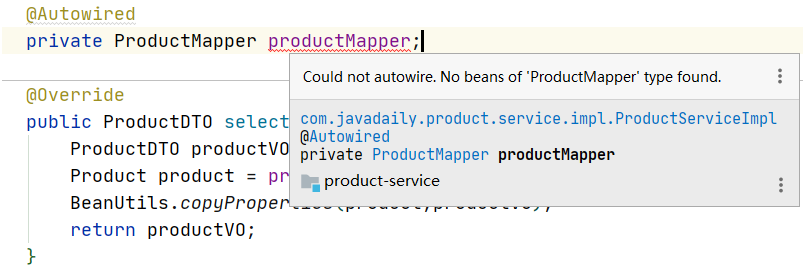
 网公网安备
网公网安备