Python绘图实现台风路径可视化代码实例
台风是重大灾害性天气,台风引起的直接灾害通常由三方面造成,狂风、暴雨、风暴潮,除此以外台风的这些灾害极易诱发城市内涝、房屋倒塌、山洪、泥石流等次生灾害。正因如此,台风在科研和业务工作中是研究的重点。希望这次台风路径可视化可以给予大家一点点帮助。
台风路径的获取
中国气象局(CMA)
中国气象局(CMA)的台风最佳路径数据集(BST),BST是之后对历史台风路径进行校正后发布的,其经纬度、强度、气压具有更高的可靠性,但是时间分辨率为6小时,部分3小时,这一点不如观测数据。下载地址:
http://tcdata.typhoon.org.cn/
温州台风网
温州台风网的数据是实时发布数据的记录,时间分辨率最高达1小时,对于台风轨迹具有更加精细化的表述。下载地址:
http://www.wztf121.com/
示例
导入模块并读取数据,使用BST的2018年台风路径数据作为示例,已经将原始的txt文件转换为xls文件。
import os, globimport pandas as pdimport numpy as npimport shapely.geometry as sgeomimport matplotlib.pyplot as pltfrom matplotlib.image import imreadfrom matplotlib.animation import FuncAnimationimport matplotlib.lines as mlinesimport cartopy.crs as ccrsimport cartopy.feature as cfeatfrom cartopy.mpl.ticker import LongitudeFormatter,LatitudeFormatterimport cartopy.io.shapereader as shpreaderimport cartopy.io.img_tiles as cimgtfrom PIL import Imageimport warnings warnings.filterwarnings(’ignore’)df = pd.read_csv(’./2018typhoon.csv’)
定义等级色标
def get_color(level): global color if level == ’热带低压’ or level == ’热带扰动’: color=’#FFFF00’ elif level == ’热带风暴’: color=’#6495ED’ elif level == ’强热带风暴’: color=’#3CB371’ elif level == ’台风’: color=’#FFA500’ elif level == ’强台风’: color=’#FF00FF’ elif level == ’超强台风’: color=’#DC143C’ return color
定义底图函数
def create_map(title, extent): fig = plt.figure(figsize=(12, 8)) ax = fig.add_subplot(1, 1, 1, projection=ccrs.PlateCarree()) url = ’http://map1c.vis.earthdata.nasa.gov/wmts-geo/wmts.cgi’ layer = ’BlueMarble_ShadedRelief’ ax.add_wmts(url, layer) ax.set_extent(extent,crs=ccrs.PlateCarree()) gl = ax.gridlines(draw_labels=False, linewidth=1, color=’k’, alpha=0.5, linestyle=’--’) gl.xlabels_top = gl.ylabels_right = False ax.set_xticks(np.arange(extent[0], extent[1]+5, 5)) ax.set_yticks(np.arange(extent[2], extent[3]+5, 5)) ax.xaxis.set_major_formatter(LongitudeFormatter()) ax.xaxis.set_minor_locator(plt.MultipleLocator(1)) ax.yaxis.set_major_formatter(LatitudeFormatter()) ax.yaxis.set_minor_locator(plt.MultipleLocator(1)) ax.tick_params(axis=’both’, labelsize=10, direction=’out’) a = mlines.Line2D([],[],color=’#FFFF00’,marker=’o’,markersize=7, label=’TD’,ls=’’) b = mlines.Line2D([],[],color=’#6495ED’, marker=’o’,markersize=7, label=’TS’,ls=’’) c = mlines.Line2D([],[],color=’#3CB371’, marker=’o’,markersize=7, label=’STS’,ls=’’) d = mlines.Line2D([],[],color=’#FFA500’, marker=’o’,markersize=7, label=’TY’,ls=’’) e = mlines.Line2D([],[],color=’#FF00FF’, marker=’o’,markersize=7, label=’STY’,ls=’’) f = mlines.Line2D([],[],color=’#DC143C’, marker=’o’,markersize=7, label=’SSTY’,ls=’’) ax.legend(handles=[a,b,c,d,e,f], numpoints=1, handletextpad=0, loc=’upper left’, shadow=True) plt.title(f’{title} Typhoon Track’, fontsize=15) return ax
定义绘制单个台风路径方法,并绘制2018年第18号台风温比亚。
def draw_single(df): ax = create_map(df[’名字’].iloc[0], [110, 135, 20, 45]) for i in range(len(df)): ax.scatter(list(df[’经度’])[i], list(df[’纬度’])[i], marker=’o’, s=20, color=get_color(list(df[’强度’])[i])) for i in range(len(df)-1): pointA = list(df[’经度’])[i],list(df[’纬度’])[i] pointB = list(df[’经度’])[i+1],list(df[’纬度’])[i+1] ax.add_geometries([sgeom.LineString([pointA, pointB])], color=get_color(list(df[’强度’])[i+1]),crs=ccrs.PlateCarree()) plt.savefig(’./typhoon_one.png’)draw_single(df[df[’编号’]==1818])
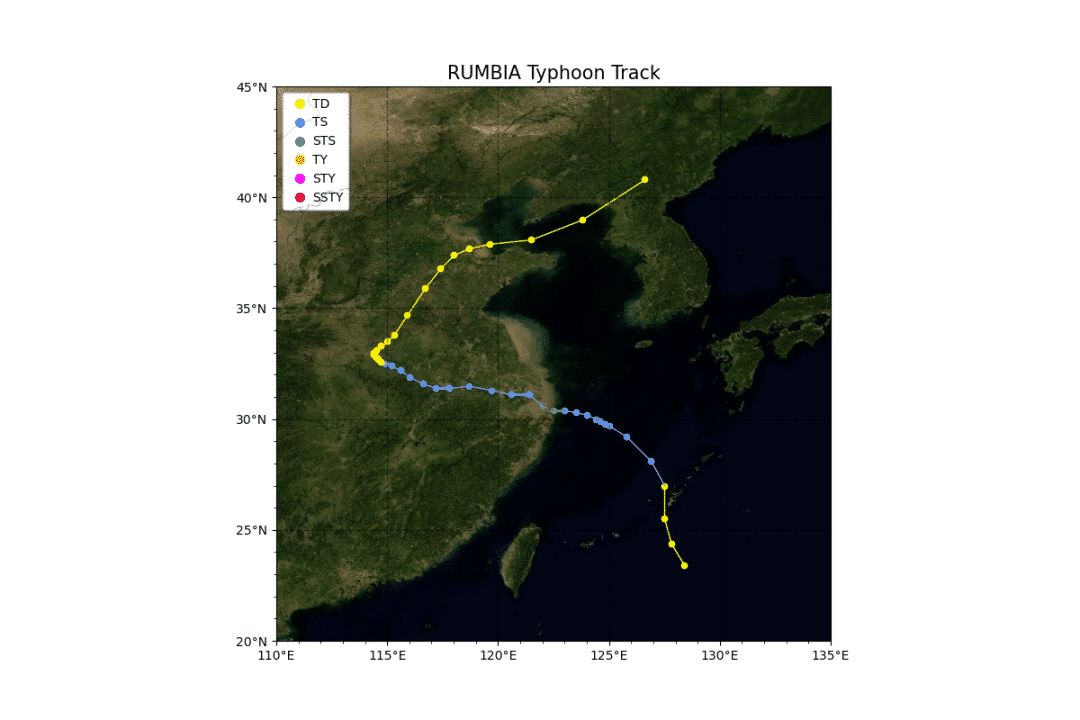
定义绘制多个台风路径方法,并绘制2018年全年的全部台风路径。
def draw_multi(df): L = list(set(df[’编号’])) L.sort(key=list(df[’编号’]).index) ax = create_map(’2018’, [100, 180, 0, 45]) for number in L: df1 = df[df[’编号’]==number] for i in range(len(df1)-1): pointA = list(df1[’经度’])[i],list(df1[’纬度’])[i] pointB = list(df1[’经度’])[i+1],list(df1[’纬度’])[i+1] ax.add_geometries([sgeom.LineString([pointA, pointB])], color=get_color(list(df1[’强度’])[i+1]),crs=ccrs.PlateCarree()) plt.savefig(’./typhoon_multi.png’)draw_multi(df)
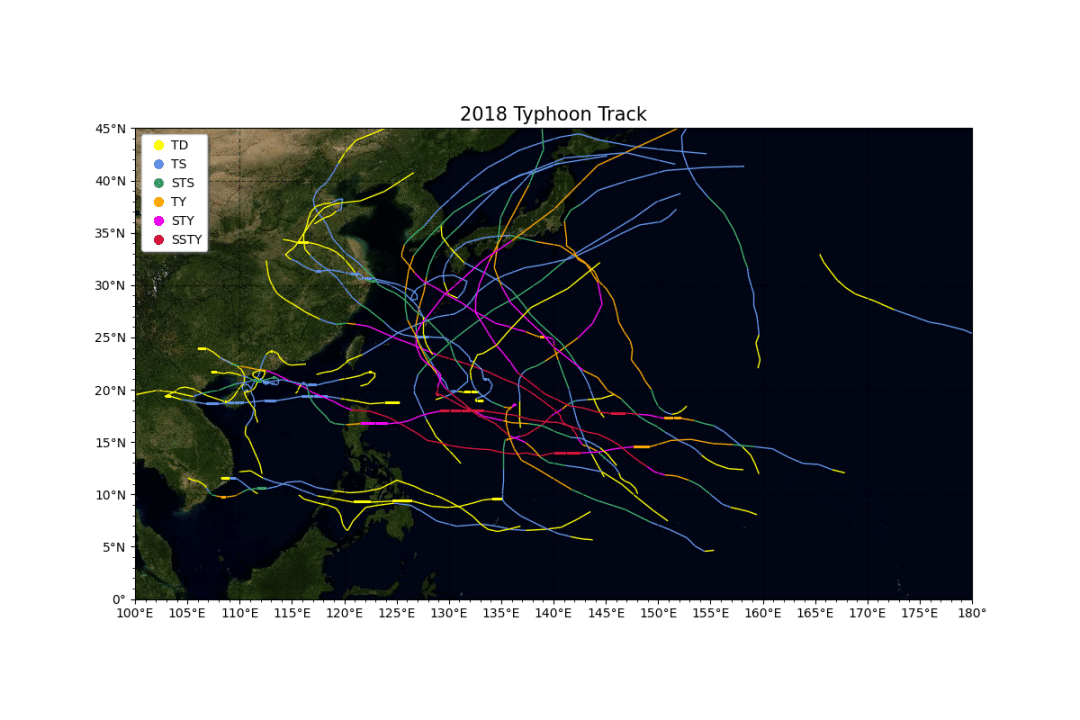
定义绘制单个台风gif路径演变方法,并绘制2018年第18号台风的gif路径图。
def draw_single_gif(df): for state in range(len(df.index))[:]: ax = create_map(f’{df['名字'].iloc[0]} {df['时间'].iloc[state]}’, [110, 135, 20, 45]) for i in range(len(df[:state])): ax.scatter(df[’经度’].iloc[i], df[’纬度’].iloc[i], marker=’o’, s=20, color=get_color(df[’强度’].iloc[i])) for i in range(len(df[:state])-1): pointA = df[’经度’].iloc[i],df[’纬度’].iloc[i] pointB = df[’经度’].iloc[i+1],df[’纬度’].iloc[i+1] ax.add_geometries([sgeom.LineString([pointA, pointB])], color=get_color(df[’强度’].iloc[i+1]),crs=ccrs.PlateCarree()) print(f’正在绘制第{state}张轨迹图’) plt.savefig(f’./{df['名字'].iloc[0]}{str(state).zfill(3)}.png’, bbox_inches=’tight’) # 将图片拼接成动画 imgFiles = list(glob.glob(f’./{df['名字'].iloc[0]}*.png’)) images = [Image.open(fn) for fn in imgFiles] im = images[0] filename = f’./track_{df['名字'].iloc[0]}.gif’ im.save(fp=filename, format=’gif’, save_all=True, append_images=images[1:], duration=500)draw_single_gif(df[df[’编号’]==1818])
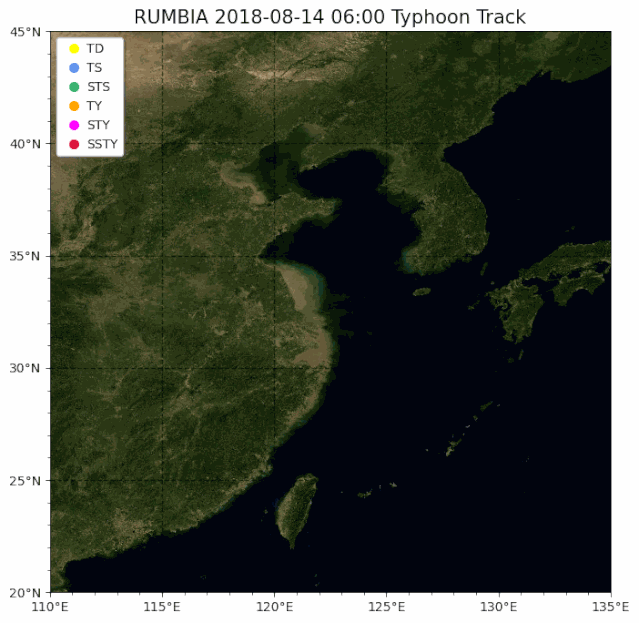
以上就是本文的全部内容,希望对大家的学习有所帮助,也希望大家多多支持好吧啦网。
相关文章:
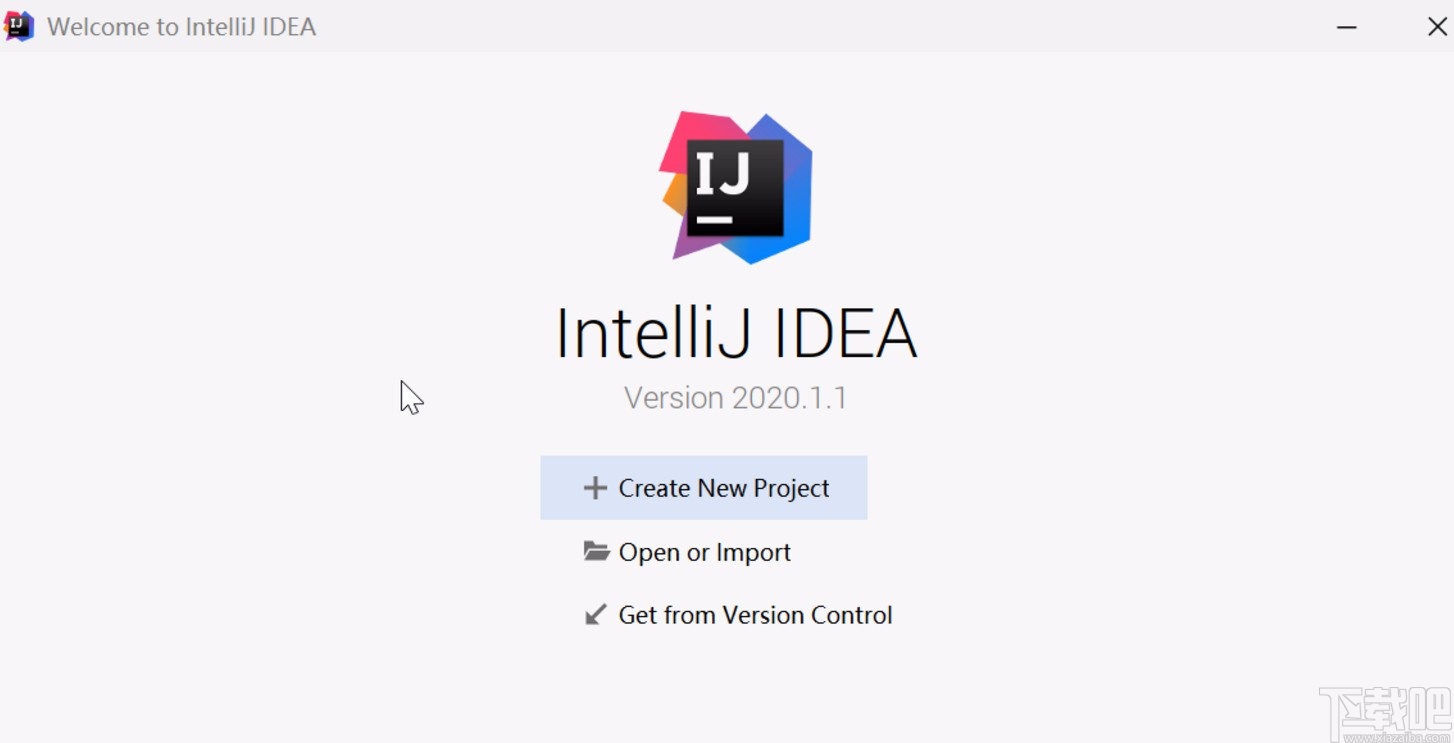
 网公网安备
网公网安备