python opencv实现简易画图板
python-opencv实现简易画图板,供大家参考,具体内容如下
# -*- coding: utf-8 -*-'''Created on Sat May 19 17:34:54 2018@author: xxx'''import cv2 as cvimport numpy as npdef nothing(x): pass# 当鼠标按下时变为 Truedrawing = False# 如果 mode 为 True 绘制矩形。按下 ’m’ 变成绘制曲线mode = Trueix, iy = -1, -1#创建回调函数def draw_circle(event, x, y, flags, param): r = cv.getTrackbarPos(’R’, ’image’) g = cv.getTrackbarPos(’G’, ’image’) b = cv.getTrackbarPos(’B’, ’image’) color = (b, g, r) global ix, iy, drawing, mode # 当按下左键是返回起始位置坐标 if event == cv.EVENT_LBUTTONDOWN: drawing = True ix, iy = x, y# 当鼠标左键按下并移动是绘制图形。event 可以查看移动, flag 查看是否按下 elif event == cv.EVENT_MOUSEMOVE and flags == cv.EVENT_FLAG_LBUTTON: if drawing == True: if mode == True:cv.rectangle(img, (ix, iy), (x, y), color, -1) else:# 绘制圆圈,小圆点连在一起就成了线,3代表画笔的粗细cv.circle(img, (ix, iy), 3, color, -1)# 下面注释的代码是起始点为圆心,起点到终点为半径#r = int(np.sqrt((x - ix)**2 + (y - iy)**2))#cv.circle(img, (x, y), r, (0, 0, 255), -1)# 当鼠标松开停止绘画 elif event == cv.EVENT_LBUTTONUP: drawing == False# if mode == True:#cv.rectangle(img, (ix, iy), (x, y), (0, 255, 0), -1)# else:# cv.circle(img, (x, y), 5, (0, 0, 255), -1)#创建一幅黑色图形img = np.zeros((512, 512, 3), np.uint8)cv.namedWindow(’image’)cv.createTrackbar(’R’, ’image’, 0, 255, nothing)cv.createTrackbar(’G’, ’image’, 0, 255, nothing)cv.createTrackbar(’B’, ’image’, 0, 255, nothing)cv.setMouseCallback(’image’, draw_circle)while(1): cv.imshow(’image’, img) k = cv.waitKey(1)&0xFF if k == ord(’m’): mode = not mode elif k==27: breakcv.destroyAllWindow()
以上就是本文的全部内容,希望对大家的学习有所帮助,也希望大家多多支持好吧啦网。
相关文章:
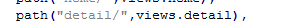
 网公网安备
网公网安备