Python如何爬取b站热门视频并导入Excel
代码如下
#encoding:utf-8import requestsfrom lxml import etreeimport xlwtimport os # 爬取b站热门视频信息def spider(): video_list = [] url = 'https://www.bilibili.com/ranking?spm_id_from=333.851.b_7072696d61727950616765546162.3' html = requests.get(url, headers={'User-Agent': 'Mozilla/5.0 (Windows NT 10.0; WOW64) AppleWebKit/537.36 (KHTML, like Gecko) Chrome/75.0.3770.100 Safari/537.36'}).text html = etree.HTML(html) infolist = html.xpath('//li[@class=’rank-item’]') for item in infolist: rank = ''.join(item.xpath('./div[@class=’num’]/text()')) video_link = ''.join(item.xpath('.//div[@class=’info’]/a/@href')) title = ''.join(item.xpath('.//div[@class=’info’]/a/text()')) payinfo = ''.join(item.xpath('.//div[@class=’detail’]/span/text()')).split('万') play = payinfo[0] + '万' comment = payinfo[1] if comment.isdigit() == False: comment += '万' upname = ''.join(item.xpath('.//div[@class=’detail’]/a/span/text()')) uplink = 'http://' + ''.join(item.xpath('.//div[@class=’detail’]/a/@href')) hot = ''.join(item.xpath('.//div[@class=’pts’]/div/text()')) video_list.append({ ’rank’: rank, ’videolink’: video_link, ’title’: title, ’play’: play, ’comment’: comment, ’upname’: upname, ’uplink’: uplink, ’hot’: hot }) return video_list def write_Excel(): # 将爬取的信息添加到Excel video_list = spider() workbook = xlwt.Workbook() # 定义表格 sheet = workbook.add_sheet('b站热门视频') # 添加sheet的name xstyle = xlwt.XFStyle() # 实例化表格样式对象 xstyle.alignment.horz = 0x02 # 字体居中 xstyle.alignment.vert = 0x01 head = [’视频名’, ’up主’,’排名’, ’热度’,’播放量’,’评论数’] for h in range(len(head)): sheet.write(0, h, head[h], xstyle) i = 1 for item in video_list: # 向单元格(视频名)添加该视频的超链接 if ’'’ in item['title']: item['title'] = item['title'].split(’'’)[1] title_data = ’HYPERLINK('’+item['videolink']+’';'’+item['title']+’')’ # 设置超链接 sheet.col(0).width = int(256 * len(title_data) * 3/5) # 设置列宽 sheet.write(i, 0, xlwt.Formula(title_data), xstyle) name_data = ’HYPERLINK('’+item['uplink']+’';'’+item['upname']+’')’ sheet.col(1).width = int(256 * len(name_data) * 3/5) sheet.write(i, 1, xlwt.Formula(name_data), xstyle) sheet.write(i, 2, item['rank'], xstyle) sheet.write(i, 3, item['hot'], xstyle) sheet.write(i, 4, item['play'], xstyle) sheet.write(i, 5, item['comment'], xstyle) i += 1 # 如果文件存在,则将其删除 file = 'b站热门视频信息.xls' if os.path.exists(file): os.remove(file) workbook.save(file) if __name__ == ’__main__’: write_Excel()
结果展示:

以上就是本文的全部内容,希望对大家的学习有所帮助,也希望大家多多支持好吧啦网。
相关文章:
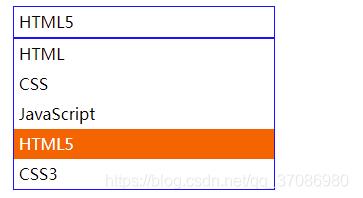
 网公网安备
网公网安备