python时间序列数据转为timestamp格式的方法
在此记录自己学习python数据分析过程中学到的一些数据处理的小技巧。
1.数据的读取
#导入numpy库和pandas库import numpy as npimport pandas as pd#读取待处理的数据#file_path为文件路径名,sheet_name为需要读取的excel数据页data=pd.read_excel(file_path,sheet_name)#显示数据前5行data.head()
数据读取的结果:

由读取结果可以看出,时间序列数据并不规范,需要做进一步的处理。接下来将’/‘转化为’-’,并只保留时间到秒,并将时间转化为timestamp格式。
2.时间数据处理以及转化为timestamp格式
#将’/’替换为’-’data['时间']=data['时间'].str.replace('/','-').str[0:19]#将时间格式化为timestamp格式data['时间']=pd.to_datetime(data['时间'],format=’%Y-%m-%d %H:%M:%S’)# 将时间设置为索引data.set_index(’时间’,inplace=True)data.head()
处理结果:
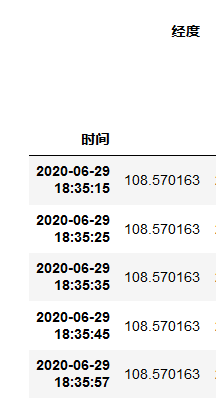
由上图可知,我们的时间序列数据已经处理好了,并且已经转化为timestamp格式,对于后续的数据处理与分析提供便利。
到此这篇关于python时间序列数据转为timestamp格式的方法的文章就介绍到这了,更多相关python时间序列数据转为timestamp内容请搜索好吧啦网以前的文章或继续浏览下面的相关文章希望大家以后多多支持好吧啦网!
相关文章:
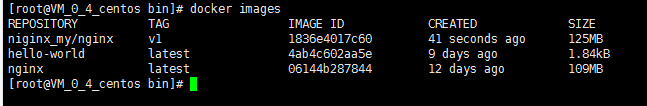
 网公网安备
网公网安备