Python利用Faiss库实现ANN近邻搜索的方法详解
Embedding的近邻搜索是当前图推荐系统非常重要的一种召回方式,通过item2vec、矩阵分解、双塔DNN等方式都能够产出训练好的user embedding、item embedding,对于embedding的使用非常的灵活:
输入user embedding,近邻搜索item embedding,可以给user推荐感兴趣的items 输入user embedding,近邻搜搜user embedding,可以给user推荐感兴趣的user 输入item embedding,近邻搜索item embedding,可以给item推荐相关的items然而有一个工程问题,一旦user embedding、item embedding数据量达到一定的程度,对他们的近邻搜索将会变得非常慢,如果离线阶段提前搜索好在高速缓存比如redis存储好结果当然没问题,但是这种方式很不实时,如果能在线阶段上线几十MS的搜索当然效果最好。
Faiss是Facebook AI团队开源的针对聚类和相似性搜索库,为稠密向量提供高效相似度搜索和聚类,支持十亿级别向量的搜索,是目前最为成熟的近似近邻搜索库。
接下来通过jupyter notebook的代码,给大家演示下使用faiss的简单流程,内容包括:
读取训练好的Embedding数据 构建faiss索引,将待搜索的Embedding添加进去 取得目标Embedding,实现搜索得到ID列表 根据ID获取电影标题,返回结果对于已经训练好的Embedding怎样实现高速近邻搜索是一个工程问题,facebook的faiss库可以构建多种embedding索引实现目标embedding的高速近邻搜索,能够满足在线使用的需要
安装命令:
conda install -c pytorch faiss-cpu
提前总结下faiss使用经验:
1. 为了支持自己的ID,可以用faiss.IndexIDMap包裹faiss.IndexFlatL2即可
2. embedding数据都需要转换成np.float32,包括索引中的embedding以及待搜索的embedding
3. ids需要转换成int64类型
1. 准备数据
import pandas as pdimport numpy as np
df = pd.read_csv('./datas/movielens_sparkals_item_embedding.csv')df.head()
id features 0 10 [0.25866490602493286, 0.3560594320297241, 0.15… 1 20 [0.12449632585048676, -0.29282501339912415, -0… 2 30 [0.9557555317878723, 0.6764761805534363, 0.114… 3 40 [0.3184879720211029, 0.6365472078323364, 0.596… 4 50 [0.45523127913475037, 0.34402626752853394, -0….
构建ids
ids = df['id'].values.astype(np.int64)type(ids), ids.shape(numpy.ndarray, (3706,))ids.dtypedtype(’int64’)ids_size = ids.shape[0]ids_size3706
构建datas
import jsonimport numpy as npdatas = []for x in df['features']: datas.append(json.loads(x))datas = np.array(datas).astype(np.float32)datas.dtypedtype(’float32’)datas.shape(3706, 10)datas[0]array([ 0.2586649 , 0.35605943, 0.15589039, -0.7067125 , -0.07414215, -0.62500805, -0.0573845 , 0.4533663 , 0.26074877, -0.60799956], dtype=float32)# 维度dimension = datas.shape[1]dimension10
2. 建立索引
import faissindex = faiss.IndexFlatL2(dimension)index2 = faiss.IndexIDMap(index)ids.dtypedtype(’int64’)index2.add_with_ids(datas, ids)index.ntotal3706
4. 搜索近邻ID列表
df_user = pd.read_csv('./datas/movielens_sparkals_user_embedding.csv')df_user.head()id features
id features 0 10 [0.5974288582801819, 0.17486965656280518, 0.04… 1 20 [1.3099910020828247, 0.5037978291511536, 0.260… 2 30 [-1.1886241436004639, -0.13511677086353302, 0…. 3 40 [1.0809299945831299, 1.0048035383224487, 0.986… 4 50 [0.42388680577278137, 0.5294889807701111, -0.6…
user_embedding = np.array(json.loads(df_user[df_user['id'] == 10]['features'].iloc[0]))user_embedding = np.expand_dims(user_embedding, axis=0).astype(np.float32)user_embeddingarray([[ 0.59742886, 0.17486966, 0.04345559, -1.3193961 , 0.5313592 , -0.6052168 , -0.19088413, 1.5307966 , 0.09310367, -2.7573566 ]], dtype=float32)user_embedding.shape(1, 10)user_embedding.dtypedtype(’float32’)topk = 30D, I = index.search(user_embedding, topk) # actual searchI.shape(1, 30)Iarray([[3380, 2900, 1953, 121, 3285, 999, 617, 747, 2351, 601, 2347, 42, 2383, 538, 1774, 980, 2165, 3049, 2664, 367, 3289, 2866, 2452, 547, 1072, 2055, 3660, 3343, 3390, 3590]])
5. 根据电影ID取出电影信息
target_ids = pd.Series(I[0], name='MovieID')target_ids.head()0 33801 29002 19533 1214 3285Name: MovieID, dtype: int64df_movie = pd.read_csv('./datas/ml-1m/movies.dat', sep='::', header=None, engine='python', names = 'MovieID::Title::Genres'.split('::'))df_movie.head()
MovieID Title Genres 0 1 Toy Story (1995) Animation|Children’s|Comedy 1 2 Jumanji (1995) Adventure|Children’s|Fantasy 2 3 Grumpier Old Men (1995) Comedy|Romance 3 4 Waiting to Exhale (1995) Comedy|Drama 4 5 Father of the Bride Part II (1995) Comedy
df_result = pd.merge(target_ids, df_movie)df_result.head()
MovieID Title Genres 0 3380 Railroaded! (1947) Film-Noir 1 2900 Monkey Shines (1988) Horror|Sci-Fi 2 1953 French Connection, The (1971) Action|Crime|Drama|Thriller 3 121 Boys of St. Vincent, The (1993) Drama 4 3285 Beach, The (2000) Adventure|Drama
总结
到此这篇关于Python利用Faiss库实现ANN近邻搜索的文章就介绍到这了,更多相关Python用Faiss库ANN近邻搜索内容请搜索好吧啦网以前的文章或继续浏览下面的相关文章希望大家以后多多支持好吧啦网!
相关文章:
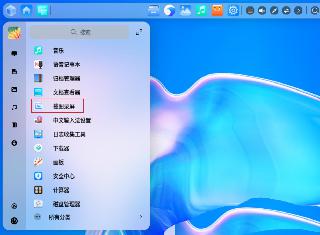
 网公网安备
网公网安备