python右对齐的实例方法
例如,有一个字典如下:
>>> dic = {'name': 'botoo','url': '//www.jb51.net','page': '88','isNonProfit': 'true','address': 'china',}
想要得到的输出结果如下:
name:botoourl:https:www.jb51.netpage:88isNonProfit:tureaddress:china
首先获取字典的最大值max(map(len, dic.keys()))
然后使用
Str.rjust() 右对齐
或者
Str.ljust() 左对齐
或者
Str.center() 居中的方法有序列的输出。
>>> dic = { 'name': 'botoo', 'url': '//www.jb51.net', 'page': '88', 'isNonProfit': 'true', 'address': 'china', }>>> >>> d = max(map(len, dic.keys())) #获取key的最大值>>> >>> for k in dic: print(k.ljust(d),':',dic[k]) name : botoourl : //www.jb51.netpage : 88isNonProfit : trueaddress : china>>> for k in dic: print(k.rjust(d),':',dic[k]) name : botoo url : //www.jb51.net page : 88isNonProfit : true address : china>>> for k in dic: print(k.center(d),':',dic[k]) name : botoo url : //www.jb51.net page : 88isNonProfit : true address : china>>>
关于 str.ljust()的用法还有这样的;
>>> s = 'adc'>>> s.ljust(20,'+')’adc+++++++++++++++++’>>> s.rjust(20)’adc’>>> s.center(20,'+')’++++++++adc+++++++++’>>>
知识点扩展:
python中对字符串的对齐操作
ljust()、rjust() 和 center()函数分别表示左对齐、右对齐、居中对齐
str.ljust(width[, fillchar]):左对齐,width -- 指定字符串长度,fillchar -- 填充字符,默认为空格;str.rjust(width[, fillchar]):右对齐,width -- 指定字符串长度,fillchar -- 填充字符,默认为空格;str.center(width[, fillchar]):居中对齐,width -- 字符串的总宽度,fillchar -- 填充字符,默认为空格。
test = ’hello world’print(test.ljust(20))print(test.ljust(20, ’*’))print(test.rjust(20, ’*’))print(test.center(20, ’*’))print(test.center(20)) #输出结果如下:hello world******************hello world****hello world***** hello world
到此这篇关于python右对齐的实例方法的文章就介绍到这了,更多相关python中如何右对齐内容请搜索好吧啦网以前的文章或继续浏览下面的相关文章希望大家以后多多支持好吧啦网!
相关文章:
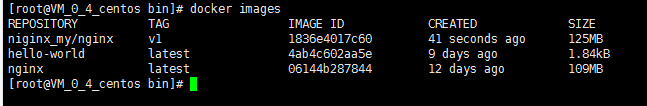
 网公网安备
网公网安备