Python configparser模块常用方法解析
ConfigParser模块在python中用来读取配置文件,配置文件的格式跟windows下的ini配置文件相似,可以包含一个或多个节(section), 每个节可以有多个参数(键=值)。使用的配置文件的好处就是不用在程序员写死,可以使程序更灵活。
注意:在python 3 中ConfigParser模块名已更名为configparser
configparser函数常用方法:
读取配置文件:
read(filename) #读取配置文件,直接读取ini文件内容
sections() #获取ini文件内所有的section,以列表形式返回[’logging’, ’mysql’]
options(sections) #获取指定sections下所有options ,以列表形式返回[’host’, ’port’, ’user’, ’password’]
items(sections) #获取指定section下所有的键值对,[(’host’, ’127.0.0.1’), (’port’, ’3306’), (’user’, ’root’), (’password’, ’123456’)]
get(section, option) #获取section中option的值,返回为string类型>>>>>获取指定的section下的option <class ’str’> 127.0.0.1
getint(section,option) 返回int类型getfloat(section, option) 返回float类型getboolean(section,option) 返回boolen类型
举例如下:
配置文件ini如下:
[logging]level = 20path =server =
[mysql]host=127.0.0.1port=3306user=rootpassword=123456
注意,也可以使用:替换=
代码如下:
import configparserfrom until.file_system import get_init_pathconf = configparser.ConfigParser()file_path = get_init_path()print(’file_path :’,file_path)conf.read(file_path)sections = conf.sections()print(’获取配置文件所有的section’, sections)options = conf.options(’mysql’)print(’获取指定section下所有option’, options)items = conf.items(’mysql’)print(’获取指定section下所有的键值对’, items)value = conf.get(’mysql’, ’host’)print(’获取指定的section下的option’, type(value), value)
运行结果如下:
file_path : /Users/xxx/Desktop/xxx/xxx/xxx.ini获取配置文件所有的section [’logging’, ’mysql’]获取指定section下所有option [’host’, ’port’, ’user’, ’password’]获取指定section下所有的键值对 [(’host’, ’127.0.0.1’), (’port’, ’3306’), (’user’, ’root’), (’password’, ’123456’)]获取指定的section下的option <class ’str’> 127.0.0.1
综合使用方法:
import configparser'''读取配置文件信息'''class ConfigParser(): config_dic = {} @classmethod def get_config(cls, sector, item): value = None try: value = cls.config_dic[sector][item] except KeyError: cf = configparser.ConfigParser() cf.read(’settings.ini’, encoding=’utf8’) #注意setting.ini配置文件的路径 value = cf.get(sector, item) cls.config_dic = value finally: return valueif __name__ == ’__main__’: con = ConfigParser() res = con.get_config(’logging’, ’level’) print(res)
以上就是本文的全部内容,希望对大家的学习有所帮助,也希望大家多多支持好吧啦网。
相关文章:
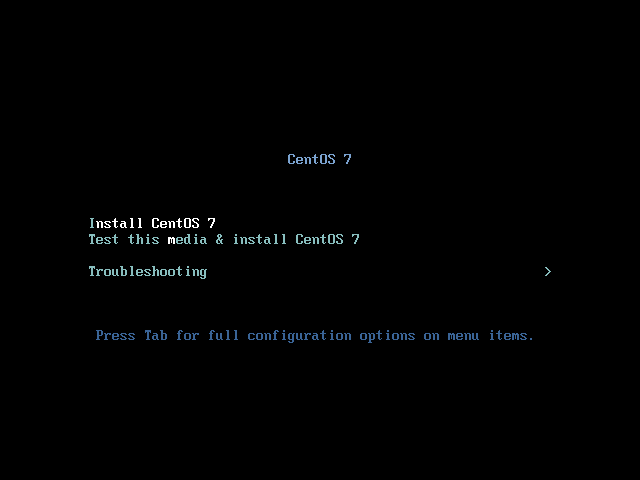
 网公网安备
网公网安备