python实现程序重启和系统重启方式
我就废话不多说了,还是直接看代码吧!
def restart_program(): '''Restarts the current program. Note: this function does not return. Any cleanup action (like saving data) must be done before calling this function.''' python = sys.executable os.execl(python, python, * sys.argv)
机器重启
#!/usr/bin/python#coding=utf-8import timefrom os import systemruning = Truewhile runing: input = raw_input(’关机(s)OR重启(r)?(q退出)’) input = input.lower() if input == ’q’ or input ==’quit’: runing = False print ’程序退出’ break seconds = int(raw_input(’请输入暂停时间(单位:秒):’)) time.sleep(seconds) print ’暂停时间:’, seconds runing = False if input == ’s’: print ’关机ing’ system(’halt’) elif input == ’r’: print ’重启ing’ system(’reboot’) else: print ’程序错误重新输入’ runing = Trueprint ’程序结束~~~!’
补充知识:python一些事(重启与清屏)
当我们使用python进行计算,并且进行一系列打印之后,如果这个时候我们发现打印的内容不符合我们要求,需要重新打印,并且还不想看到以前打印的错误信息,怎么办?
答:有两种方法,1、重启。2、清屏。都能搞定我们前面提到问题。个人推荐第二种,不要问我为什么?
当然这两种方法首先都必须有循环,通过一个死循环和一个限制条件(总得让程序停下来是不是)来保证达到我们的最终目的(当然是正确信息输出的目的),如果输出符合我们想要的打印结果,就break,否则,continue。
这里的循环和限制条件就不写了(跟着你的需求走),只写重启和清屏(当然不是我自创的,肯定是从python前辈的经验学过来的)。
程序重启
def restart_program(): '''Restarts the current program. Note: this function does not return. Any cleanup action (like saving data) must be done before calling this function.''' print(’ready to restart program......’) python = sys.executable os.execl(python, python, *sys.argv)
控制台清屏
os.system(’cls’)
在这里写这点小东西只有两个目的,第一,自己总结下,下次遇到就不懵逼了。第二、希望可以帮助一些有可能会遇到和我同样问题的人。
以上这篇python实现程序重启和系统重启方式就是小编分享给大家的全部内容了,希望能给大家一个参考,也希望大家多多支持好吧啦网。
相关文章:
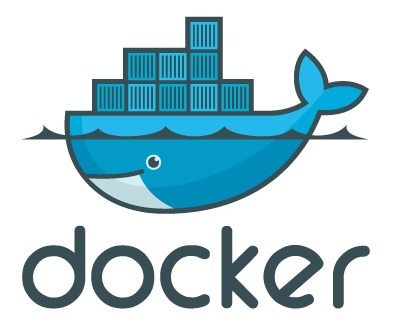
 网公网安备
网公网安备