python matplotlib imshow热图坐标替换/映射实例
今天遇到了这样一个问题,使用matplotlib绘制热图数组中横纵坐标自然是图片的像素排列顺序,
但是这样带来的问题就是画出来的x,y轴中坐标点的数据任然是x,y在数组中的下标,
实际中我们可能期望坐标点是其他的一个范围,如图:
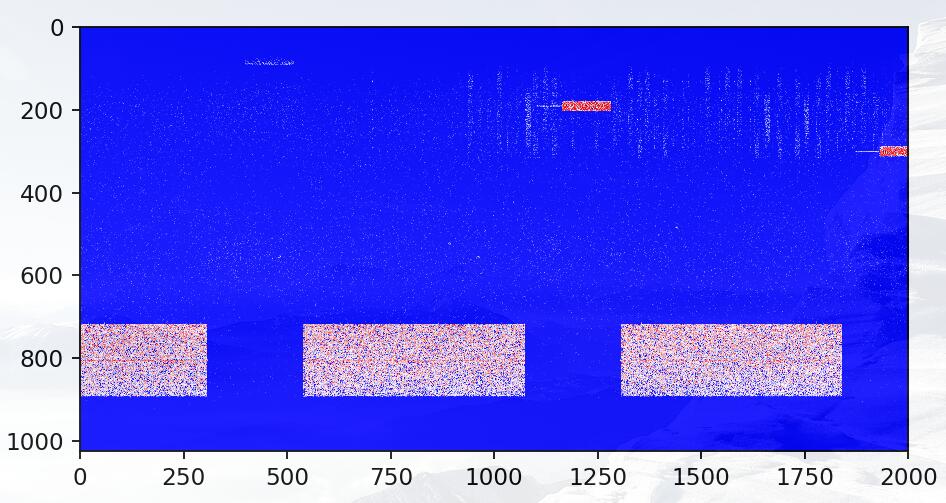
坐标点标出来的是实际数组中的下标,而我希望纵坐标是频率,横坐标是其他的范围
plt.yticks(np.arange(0, 1024, 100), np.arange(10000, 11024, 100))#第一个参数表示原来的坐标范围,100是每隔100个点标出一次#第二个参数表示将展示的坐标范围替换为新的范围,同样每隔100个点标出一次plt.xticks(np.arange(0, 2000, 500), np.arange(0, 50000, 500)) #同理将x轴的表示范围由(0,2000)扩展到(0,50000)每隔500个点标出一次
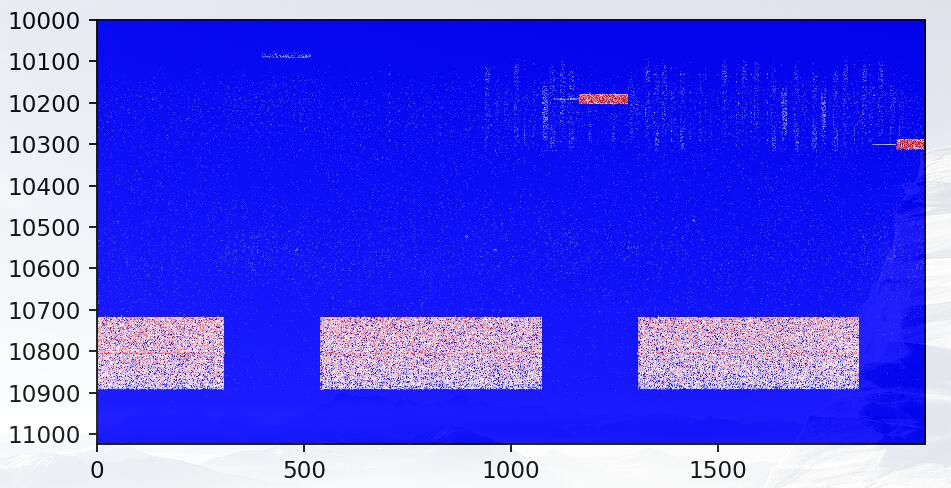
完成!
补充知识:matplotlib plt.scatter()中cmap用法
我就废话不多说了,还是直接看代码吧!
import numpy as npimport matplotlib.pyplot as plt# Have colormaps separated into categories:# http://matplotlib.org/examples/color/colormaps_reference.htmlcmaps = [(’Perceptually Uniform Sequential’, [ ’viridis’, ’plasma’, ’inferno’, ’magma’]), (’Sequential’, [ ’Greys’, ’Purples’, ’Blues’, ’Greens’, ’Oranges’, ’Reds’, ’YlOrBr’, ’YlOrRd’, ’OrRd’, ’PuRd’, ’RdPu’, ’BuPu’, ’GnBu’, ’PuBu’, ’YlGnBu’, ’PuBuGn’, ’BuGn’, ’YlGn’]), (’Sequential (2)’, [ ’binary’, ’gist_yarg’, ’gist_gray’, ’gray’, ’bone’, ’pink’, ’spring’, ’summer’, ’autumn’, ’winter’, ’cool’, ’Wistia’, ’hot’, ’afmhot’, ’gist_heat’, ’copper’]), (’Diverging’, [ ’PiYG’, ’PRGn’, ’BrBG’, ’PuOr’, ’RdGy’, ’RdBu’, ’RdYlBu’, ’RdYlGn’, ’Spectral’, ’coolwarm’, ’bwr’, ’seismic’]), (’Qualitative’, [ ’Pastel1’, ’Pastel2’, ’Paired’, ’Accent’, ’Dark2’, ’Set1’, ’Set2’, ’Set3’, ’tab10’, ’tab20’, ’tab20b’, ’tab20c’]), (’Miscellaneous’, [ ’flag’, ’prism’, ’ocean’, ’gist_earth’, ’terrain’, ’gist_stern’, ’gnuplot’, ’gnuplot2’, ’CMRmap’, ’cubehelix’, ’brg’, ’hsv’, ’gist_rainbow’, ’rainbow’, ’jet’, ’nipy_spectral’, ’gist_ncar’])]nrows = max(len(cmap_list) for cmap_category, cmap_list in cmaps)gradient = np.linspace(0, 1, 256)gradient = np.vstack((gradient, gradient))def plot_color_gradients(cmap_category, cmap_list, nrows): fig, axes = plt.subplots(nrows=nrows) fig.subplots_adjust(top=0.95, bottom=0.01, left=0.2, right=0.99) axes[0].set_title(cmap_category + ’ colormaps’, fontsize=14) for ax, name in zip(axes, cmap_list): ax.imshow(gradient, aspect=’auto’, cmap=plt.get_cmap(name)) pos = list(ax.get_position().bounds) x_text = pos[0] - 0.01 y_text = pos[1] + pos[3]/2. fig.text(x_text, y_text, name, va=’center’, ha=’right’, fontsize=10) # Turn off *all* ticks & spines, not just the ones with colormaps. for ax in axes: ax.set_axis_off()for cmap_category, cmap_list in cmaps: plot_color_gradients(cmap_category, cmap_list, nrows)#十分类散点图绘制randlabel = np.random.randint(0,1,10)randdata = np.reshape(np.random.rand(10*2),(10,2))cm = plt.cm.get_cmap(’RdYlBu’)z = randlabelsc = plt.scatter(randdata[:,0], randdata[:,1], c=z, vmin=0, vmax=10, s=35,edgecolors=’k’, cmap=cm)plt.colorbar(sc)plt.show()
以上这篇python matplotlib imshow热图坐标替换/映射实例就是小编分享给大家的全部内容了,希望能给大家一个参考,也希望大家多多支持好吧啦网。
相关文章:

 网公网安备
网公网安备