python 百度aip实现文字识别的实现示例
百度aip模块是用于实现百度云与用户接口,简单来说就是使用百度云所拥有的人工智能模块。
模块使用pip install baidu-aip#下载百度云模块
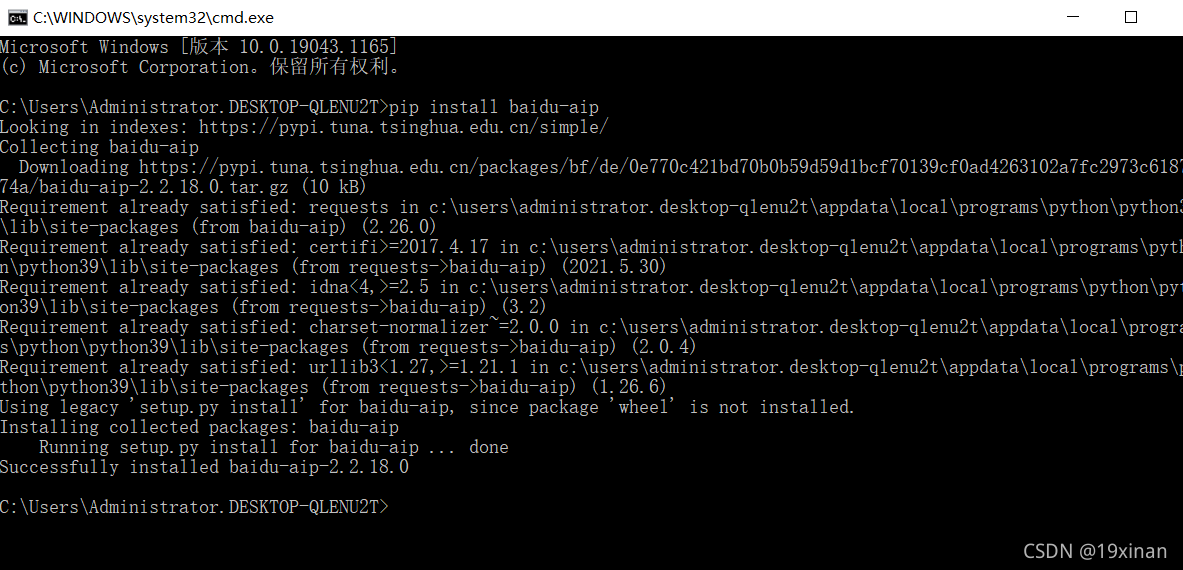
登录百度云账号



填写信息

使用官方的文档
https://cloud.baidu.com/doc/OCR/s/wkibizyjk
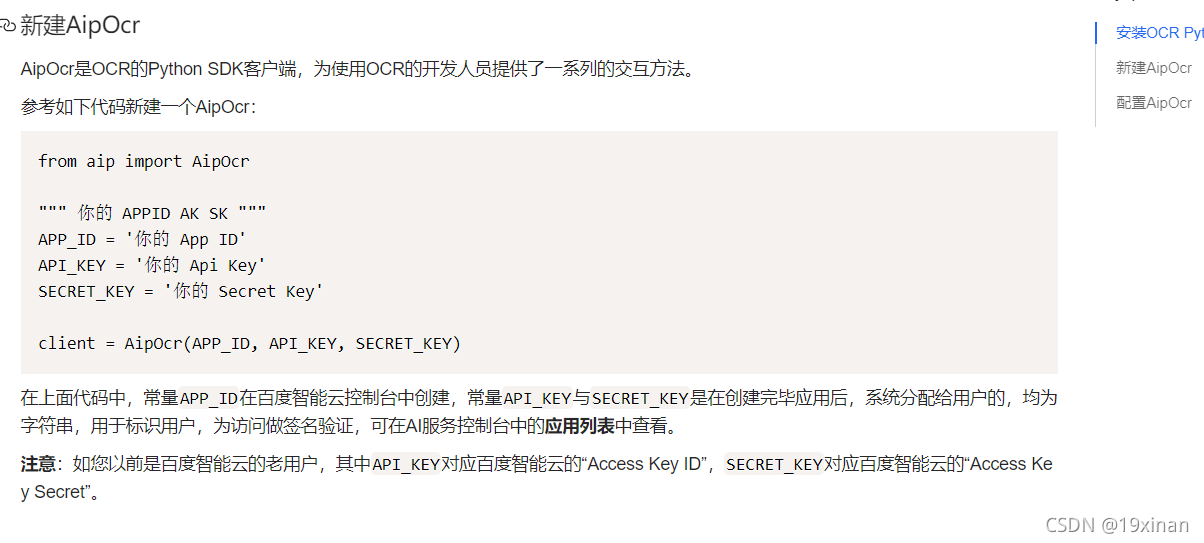
#百度aip模块,实现文字识别from aip import AipOcr''' 你的 APPID AK SK '''APP_ID = ’你的 App ID’API_KEY = ’你的 Api Key’SECRET_KEY = ’你的 Secret Key’client = AipOcr(APP_ID, API_KEY, SECRET_KEY)#orr客户端对象client = AipOcr(APP_ID, API_KEY, SECRET_KEY)with open(r'F:Users30270Desktop2.png','rb') as f: #读取1.png文件img=f.read()#识别文字data=client.basicGeneral(img)print(data)
调用接口实现文字识别
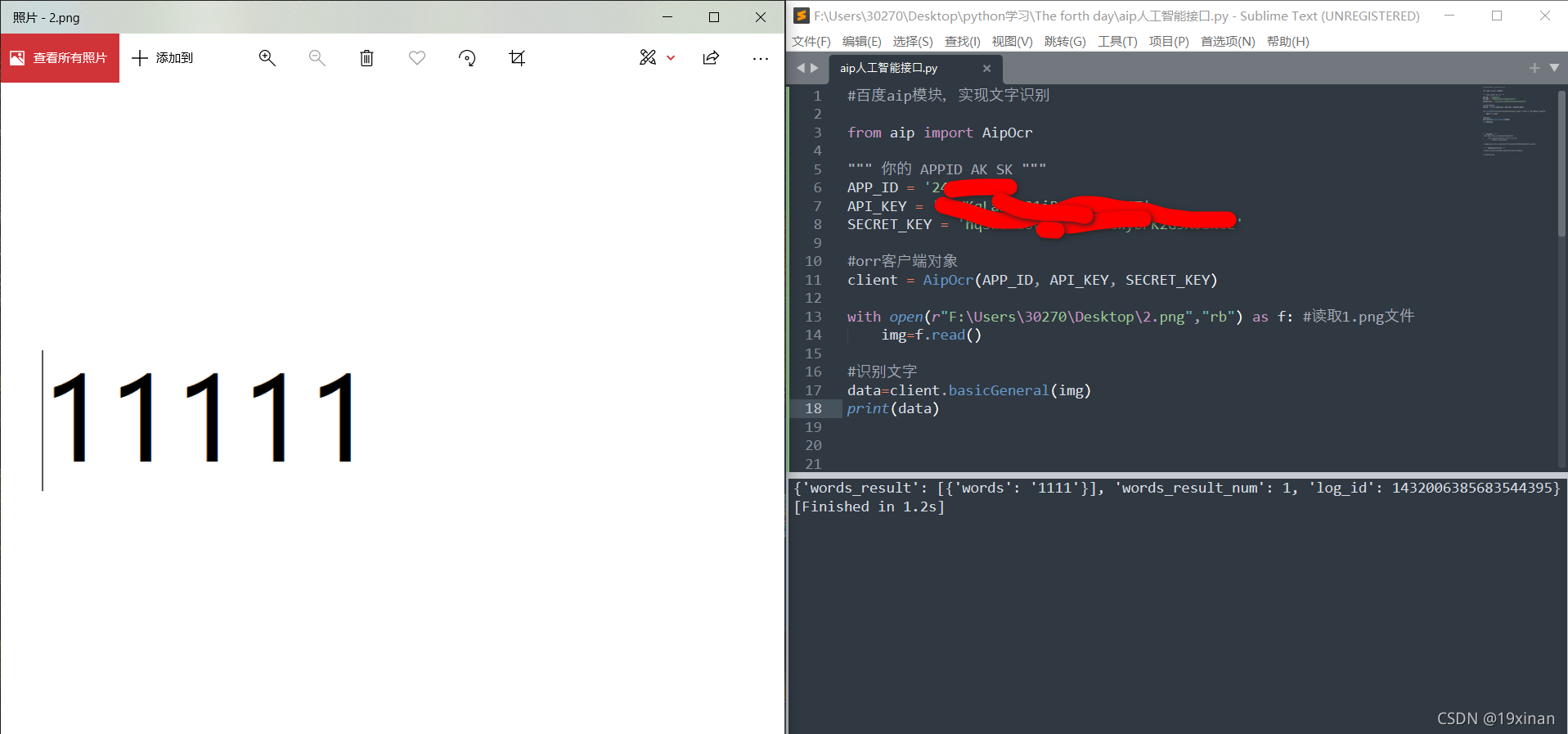
完善代码,把值从字典中提取出来
#百度aip模块,实现文字识别from aip import AipOcr''' 你的 APPID AK SK '''APP_ID = ’你的 App ID’API_KEY = ’你的 Api Key’SECRET_KEY = ’你的 Secret Key’client = AipOcr(APP_ID, API_KEY, SECRET_KEY)#orr客户端对象client = AipOcr(APP_ID, API_KEY, SECRET_KEY)with open(r'F:Users30270Desktop25.png','rb') as f: #读取1.png文件img=f.read()#识别文字data=client.basicGeneral(img)for da in data['words_result']:print(da['words'])
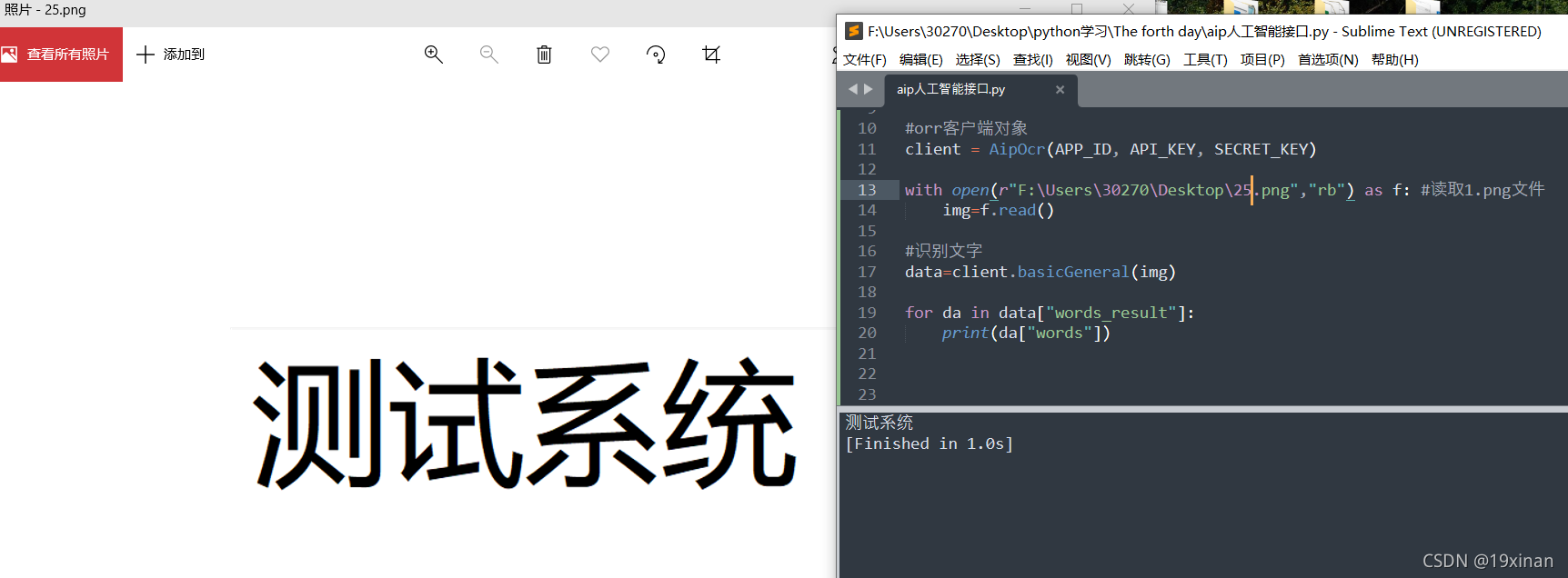
还可以识别多种场景如身份证、户口本、车牌、票据、驾驶证等…
到此这篇关于python 百度aip实现文字识别的实现示例的文章就介绍到这了,更多相关python 文字识别内容请搜索好吧啦网以前的文章或继续浏览下面的相关文章希望大家以后多多支持好吧啦网!
相关文章:

 网公网安备
网公网安备