python pandas,DF.groupby()。agg(),agg()中的列引用
agg与相同aggregate。可调用的是一次传递一次的列(Series对象)DataFrame。
您可以idxmax用来收集具有最大计数的行的索引标签:
idx = df.groupby(’word’)[’count’].idxmax()print(idx)
产量
worda 2an 3the 1Name: count
然后用于loc在word和tag列中选择那些行:
print(df.loc[idx, [’word’, ’tag’]])
产量
word tag2 a T3 an T1 the S
请注意,idxmax返回索引 标签。df.loc可用于按标签选择行。但是,如果索引不是唯一的-即,如果存在带有重复索引标签的行-df.loc则将选择带有标签的所有行idx。所以,要小心,df.index.is_unique是True如果你使用idxmax与df.loc
或者,您可以使用apply。apply的callable传递了一个sub-DataFrame,它使您可以访问所有列:
import pandas as pddf = pd.DataFrame({’word’:’a the a an the’.split(), ’tag’: list(’sstTT’), ’count’: [30, 20, 60, 5, 10]})print(df.groupby(’word’).apply(lambda subf: subf[’tag’][subf[’count’].idxmax()]))
产量
worda Tan Tthe S
使用idxmax和loc通常比快apply,尤其是对于大型DataFrame。使用IPython的%timeit:
N = 10000df = pd.DataFrame({’word’:’a the a an the’.split()*N, ’tag’: list(’sstTT’)*N, ’count’: [30, 20, 60, 5, 10]*N})def using_apply(df): return (df.groupby(’word’).apply(lambda subf: subf[’tag’][subf[’count’].idxmax()]))def using_idxmax_loc(df): idx = df.groupby(’word’)[’count’].idxmax() return df.loc[idx, [’word’, ’tag’]]In [22]: %timeit using_apply(df)100 loops, best of 3: 7.68 ms per loopIn [23]: %timeit using_idxmax_loc(df)100 loops, best of 3: 5.43 ms per loop
如果你想有一个字典映射字标签,那么你可以使用set_index 和to_dict这样的:
In [36]: df2 = df.loc[idx, [’word’, ’tag’]].set_index(’word’)In [37]: df2Out[37]: tagword a Tan Tthe SIn [38]: df2.to_dict()[’tag’]Out[38]: {’a’: ’T’, ’an’: ’T’, ’the’: ’S’}解决方法
关于一个具体问题,说我有一个DataFrame DF
word tag count0 a S 301 the S 202 a T 603 an T 54 the T 10
我想 为每个“单词” 找到 具有最多“计数”的“标签” 。因此,回报将类似于
word tag count1 the S 202 a T 603 an T 5
我不在乎计数列或订单/索引是原始的还是混乱的。返回字典{ ‘the’:’S’ ,…}很好。
我希望我能做
DF.groupby([’word’]).agg(lambda x: x[’tag’][ x[’count’].argmax() ] )
但这不起作用。我无法访问列信息。
更抽象地讲, agg( function ) 中的 函数 将其视为 __什么?
顺便说一句,.agg()与.aggregate()相同吗?
非常感谢。
相关文章:
1. Python Pandas模块实现数据的统计分析的方法2. 对python pandas中 inplace 参数的理解3. Python Pandas pandas.read_sql_query函数实例用法分析4. Python pandas如何向excel添加数据5. Python pandas 列转行操作详解(类似hive中explode方法)6. Python Pandas数据分析工具用法实例7. Python Pandas 对列/行进行选择,增加,删除操作8. Python pandas轴旋转stack和unstack的使用说明9. python pandas合并Sheet,处理列乱序和出现Unnamed列的解决10. Python Pandas的简单使用教程
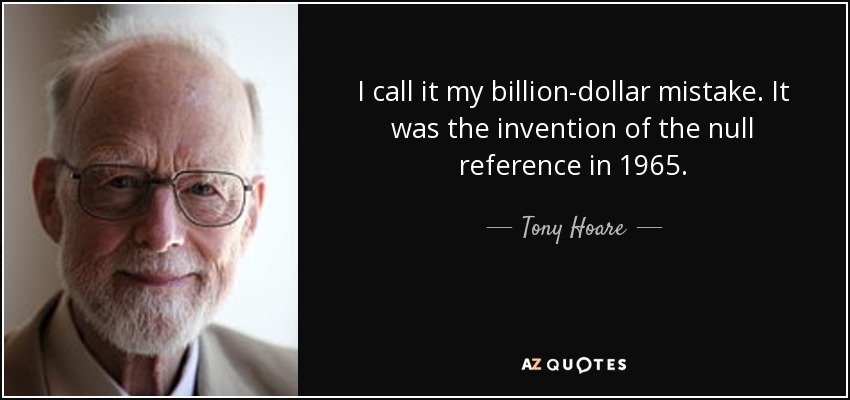
 网公网安备
网公网安备