文章详情页
python如何安装模块?python安装模块简单使用教程
浏览:8日期:2022-08-08 10:23:54
大家知道python如何安装模块吗?下文好吧啦网小编就带来了在python安装模块的简单使用教程,一起来看看吧!
python安装模块的操作方法

安装模块前,首先要安装setuptools。就能用ez_setup.py安装了setuptools了。
有setuptools,就要开始配置环境。因为需要用到python安装目录下的Scripts文件夹里面的文件
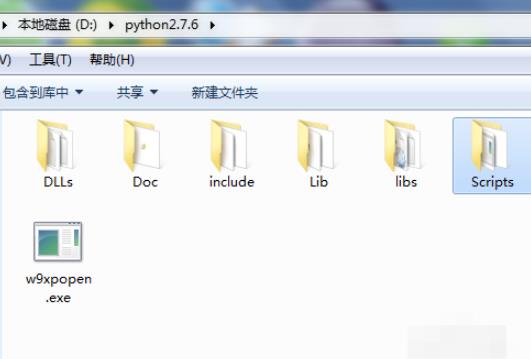
到桌面,点击计算机右键--属性
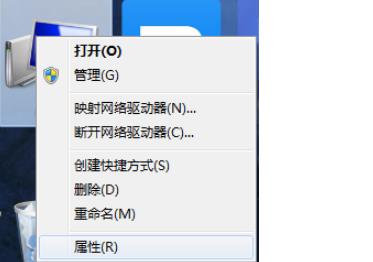
点击“高级系统设置”

点击“环境变量”

在系统变量一栏下拉,找到PATH并双击
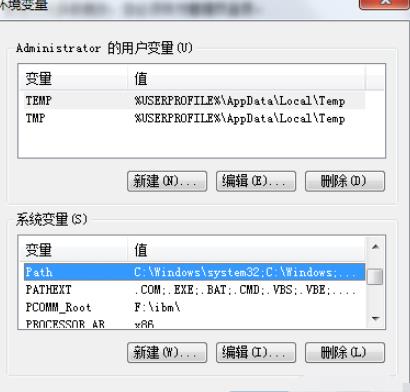
先在最后加一个分号;再输入 “你的python路径”Scripts。比如好吧啦网小编的python安装路径是D:python2.7.6,那么好吧啦网小编应该输入D:python2.7.6Scripts。如图

设置完毕后,就能直接用命令行安装模块了。比如好吧啦网小编要安装PIL模块,只需要输入easy_install PIL 回车
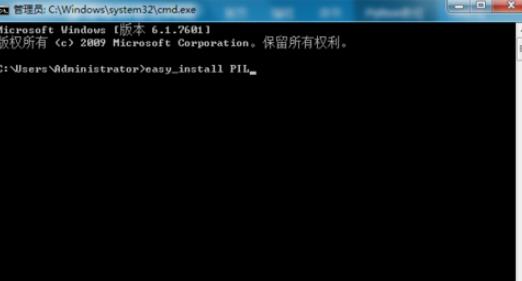
开始下载
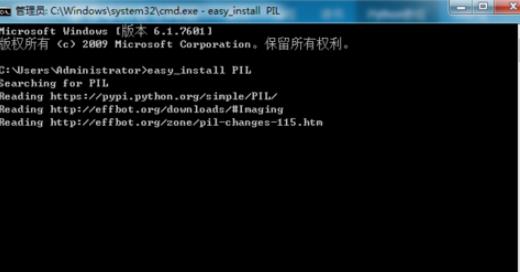
安装成功

以上就是好吧啦网小编今日为大家带来的python安装模块简单使用教程,更多软件资讯敬请关注IE浏览器中文网站!
相关文章:
排行榜
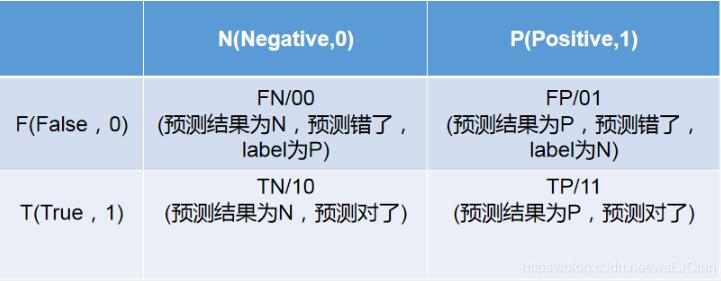
 网公网安备
网公网安备