分析Java中Map的遍历性能问题
我们知道java HashMap的扩容是有成本的,为了减少扩容的次数和成本,可以给HashMap设置初始容量大小,如下所示:
HashMap<string, integer=''> map0 = new HashMap<string, integer=''>(100000);
但是在实际使用的过程中,发现性能不但没有提升,反而显著下降了!代码里对HashMap的操作也只有遍历了,看来是遍历出了问题,于是做了一番测试,得到如下结果:
HashMap的迭代器遍历性能与 initial capacity 有关,与size无关
二、迭代器测试贴上测试代码:
public class MapForEachTest { public static void main(String[] args) {HashMap<string, integer=''> map0 = new HashMap<string, integer=''>(100000);initDataAndPrint(map0);HashMap<string, integer=''> map1 = new HashMap<string, integer=''>();initDataAndPrint(map1); } private static void initDataAndPrint(HashMap map) {initData(map);long start = System.currentTimeMillis();for (int i = 0; i < 100; i++) { forEach(map);}long end = System.currentTimeMillis();System.out.println('');System.out.println('HashMap Size: ' + map.size() + ' 耗时: ' + (end - start) + ' ms'); } private static void forEach(HashMap map) {for (Iterator<map.entry<string, integer=''>> it = map.entrySet().iterator(); it.hasNext();){ Map.Entry<string, integer=''> item = it.next(); System.out.print(item.getKey()); // do something} } private static void initData(HashMap map) {map.put('a', 0);map.put('b', 1);map.put('c', 2);map.put('d', 3);map.put('e', 4);map.put('f', 5); }}
这是运行结果:
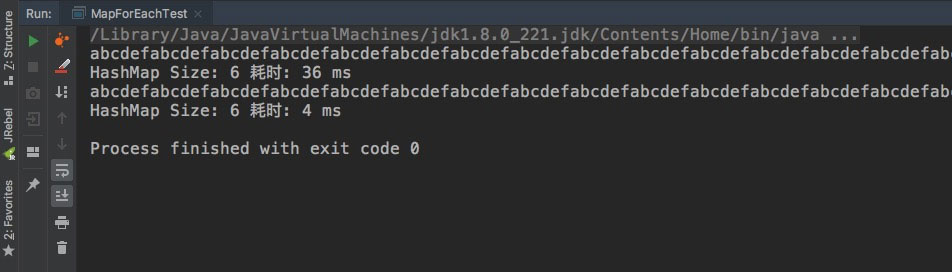
我们将第一个Map初始化10w大小,第二个map不指定大小(实际16),两个存储相同的数据,但是用迭代器遍历100次的时候发现性能迥异,一个36ms一个4ms,实际上性能差距更大,这里的4ms是600次System.out.print的耗时,这里将print注掉再试下
for (Iterator<map.entry<string, integer=''>> it = map.entrySet().iterator(); it.hasNext();){ Map.Entry<string, integer=''> item = it.next(); // System.out.print(item.getKey()); // do something}
输出结果如下:
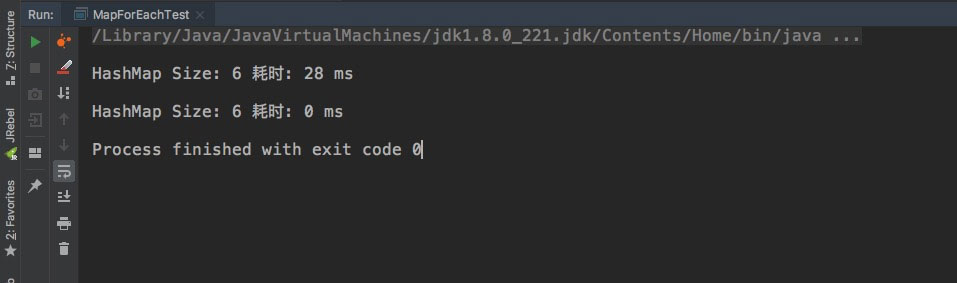
可以发现第二个map耗时几乎为0,第一个达到了28ms,遍历期间没有进行任何操作,既然石锤了和 initial capacity 有关,下一步我们去看看为什么会这样,找找Map迭代器的源码看看。
三、迭代器源码探究我们来看看Map.entrySet().iterator()的源码;
public final Iterator<map.entry<k,v>> iterator() { return new EntryIterator();}
其中EntryIterator是HashMap的内部抽象类,源码并不多,我全部贴上来并附上中文注释
abstract class HashIterator { // 下一个Node Node<k,v> next; // next entry to return // 当前Node Node<k,v> current; // current entry // 预期的Map大小,也就是说每个HashMap可以有多个迭代器(每次调用 iterator() 会new 一个迭代器出来),但是只能有一个迭代器对他remove,否则会直接报错(快速失败) int expectedModCount; // for fast-fail// 当前节点所在的数组下标,HashMap内部是使用数组来存储数据的,不了解的先去看看HashMap的源码吧 int index; // current slot HashIterator() {// 初始化 expectedModCountexpectedModCount = modCount;// 浅拷贝一份Map的数据Node<k,v>[] t = table;current = next = null;index = 0;// 如果 Map 中数据不为空,遍历数组找到第一个实际存储的素,赋值给nextif (t != null && size > 0) { // advance to first entry do {} while (index < t.length && (next = t[index++]) == null);} } public final boolean hasNext() {return next != null; } final Node<k,v> nextNode() {// 用来浅拷贝table,和别名的作用差不多,没啥用Node<k,v>[] t;// 定义一个e指存储next,并在找到下一值时返它自己Node<k,v> e = next;if (modCount != expectedModCount) throw new ConcurrentModificationException();if (e == null) throw new NoSuchElementException(); // 使current指向e,也就是next,这次要找的值,并且让next = current.next,一般为nullif ((next = (current = e).next) == null && (t = table) != null) { do {} while (index < t.length && (next = t[index++]) == null);}return e; } /** * 删除元素,这里不讲了,调的是HashMap的removeNode,没啥特别的 **/ public final void remove() {Node<k,v> p = current;if (p == null) throw new IllegalStateException();if (modCount != expectedModCount) throw new ConcurrentModificationException();current = null;K key = p.key;removeNode(hash(key), key, null, false, false);// 用来保证快速失败的expectedModCount = modCount; }}
上面的代码一看就明白了,迭代器每次寻找下一个元素都会去遍历数组,如果 initial capacity 特别大的话,也就是说 threshold 也大,table.length就大,所以遍历比较耗性能。
table数组的大小设置是在resize()方法里:
Node<k,v>[] newTab = (Node<k,v>[])new Node[newCap];table = newTab;四、其他遍历方法
注意代码里我们用的是Map.entrySet().iterator(),实际上和keys().iterator(), values().iterator() 一样,源码如下:
final class KeyIterator extends HashIterator implements Iterator<k> { public final K next() { return nextNode().key; }}final class ValueIterator extends HashIterator implements Iterator<v> { public final V next() { return nextNode().value; }}final class EntryIterator extends HashIterator implements Iterator<map.entry<k,v>> { public final Map.Entry<k,v> next() { return nextNode(); }}
这两个就不分析了,性能一样。
实际使用中对集合的遍历还有几种方法:
普通for循环+下标 增强型for循环 Map.forEach Stream.forEach普通for循环+下标的方法不适用于Map,这里不讨论了。
4.1、增强型for循环增强行for循环实际上是通过迭代器来实现的,我们来看两者的联系
源码:
private static void forEach(HashMap map) { for (Iterator<map.entry<string, integer=''>> it = map.entrySet().iterator(); it.hasNext();){Map.Entry<string, integer=''> item = it.next();System.out.print(item.getKey());// do something }}private static void forEach0(HashMap<string, integer=''> map) { for (Map.Entry entry : map.entrySet()) {System.out.print(entry.getKey()); }}
编译后的字节码:
// access flags 0xA private static forEach(Ljava/util/HashMap;)V L0 LINENUMBER 41 L0 ALOAD 0 INVOKEVIRTUAL java/util/HashMap.entrySet ()Ljava/util/Set; INVOKEINTERFACE java/util/Set.iterator ()Ljava/util/Iterator; (itf) ASTORE 1 L1 FRAME APPEND [java/util/Iterator] ALOAD 1 INVOKEINTERFACE java/util/Iterator.hasNext ()Z (itf) IFEQ L2 L3 LINENUMBER 42 L3 ALOAD 1 INVOKEINTERFACE java/util/Iterator.next ()Ljava/lang/Object; (itf) CHECKCAST java/util/Map$Entry ASTORE 2 L4 LINENUMBER 43 L4 GETSTATIC java/lang/System.out : Ljava/io/PrintStream; ALOAD 2 INVOKEINTERFACE java/util/Map$Entry.getKey ()Ljava/lang/Object; (itf) CHECKCAST java/lang/String INVOKEVIRTUAL java/io/PrintStream.print (Ljava/lang/String;)V L5 LINENUMBER 45 L5 GOTO L1 L2 LINENUMBER 46 L2 FRAME CHOP 1 RETURN L6 LOCALVARIABLE item Ljava/util/Map$Entry; L4 L5 2 // signature Ljava/util/Map$Entry<ljava lang='' string;ljava='' integer;=''>; // declaration: item extends java.util.Map$Entry<java.lang.string, java.lang.integer=''> LOCALVARIABLE it Ljava/util/Iterator; L1 L2 1 // signature Ljava/util/Iterator<ljava util='' map$entry<ljava='' lang='' string;ljava='' integer;=''>;>; // declaration: it extends java.util.Iterator<java.util.map$entry<java.lang.string, java.lang.integer=''>> LOCALVARIABLE map Ljava/util/HashMap; L0 L6 0 MAXSTACK = 2 MAXLOCALS = 3 // access flags 0xA // signature (Ljava/util/HashMap<ljava lang='' string;ljava='' integer;=''>;)V // declaration: void forEach0(java.util.HashMap<java.lang.string, java.lang.integer=''>) private static forEach0(Ljava/util/HashMap;)V L0 LINENUMBER 50 L0 ALOAD 0 INVOKEVIRTUAL java/util/HashMap.entrySet ()Ljava/util/Set; INVOKEINTERFACE java/util/Set.iterator ()Ljava/util/Iterator; (itf) ASTORE 1 L1 FRAME APPEND [java/util/Iterator] ALOAD 1 INVOKEINTERFACE java/util/Iterator.hasNext ()Z (itf) IFEQ L2 ALOAD 1 INVOKEINTERFACE java/util/Iterator.next ()Ljava/lang/Object; (itf) CHECKCAST java/util/Map$Entry ASTORE 2 L3 LINENUMBER 51 L3 GETSTATIC java/lang/System.out : Ljava/io/PrintStream; ALOAD 2 INVOKEINTERFACE java/util/Map$Entry.getKey ()Ljava/lang/Object; (itf) INVOKEVIRTUAL java/io/PrintStream.print (Ljava/lang/Object;)V L4 LINENUMBER 52 L4 GOTO L1 L2 LINENUMBER 53 L2 FRAME CHOP 1 RETURN L5 LOCALVARIABLE entry Ljava/util/Map$Entry; L3 L4 2 LOCALVARIABLE map Ljava/util/HashMap; L0 L5 0 // signature Ljava/util/HashMap<ljava lang='' string;ljava='' integer;=''>; // declaration: map extends java.util.HashMap<java.lang.string, java.lang.integer=''> MAXSTACK = 2 MAXLOCALS = 3
都不用耐心观察,两个方法的字节码除了局部变量不一样其他都几乎一样,由此可以得出增强型for循环性能与迭代器一样,实际运行结果也一样,我不展示了,感兴趣的自己去copy文章开头和结尾的代码试下。
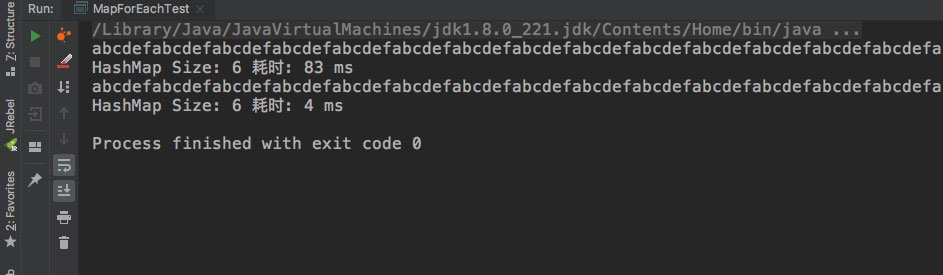
先说一下为什么不把各种方法一起运行同时打印性能,这是因为CPU缓存的原因和JVM的一些优化会干扰到性能的判断,附录全部测试结果有说明
直接来看源码吧
@Overridepublic void forEach(BiConsumer<!--? super K, ? super V--> action) { Node<k,v>[] tab; if (action == null)throw new NullPointerException(); if (size > 0 && (tab = table) != null) {int mc = modCount;for (int i = 0; i < tab.length; ++i) { for (Node<k,v> e = tab[i]; e != null; e = e.next)action.accept(e.key, e.value);}if (modCount != mc) throw new ConcurrentModificationException(); }}
很简短的源码,就不打注释了,从源码我们不难获取到以下信息:
该方法也是快速失败的,遍历期间不能删除元素 需要遍历整个数组 BiConsumer加了@FunctionalInterface注解,用了 lambda第三点和性能无关,这里只是提下
通过以上信息我们能确定这个性能与table数组的大小有关。
但是在实际测试的时候却发现性能比迭代器差了不少:
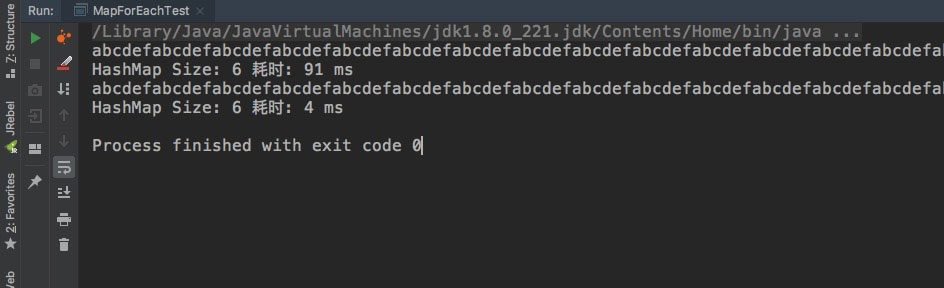
Stream与Map.forEach的共同点是都使用了lambda表达式。但两者的源码没有任何复用的地方。
不知道你有没有看累,先上测试结果吧:
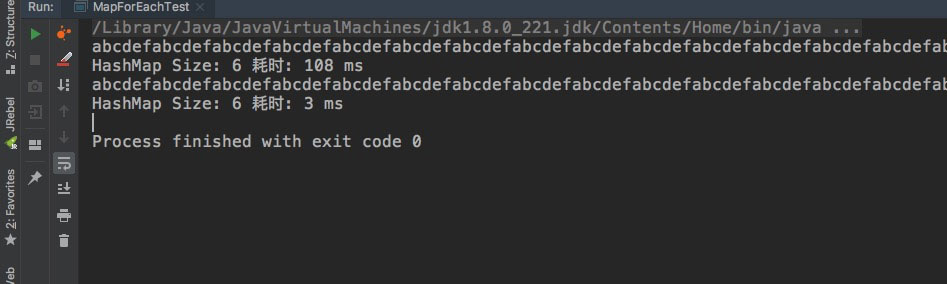
耗时比Map.foreach还要高点。
下面讲讲Straam.foreach顺序流的源码,这个也不复杂,不过累的话先去看看总结吧。
Stream.foreach的执行者是分流器,HashMap的分流器源码就在HashMap类中,是一个静态内部类,类名叫 EntrySpliterator
下面是顺序流执行的方法
public void forEachRemaining(Consumer<!--? super Map.Entry<K,V-->> action) { int i, hi, mc; if (action == null)throw new NullPointerException(); HashMap<k,v> m = map; Node<k,v>[] tab = m.table; if ((hi = fence) < 0) {mc = expectedModCount = m.modCount;hi = fence = (tab == null) ? 0 : tab.length; } elsemc = expectedModCount; if (tab != null && tab.length >= hi &&(i = index) >= 0 && (i < (index = hi) || current != null)) {Node<k,v> p = current;current = null;do { if (p == null)p = tab[i++]; else {action.accept(p);p = p.next; }} while (p != null || i < hi);if (m.modCount != mc) throw new ConcurrentModificationException(); }}
从以上源码中我们也可以轻易得出遍历需要顺序扫描所有数组
五、总结至此,Map的四种遍历方法都测试完了,我们可以简单得出两个结论
Map的遍历性能与内部table数组大小有关,也就是说与常用参数 initial capacity 有关,不管哪种遍历方式都是的 性能(由高到低):迭代器 == 增强型For循环 > Map.forEach > Stream.foreach这里就不说什么多少倍多少倍的性能差距了,抛开数据集大小都是扯淡,当我们不指定initial capacity的时候,四种遍历方法耗时都是3ms,这3ms还是输入输出流的耗时,实际遍历耗时都是0,所以数据集不大的时候用哪种都无所谓,就像不加输入输出流耗时不到1ms一样,很多时候性能消耗是在遍历中的业务操作,这篇文章不是为了让你去优化代码把foreach改成迭代器的,在大多数场景下并不需要关注迭代本身的性能,Stream与Lambda带来的可读性提升更加重要。
所以此文的目的就当是知识拓展吧,除了以上说到的遍历性能问题,你还应该从中能获取到的知识点有:
HashMap的数组是存储在table数组里的 table数组是resize方法初始化的,new Map不会初始化数组 Map遍历是table数组从下标0递增排序的,所以他是无序的 keySet().iterator,values.iterator, entrySet.iterator 来说没有本质区别,用的都是同一个迭代器 各种遍历方法里,只有迭代器可以remove,虽然增强型for循环底层也是迭代器,但这个语法糖隐藏了 remove 方法 每次调用迭代器方法都会new 一个迭代器,但是只有一个可以修改 Map.forEach与Stream.forEach看上去一样,实际实现是不一样的附:四种遍历源码
private static void forEach(HashMap map) { for (Iterator<map.entry<string, integer=''>> it = map.entrySet().iterator(); it.hasNext();){Map.Entry<string, integer=''> item = it.next();// System.out.print(item.getKey());// do something }}private static void forEach0(HashMap<string, integer=''> map) { for (Map.Entry entry : map.entrySet()) {System.out.print(entry.getKey()); }}private static void forEach1(HashMap<string, integer=''> map) { map.forEach((key, value) -> {System.out.print(key); });}private static void forEach2(HashMap<string, integer=''> map) { map.entrySet().stream().forEach(e -> {System.out.print(e.getKey()); });}
附:完整测试类与测试结果+一个奇怪的问题
public class MapForEachTest { public static void main(String[] args) {HashMap<string, integer=''> map0 = new HashMap<string, integer=''>(100000);HashMap<string, integer=''> map1 = new HashMap<string, integer=''>();initData(map0);initData(map1);testIterator(map0);testIterator(map1);testFor(map0);testFor(map1);testMapForeach(map0);testMapForeach(map1);testMapStreamForeach(map0);testMapStreamForeach(map1); } private static void testIterator(HashMap map) {long start = System.currentTimeMillis();for (int i = 0; i < 100; i++) { forEach(map);}long end = System.currentTimeMillis();System.out.println('');System.out.println('HashMap Size: ' + map.size() + ' 迭代器 耗时: ' + (end - start) + ' ms'); } private static void testFor(HashMap map) {long start = System.currentTimeMillis();for (int i = 0; i < 100; i++) { forEach0(map);}long end = System.currentTimeMillis();System.out.println('');System.out.println('HashMap Size: ' + map.size() + ' 增强型For 耗时: ' + (end - start) + ' ms'); } private static void testMapForeach(HashMap map) {long start = System.currentTimeMillis();for (int i = 0; i < 100; i++) { forEach1(map);}long end = System.currentTimeMillis();System.out.println('');System.out.println('HashMap Size: ' + map.size() + ' MapForeach 耗时: ' + (end - start) + ' ms'); } private static void testMapStreamForeach(HashMap map) {long start = System.currentTimeMillis();for (int i = 0; i < 100; i++) { forEach2(map);}long end = System.currentTimeMillis();System.out.println('');System.out.println('HashMap Size: ' + map.size() + ' MapStreamForeach 耗时: ' + (end - start) + ' ms'); } private static void forEach(HashMap map) {for (Iterator<map.entry<string, integer=''>> it = map.entrySet().iterator(); it.hasNext();){ Map.Entry<string, integer=''> item = it.next(); System.out.print(item.getKey()); // do something} } private static void forEach0(HashMap<string, integer=''> map) {for (Map.Entry entry : map.entrySet()) { System.out.print(entry.getKey());} } private static void forEach1(HashMap<string, integer=''> map) {map.forEach((key, value) -> { System.out.print(key);}); } private static void forEach2(HashMap<string, integer=''> map) {map.entrySet().stream().forEach(e -> { System.out.print(e.getKey());}); } private static void initData(HashMap map) {map.put('a', 0);map.put('b', 1);map.put('c', 2);map.put('d', 3);map.put('e', 4);map.put('f', 5); }}
测试结果:
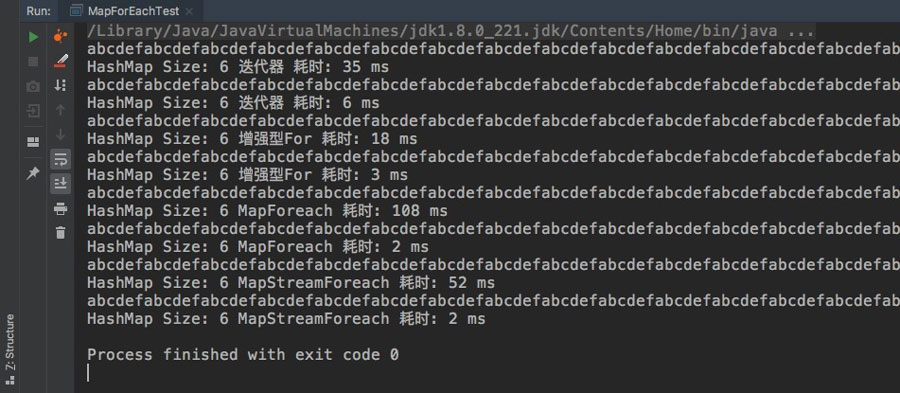
如果你认真看了上面的文章的话,会发现测试结果有个不对劲的地方:
MapStreamForeach的耗时似乎变少了
我可以告诉你这不是数据的原因,从我的测试测试结果来看,直接原因是因为先执行了 Map.foreach,如果你把 MapForeach 和 MapStreamForeach 调换一下执行顺序,你会发现后执行的那个耗时更少。
以上就是分析Java中Map的遍历性能问题的详细内容,更多关于Java Map 遍历性能的资料请关注好吧啦网其它相关文章!
相关文章:

 网公网安备
网公网安备