Java图形界面GUI布局方式(小结)
采用流式布局会将元素按从左到右的顺序排列,如果一个元素在一行中放不下,那这个元素会另起一行依然按照从左到右的顺序排列
示例:
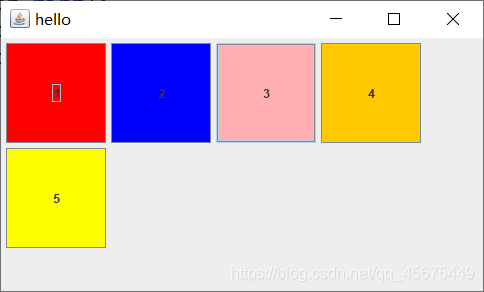
代码
public class Test {public static void main(String[] args) {//创建窗口JFrame jFrame = new JFrame();//设置窗口名称jFrame.setTitle('hello');//创建流式布局管理器 对齐方式为左对齐LayoutManager layout = new FlowLayout(FlowLayout.LEFT);//关闭窗口结束程序jFrame.setDefaultCloseOperation(JFrame.EXIT_ON_CLOSE);//创建内容面板Container contentpage = jFrame.getContentPane();//设置内容面板布局方式为流布局contentpage.setLayout(layout);//创建按钮JButton button1 = new JButton('1');JButton button2 = new JButton('2');JButton button3 = new JButton('3');JButton button4 = new JButton('4');JButton button5 = new JButton('5');//设置按钮大小button1.setPreferredSize(new Dimension(100,100));button2.setPreferredSize(new Dimension(100,100));button3.setPreferredSize(new Dimension(100,100));button4.setPreferredSize(new Dimension(100,100));button5.setPreferredSize(new Dimension(100,100));//设置按钮背景颜色button1.setBackground(Color.red);button2.setBackground(Color.blue);button3.setBackground(Color.pink);button4.setBackground(Color.orange);button5.setBackground(Color.yellow);//将按钮添加到内容面板中contentpage.add(button1);contentpage.add(button2);contentpage.add(button3);contentpage.add(button4);contentpage.add(button5);//设置窗口大小jFrame.setSize(500, 300);//设置窗口可见jFrame.setVisible(true);}}边界布局
采用边界布局会将元素分别划分到东,西,中,南,北五个方位,分别使用EAST,WEST,CENTER,SOUTH,NORTH标识,每个方位只能放一个元素
示例
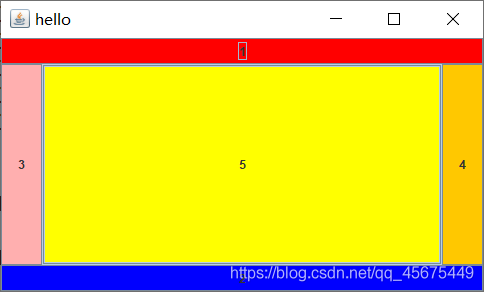
代码
public class Test {public static void main(String[] args) {//创建窗口JFrame jFrame = new JFrame();//设置窗口名称jFrame.setTitle('hello');//创建边界布局管理器BorderLayout layout = new BorderLayout();//关闭窗口结束程序jFrame.setDefaultCloseOperation(JFrame.EXIT_ON_CLOSE);//创建内容面板Container contentpage = jFrame.getContentPane();//设置内容面板布局方式为流布局contentpage.setLayout(layout);//创建按钮JButton button1 = new JButton('1');JButton button2 = new JButton('2');JButton button3 = new JButton('3');JButton button4 = new JButton('4');JButton button5 = new JButton('5');//设置按钮背景颜色button1.setBackground(Color.red);button2.setBackground(Color.blue);button3.setBackground(Color.pink);button4.setBackground(Color.orange);button5.setBackground(Color.yellow);//将按钮添加到内容面板中//将按钮放置到北部contentpage.add(button1,BorderLayout.NORTH);//将按钮放置到南部contentpage.add(button2,BorderLayout.SOUTH);//将按钮放置到西部contentpage.add(button3,BorderLayout.WEST);//将按钮放置到东部contentpage.add(button4,BorderLayout.EAST);//将按钮放置到中心contentpage.add(button5,BorderLayout.CENTER);//设置窗口大小jFrame.setSize(500, 300);//设置窗口可见jFrame.setVisible(true);}}卡片布局
顾名思义,若一个容器使用卡片布局,其里面的所有组件就像是一副牌一样重叠在一起,容器只能显示一个组件,默认显示第一个组件,可以通过CardLayout中的show方法改变显示的组件
示例
显示第一个按钮

显示第二个按钮
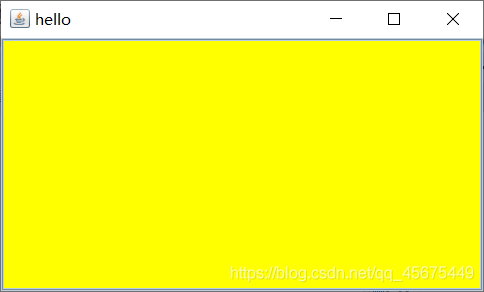
代码
public class Test {public static void main(String[] args) {//创建窗口JFrame jFrame = new JFrame();//设置窗口名称jFrame.setTitle('hello');//创建卡片布局管理器CardLayout layout = new CardLayout();//关闭窗口结束程序jFrame.setDefaultCloseOperation(JFrame.EXIT_ON_CLOSE);//创建面板JPanel jPanel = new JPanel();//设置面板布局方式为卡片布局jPanel.setLayout(layout);//添加 按钮 设置背景颜色JButton jButton1 = new JButton();jButton1.setBackground(Color.pink);JButton jButton2 = new JButton();jButton2.setBackground(Color.yellow);//将按钮添加到面板中并对按钮进行命名jPanel.add(jButton1,'bt1');jPanel.add(jButton2,'bt2');//指定在面板上显示的按钮layout.show(jPanel, 'bt2');//将面板添加到窗口中jFrame.add(jPanel);//设置窗口大小jFrame.setSize(500,300);//设置窗口可见jFrame.setVisible(true);}}自定义布局
所谓自定义布局就是不使用任何布局管理器,而是我们自己通过指定组件的X坐标,Y坐标,宽度,高度来指定组件的位置
这里的坐标和我们平时的坐标有些区别,如下:
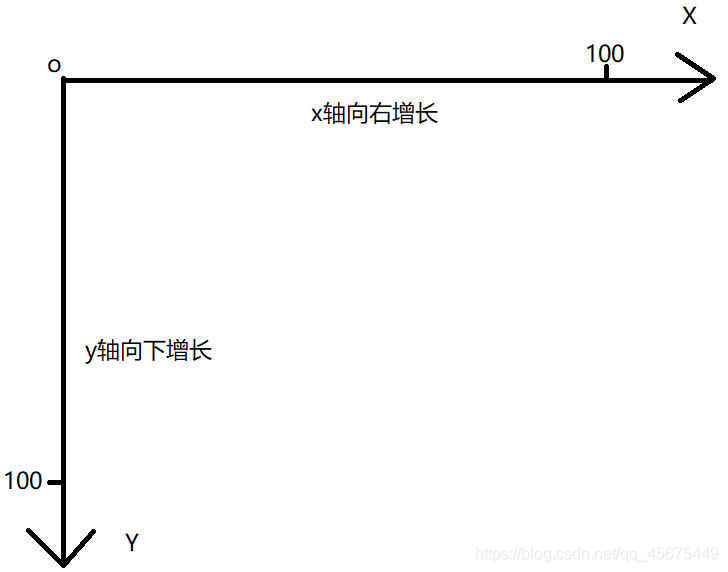
组件是以左上角顶点为原点来定位坐标,使用自定义布局,要将容器使用的布局管理器设置为null
那有的小伙伴会问了,既然布局管理器设置为null,那可不可以直接不设置啊,当然不行,如果不设置的话,组件会不显示
示例
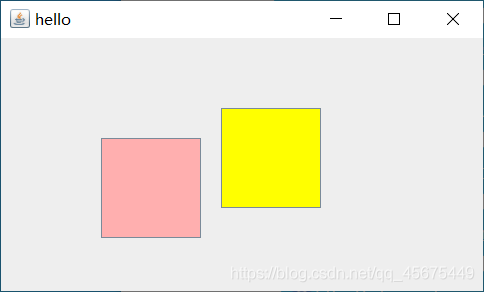
代码
public class Test {public static void main(String[] args) {//创建窗口JFrame jFrame = new JFrame();//设置窗口名称jFrame.setTitle('hello');//关闭窗口同时结束程序jFrame.setDefaultCloseOperation(JFrame.EXIT_ON_CLOSE);//创建面板JPanel jPanel = new JPanel();//使用自定义布局,将容器使用的布局管理器设置为nulljPanel.setLayout(null);//添加 按钮 设置背景颜色JButton jButton1 = new JButton();jButton1.setBackground(Color.pink);JButton jButton2 = new JButton();jButton2.setBackground(Color.yellow);//设置按钮的坐标为(100,100) ,宽度为100,高度为100jButton1.setBounds(new Rectangle(100,100,100,100));//设置按钮的坐标为(220,70) ,宽度为100,高度为100jButton2.setBounds(new Rectangle(220,70,100,100));//将按钮添加到面板中jPanel.add(jButton1);jPanel.add(jButton2);//将面板添加到窗口中jFrame.add(jPanel);//设置窗口大小jFrame.setSize(500,300);//设置窗口可见jFrame.setVisible(true);}}
到此这篇关于Java图形界面GUI布局方式(小结)的文章就介绍到这了,更多相关Java GUI布局内容请搜索好吧啦网以前的文章或继续浏览下面的相关文章希望大家以后多多支持好吧啦网!
相关文章:

 网公网安备
网公网安备