java生成验证码图片的方法
本文实例为大家分享了java生成验证码图片的具体代码,供大家参考,具体内容如下
示例一:
import org.apache.commons.codec.binary.Base64;import org.apache.commons.lang.RandomStringUtils;import org.apache.commons.lang.StringUtils;import javax.imageio.ImageIO;import javax.servlet.http.HttpServletRequest;import javax.servlet.http.HttpSession;import java.awt.*;import java.awt.image.BufferedImage;import java.io.ByteArrayOutputStream;import java.util.Random;public class RandomVerifyCode { private static final String RANDOM_NUM = '23456789'; private static final String RANDOM_LETTER = 'ABCDEFGHJKMNPQRSTUVWXYZ'; private static final String RANDOM_LETTER_SMALL = 'abcdefghjkmnpqrstuvwxyz'; private static final String RANDOM_STRING = RANDOM_NUM + RANDOM_LETTER + RANDOM_LETTER_SMALL; private int width = 95;// 图片宽 private int height = 25;// 图片高 private int lineSize = 40;// 干扰线数量 private int stringNum = 4;// 随机产生字符数量 private Random random = new Random(); /** * 获得字体 */ private Font getFont() { return new Font('Fixedsys', Font.CENTER_BASELINE, 18); } /** * 获得颜色 */ private Color getRandColor(int fc, int bc) { if (fc > 255) fc = 255; if (bc > 255) bc = 255; int r = fc + random.nextInt(bc - fc - 16); int g = fc + random.nextInt(bc - fc - 14); int b = fc + random.nextInt(bc - fc - 18); return new Color(r, g, b); } /** * 生成随机图片(BASE64格式) */ public String getRandcode(HttpServletRequest request, StringBuffer imgBuffer) { // BufferedImage类是具有缓冲区的Image类,Image类是用于描述图像信息的类 BufferedImage image = new BufferedImage(width, height, BufferedImage.TYPE_INT_BGR); Graphics g = image.getGraphics();// 产生Image对象的Graphics对象,改对象可以在图像上进行各种绘制操作 g.fillRect(0, 0, width, height);//图片大小 g.setFont(new Font('Times New Roman', Font.ROMAN_BASELINE, 18));//字体大小 g.setColor(getRandColor(110, 133));//字体颜色 // 绘制干扰线 for (int i = 0; i <= lineSize; i++) { drowLine(g); } // 绘制随机字符 String randomString = ''; for (int i = 1; i <= stringNum; i++) { randomString = drowString(g, randomString, i); } g.dispose(); ByteArrayOutputStream out = new ByteArrayOutputStream(); String encode = null; try { // 将内存中的图片通过流动形式输出到客户端 ImageIO.write(image, 'JPEG', out); encode = 'data:image/jpeg;base64,'+Base64.encodeBase64String(out.toByteArray()); out.close(); } catch (Exception e) { LogHelper.error('登陆控制','验证码生成','将内存中生成的验证码图片输出为BASE64格式编码失败!'); } imgBuffer.append(encode); return randomString; } /** * 绘制字符串 */ private String drowString(Graphics g, String randomString, int i) { g.setFont(getFont()); g.setColor(new Color(random.nextInt(101), random.nextInt(111), random.nextInt(121))); String rand = String.valueOf(getRandomString(random.nextInt(RANDOM_STRING.length()))); randomString += rand; g.translate(random.nextInt(3), random.nextInt(3)); g.drawString(rand, 13 * i, 16); return randomString; } /** * 绘制干扰线 */ private void drowLine(Graphics g) { int x = random.nextInt(width); int y = random.nextInt(height); int xl = random.nextInt(13); int yl = random.nextInt(15); g.drawLine(x, y, x + xl, y + yl); } /** * 获取随机的字符 */ public String getRandomString(int num) { return String.valueOf(RANDOM_STRING.charAt(num)); } public static String randomString(int length){ return RandomStringUtils.random(length, RANDOM_STRING.toCharArray()); }}
示例二:
import javax.imageio.ImageIO;import java.awt.*;import java.awt.image.BufferedImage;import java.awt.image.RenderedImage;import java.io.FileOutputStream;import java.io.OutputStream;import java.util.HashMap;import java.util.Map;import java.util.Random;public class CodeUtil { private static int width = 90;// 定义图片的width 90 private static int height = 20;// 定义图片的height 20 private static int codeCount = 4;// 定义图片上显示验证码的个数 private static int xx = 15; private static int fontHeight = 18; private static int codeY = 16; private static char[] codeSequence = {’A’, ’B’, ’C’, ’D’, ’E’, ’F’, ’G’, ’H’, ’J’, ’K’, ’M’, ’N’, ’P’, ’Q’, ’R’, ’S’, ’T’, ’U’, ’V’, ’W’, ’X’, ’Y’, ’Z’, ’2’, ’3’, ’4’, ’5’, ’6’, ’7’, ’8’, ’9’}; public static Map<String,RenderedImage> codePicMap = new HashMap<>(); /** * 生成一个map集合 * code为生成的验证码 * codePic为生成的验证码BufferedImage对象 * * @return */ public static Map<String, Object> generateCodeAndPic() { // 定义图像buffer BufferedImage buffImg = new BufferedImage(width, height, BufferedImage.TYPE_INT_RGB); // Graphics2D gd = buffImg.createGraphics(); // Graphics2D gd = (Graphics2D) buffImg.getGraphics(); Graphics gd = buffImg.getGraphics(); // 创建一个随机数生成器类 Random random = new Random(); // 将图像填充为蓝色// gd.setColor(Color.WHITE); gd.setColor(new Color(232,240,254)); gd.fillRect(0, 0, width, height); // 创建字体,字体的大小应该根据图片的高度来定。 Font font = new Font('Fixedsys', Font.BOLD, fontHeight); // 设置字体。 gd.setFont(font); // 画边框。 gd.setColor(Color.BLACK); gd.drawRect(0, 0, width - 1, height - 1); // 随机产生40条干扰线,使图象中的认证码不易被其它程序探测到。 gd.setColor(Color.BLACK); for (int i = 0; i < 10; i++) { int x = random.nextInt(width); int y = random.nextInt(height); int xl = random.nextInt(12); int yl = random.nextInt(12); gd.drawLine(x, y, x + xl, y + yl); } // randomCode用于保存随机产生的验证码,以便用户登录后进行验证。 StringBuffer randomCode = new StringBuffer(); int red = 0, green = 0, blue = 0; // 随机产生codeCount数字的验证码。 for (int i = 0; i < codeCount; i++) { // 得到随机产生的验证码数字。 String code = String.valueOf(codeSequence[random.nextInt(31)]); // 产生随机的颜色分量来构造颜色值,这样输出的每位数字的颜色值都将不同。 red = random.nextInt(255); green = random.nextInt(255); blue = random.nextInt(255); // 用随机产生的颜色将验证码绘制到图像中。 gd.setColor(new Color(red, green, blue)); gd.drawString(code, (i + 1) * xx, codeY); // 将产生的四个随机数组合在一起。 randomCode.append(code); } Map<String, Object> map = new HashMap<>(); //存放验证码 map.put('code', randomCode); //存放生成的验证码BufferedImage对象 map.put('codePic', buffImg); return map; } public static void main(String[] args) throws Exception { //创建文件输出流对象 OutputStream out = new FileOutputStream('D://img/' + System.currentTimeMillis() + '.jpg'); Map<String, Object> map = CodeUtil.generateCodeAndPic(); ImageIO.write((RenderedImage) map.get('codePic'), 'jpeg', out); System.out.println('验证码的值为:' + map.get('code')); }}
以上就是本文的全部内容,希望对大家的学习有所帮助,也希望大家多多支持好吧啦网。
相关文章:
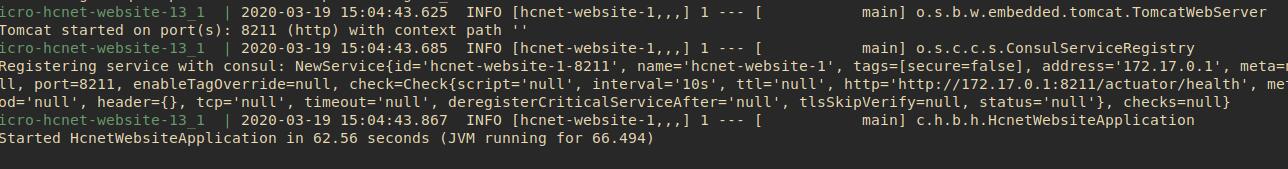
 网公网安备
网公网安备