java自己手动控制kafka的offset操作
之前使用kafka的KafkaStream,让每个消费者和对应的patition建立对应的流来读取kafka上面的数据,如果comsumer得到数据,那么kafka就会自动去维护该comsumer的offset,例如在获取到kafka的消息后正准备入库(未入库),但是消费者挂了,那么如果让kafka自动去维护offset,它就会认为这条数据已经被消费了,那么会造成数据丢失。
但是kafka可以让你自己去手动提交,如果在上面的场景中,那么需要我们手动commit,如果comsumer挂了 那么程序就不会执行commit这样的话 其他同group的消费者又可以消费这条数据,保证数据不丢,先要做如下设置:
//设置不自动提交,自己手动更新offsetproperties.put('enable.auto.commit', 'false');
使用如下api提交:
consumer.commitSync();注意:
刚做了个测试,如果我从kafka中取出5条数据,分别为1,2,3,4,5,如果消费者在执行一些逻辑在执行1,2,3,4的时候都失败了未提交commit,然后消费5做逻辑成功了提交了commit,那么offset也会被移动到5那一条数据那里,1,2,3,4 相当于也会丢失
如果是做消费者取出数据执行一些操作,全部都失败的话,然后重启消费者,这些数据会从失败的时候重新开始读取
所以消费者还是应该自己做容错机制
测试项目结构如下:
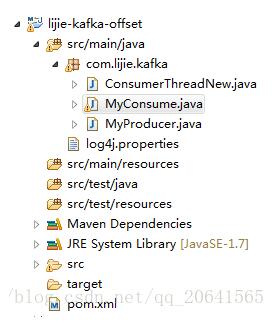
其中ConsumerThreadNew类:
package com.lijie.kafka;import java.util.ArrayList;import java.util.Arrays;import java.util.List;import org.apache.kafka.clients.consumer.ConsumerRecord;import org.apache.kafka.clients.consumer.ConsumerRecords;import org.apache.kafka.clients.consumer.KafkaConsumer;import org.slf4j.Logger;import org.slf4j.LoggerFactory;/** * * * @Filename ConsumerThreadNew.java * * @Description * * @Version 1.0 * * @Author Lijie * * @Email lijiewj39069@touna.cn * * @History *<li>Author: Lijie</li> *<li>Date: 2017年3月21日</li> *<li>Version: 1.0</li> *<li>Content: create</li> * */public class ConsumerThreadNew implements Runnable { private static Logger LOG = LoggerFactory.getLogger(ConsumerThreadNew.class); //KafkaConsumer kafka生产者 private KafkaConsumer<String, String> consumer; //消费者名字 private String name; //消费的topic组 private List<String> topics; //构造函数 public ConsumerThreadNew(KafkaConsumer<String, String> consumer, String topic, String name) { super(); this.consumer = consumer; this.name = name; this.topics = Arrays.asList(topic); } @Override public void run() { consumer.subscribe(topics); List<ConsumerRecord<String, String>> buffer = new ArrayList<>(); // 批量提交数量 final int minBatchSize = 1; while (true) { ConsumerRecords<String, String> records = consumer.poll(100); for (ConsumerRecord<String, String> record : records) {LOG.info('消费者的名字为:' + name + ',消费的消息为:' + record.value());buffer.add(record); } if (buffer.size() >= minBatchSize) {//这里就是处理成功了然后自己手动提交consumer.commitSync();LOG.info('提交完毕');buffer.clear(); } } }}
MyConsume类如下:
package com.lijie.kafka;import java.util.Properties;import java.util.concurrent.ExecutorService;import java.util.concurrent.Executors;import org.apache.kafka.clients.consumer.KafkaConsumer;import org.slf4j.Logger;import org.slf4j.LoggerFactory;/** * * * @Filename MyConsume.java * * @Description * * @Version 1.0 * * @Author Lijie * * @Email lijiewj39069@touna.cn * * @History *<li>Author: Lijie</li> *<li>Date: 2017年3月21日</li> *<li>Version: 1.0</li> *<li>Content: create</li> * */public class MyConsume { private static Logger LOG = LoggerFactory.getLogger(MyConsume.class); public MyConsume() { // TODO Auto-generated constructor stub } public static void main(String[] args) { Properties properties = new Properties(); properties.put('bootstrap.servers', '10.0.4.141:19093,10.0.4.142:19093,10.0.4.143:19093'); //设置不自动提交,自己手动更新offset properties.put('enable.auto.commit', 'false'); properties.put('auto.offset.reset', 'latest'); properties.put('zookeeper.connect', '10.0.4.141:2181,10.0.4.142:2181,10.0.4.143:2181'); properties.put('session.timeout.ms', '30000'); properties.put('key.deserializer', 'org.apache.kafka.common.serialization.StringDeserializer'); properties.put('value.deserializer', 'org.apache.kafka.common.serialization.StringDeserializer'); properties.put('group.id', 'lijieGroup'); properties.put('zookeeper.connect', '192.168.80.123:2181'); properties.put('auto.commit.interval.ms', '1000'); ExecutorService executor = Executors.newFixedThreadPool(5); //执行消费 for (int i = 0; i < 7; i++) { executor.execute(new ConsumerThreadNew(new KafkaConsumer<String, String>(properties),'lijietest', '消费者' + (i + 1))); } }}
MyProducer类如下:
package com.lijie.kafka;import java.util.Properties;import org.apache.kafka.clients.producer.KafkaProducer;import org.apache.kafka.clients.producer.ProducerRecord;/** * * * @Filename MyProducer.java * * @Description * * @Version 1.0 * * @Author Lijie * * @Email lijiewj39069@touna.cn * * @History *<li>Author: Lijie</li> *<li>Date: 2017年3月21日</li> *<li>Version: 1.0</li> *<li>Content: create</li> * */public class MyProducer { private static Properties properties; private static KafkaProducer<String, String> pro; static { //配置 properties = new Properties(); properties.put('bootstrap.servers', '10.0.4.141:19093,10.0.4.142:19093,10.0.4.143:19093'); //序列化类型 properties .put('value.serializer', 'org.apache.kafka.common.serialization.StringSerializer'); properties.put('key.serializer', 'org.apache.kafka.common.serialization.StringSerializer'); //创建生产者 pro = new KafkaProducer<>(properties); } public static void main(String[] args) throws Exception { produce('lijietest'); } public static void produce(String topic) throws Exception { //模拟message // String value = UUID.randomUUID().toString(); for (int i = 0; i < 10000; i++) { //封装message ProducerRecord<String, String> pr = new ProducerRecord<String, String>(topic, i + ''); //发送消息 pro.send(pr); Thread.sleep(1000); } }}
pom文件如下:
<project xmlns='http://maven.apache.org/POM/4.0.0' xmlns:xsi='http://www.w3.org/2001/XMLSchema-instance' xsi:schemaLocation='http://maven.apache.org/POM/4.0.0 http://maven.apache.org/xsd/maven-4.0.0.xsd'> <modelVersion>4.0.0</modelVersion> <groupId>lijie-kafka-offset</groupId> <artifactId>lijie-kafka-offset</artifactId> <version>0.0.1-SNAPSHOT</version> <dependencies> <dependency> <groupId>org.apache.kafka</groupId> <artifactId>kafka_2.11</artifactId> <version>0.10.1.1</version> </dependency> <dependency> <groupId>org.apache.hadoop</groupId> <artifactId>hadoop-common</artifactId> <version>2.2.0</version> </dependency> <dependency> <groupId>org.apache.hadoop</groupId> <artifactId>hadoop-hdfs</artifactId> <version>2.2.0</version> </dependency> <dependency> <groupId>org.apache.hadoop</groupId> <artifactId>hadoop-client</artifactId> <version>2.2.0</version> </dependency> <dependency> <groupId>org.apache.hbase</groupId> <artifactId>hbase-client</artifactId> <version>1.0.3</version> </dependency> <dependency> <groupId>org.apache.hbase</groupId> <artifactId>hbase-server</artifactId> <version>1.0.3</version> </dependency> <dependency> <groupId>org.apache.hadoop</groupId> <artifactId>hadoop-hdfs</artifactId> <version>2.2.0</version> </dependency> <dependency> <groupId>jdk.tools</groupId> <artifactId>jdk.tools</artifactId> <version>1.7</version> <scope>system</scope> <systemPath>${JAVA_HOME}/lib/tools.jar</systemPath> </dependency> <dependency> <groupId>org.apache.httpcomponents</groupId> <artifactId>httpclient</artifactId> <version>4.3.6</version> </dependency> </dependencies> <build> <plugins> <plugin><groupId>org.apache.maven.plugins</groupId><artifactId>maven-compiler-plugin</artifactId><configuration> <source>1.7</source> <target>1.7</target></configuration> </plugin> </plugins> </build></project>
补充:kafka javaAPI 手动维护偏移量
我就废话不多说了,大家还是直接看代码吧~
package com.kafka;import kafka.javaapi.PartitionMetadata;import kafka.javaapi.consumer.SimpleConsumer;import org.apache.kafka.clients.consumer.ConsumerRecord;import org.apache.kafka.clients.consumer.ConsumerRecords;import org.apache.kafka.clients.consumer.KafkaConsumer;import org.apache.kafka.clients.consumer.OffsetAndMetadata;import org.apache.kafka.common.TopicPartition;import org.junit.Test;import java.util.*;public class ConsumerManageOffet {//broker的地址,//与老版的kafka的区别是,新版本的kafka把偏移量保存到了broker,而老版本的是把偏移量保存到了zookeeper中//所以在读取数据时,应当设置broker的地址 private static String ips = '192.168.136.150:9092,192.168.136.151:9092,192.168.136.152:9092'; public static void main(String[] args) { Properties props = new Properties(); props.put('bootstrap.servers',ips); props.put('group.id','test02'); props.put('auto.offset.reset','earliest'); props.put('max.poll.records','10'); props.put('key.deserializer','org.apache.kafka.common.serialization.StringDeserializer'); props.put('value.deserializer','org.apache.kafka.common.serialization.StringDeserializer'); KafkaConsumer<String,String> consumer = new KafkaConsumer<>(props); consumer.subscribe(Arrays.asList('my-topic')); System.out.println('---------------------'); while(true){ ConsumerRecords<String,String> records = consumer.poll(10); System.out.println('+++++++++++++++++++++++'); for(ConsumerRecord<String,String> record: records){System.out.println('---');System.out.printf('offset=%d,key=%s,value=%s%n',record.offset(), record.key(),record.value()); } } } //手动维护偏移量 @Test public void autoManageOffset2(){ Properties props = new Properties(); //broker的地址 props.put('bootstrap.servers',ips); //这是消费者组 props.put('group.id','groupPP'); //设置消费的偏移量,如果以前消费过则接着消费,如果没有就从头开始消费 props.put('auto.offset.reset','earliest'); //设置自动提交偏移量为false props.put('enable.auto.commit','false'); //设置Key和value的序列化 props.put('key.deserializer', 'org.apache.kafka.common.serialization.StringDeserializer'); props.put('value.deserializer', 'org.apache.kafka.common.serialization.StringDeserializer'); //new一个消费者 KafkaConsumer<String, String> consumer = new KafkaConsumer<>(props); //指定消费的topic consumer.subscribe(Arrays.asList('my-topic')); while(true){ ConsumerRecords<String, String> records = consumer.poll(1000); //通过records获取这个集合中的数据属于那几个partition Set<TopicPartition> partitions = records.partitions(); for(TopicPartition tp : partitions){//通过具体的partition把该partition中的数据拿出来消费List<ConsumerRecord<String, String>> partitionRecords = records.records(tp);for(ConsumerRecord r : partitionRecords){ System.out.println(r.offset() +' '+r.key()+' '+r.value());}//获取新这个partition中的最后一条记录的offset并加1 那么这个位置就是下一次要提交的offsetlong newOffset = partitionRecords.get(partitionRecords.size() - 1).offset() + 1;consumer.commitSync(Collections.singletonMap(tp,new OffsetAndMetadata(newOffset))); } } }}
以上为个人经验,希望能给大家一个参考,也希望大家多多支持好吧啦网。如有错误或未考虑完全的地方,望不吝赐教。
相关文章:

 网公网安备
网公网安备