使用HttpClient消费ASP.NET Web API服务案例
本篇体验使用HttpClient消费ASP.NET Web API服务,例子比较简单。
依次点击"文件","新建","项目"。
选择"ASP.NET Web API"项目。
在Models文件夹下创建Person.cs类。
public class Person {public int Id { get; set; }public string FirstName { get; set; }public string LastName { get; set; } }在Controllers文件夹下创建一个空的PersonController。
public class PersonController : ApiController { }创建一个符合管理的方法GetAllPersons。
public class PersonController : ApiController {public IEnumerable<Person> GetAllPersons(){ return new List<Person> {new Person(){Id = 1, FirstName = "jack", LastName = "li"},new Person(){Id = 2, FirstName = "darren", LastName = "ji"},new Person(){Id = 3, FirstName = "sunny", LastName = "su"} };} }在浏览器中输入:
http://localhost:2497/api/Person
http://localhost:2497/api/Person/AllPersons
都可以获取到数据。
在解决方案下创建一个控制台应用程序。
在控制台下引用System.Net,并编写如下:
static void Main(string[] args){ using (WebClient proxy = new WebClient()) {var response = proxy.DownloadString("http://localhost:2497/api/Person");Console.WriteLine(response);Console.ReadKey(); }}把控制台程序设置为启动项。点击"启动"。
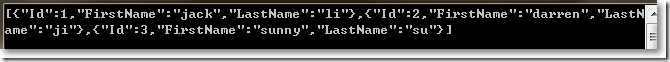
如果想获取xml格式,可以设置WebClient的Headers属性。
代码修改如下:
static void Main(string[] args){ using (WebClient proxy = new WebClient()) {proxy.Headers.Add(HttpRequestHeader.Accept, "application/xml");var response = proxy.DownloadString("http://localhost:2497/api/Person");Console.WriteLine(response);Console.ReadKey(); }}
WebClient用起来似乎也不错,不过,HttpClient具有更丰富的API。HttpClient把接收的信息封装在HttpResponseMessage类中,把发出请求的信息封装到HttpRequestMessage中。
在控制台应用程序引用如下:
System.Net.Http.dll
System.Net.Http.Formatting.dll
编写如下:
static void Main(string[] args){ Console.WriteLine("获取ASP.NET Web API服务内容如下:"); HttpClient proxy = new HttpClient(); proxy.GetAsync("http://localhost:2497/api/Person").ContinueWith((previous) => {HttpResponseMessage response = previous.Result;response.Content.ReadAsStringAsync().ContinueWith((a) =>{ foreach (var item in a.Result) {Console.WriteLine(item.ToString()); }}); }); Console.ReadKey(true);}以上就是创建简单的ASP.NET Web API服务,以及使用WebClient和HttpClient消费服务的简单例子。
到此这篇关于使用HttpClient消费ASP.NET Web API服务的文章就介绍到这了。希望对大家的学习有所帮助,也希望大家多多支持。
相关文章:
1. 使用HttpClient增删改查ASP.NET Web API服务2. spring集成httpclient配置的详细过程3. 关于springboot 中使用httpclient或RestTemplate做MultipartFile文件跨服务传输的问题4. Java利用httpclient通过get、post方式调用https接口的方法5. java HttpClient传输json格式的参数实例讲解6. Android Studio OkHttpClient使用教程详解7. Java commons-httpclient如果实现get及post请求8. Java httpClient介绍以及使用示例9. Java HttpClient实现socks代理的示例代码10. java 利用HttpClient PostMethod提交json数据操作

 网公网安备
网公网安备